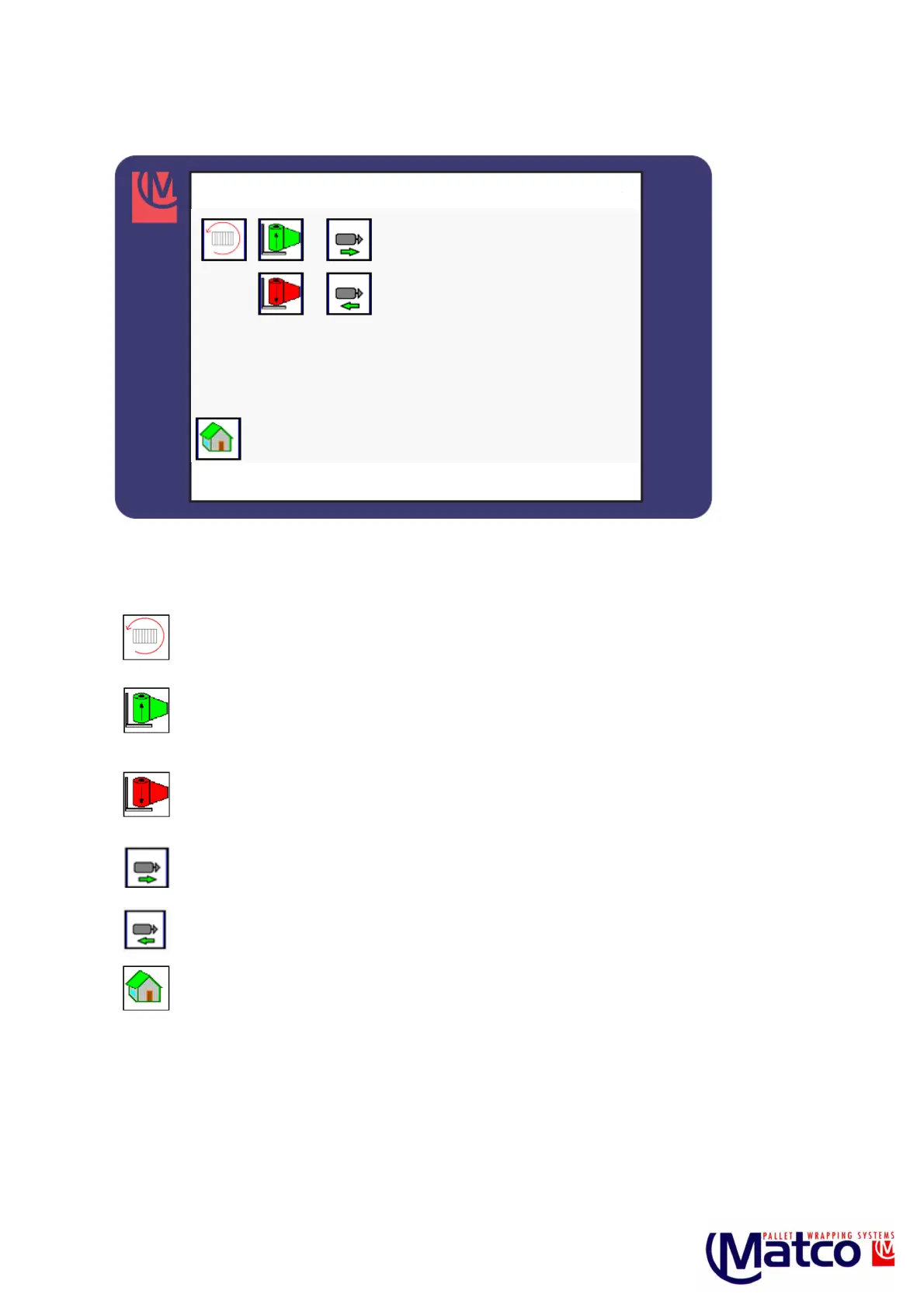5-15
5.6.2
Manual operation
This is an example, reality may differ.
This is the menu for manual operation of the winder. It includes the following functions:
This button is for the manual operation of the rotation arm. The movement stops when
releasing the button.
This button is for the manual operation of the foil carriage. When using this button the
foil carriage goes up. The movement stops when letting go of the button or when the end
position is reached.
This button is for the manual operation of the foil carriage. When using this button the
foil carriage goes down. The movement stops when letting go of the button or when the
end position is reached.
This button is for the manual operation of the foil puncturer. When using this button the
puncturer moves forward. The movement stops when releasing the button.
This button is for the manual operation o
f the foil puncturer. When using this button the
puncturer moves backwards. The movement stops when releasing the button.
This button sends you back to the main menu.
(See paragraph 5.6.1)
