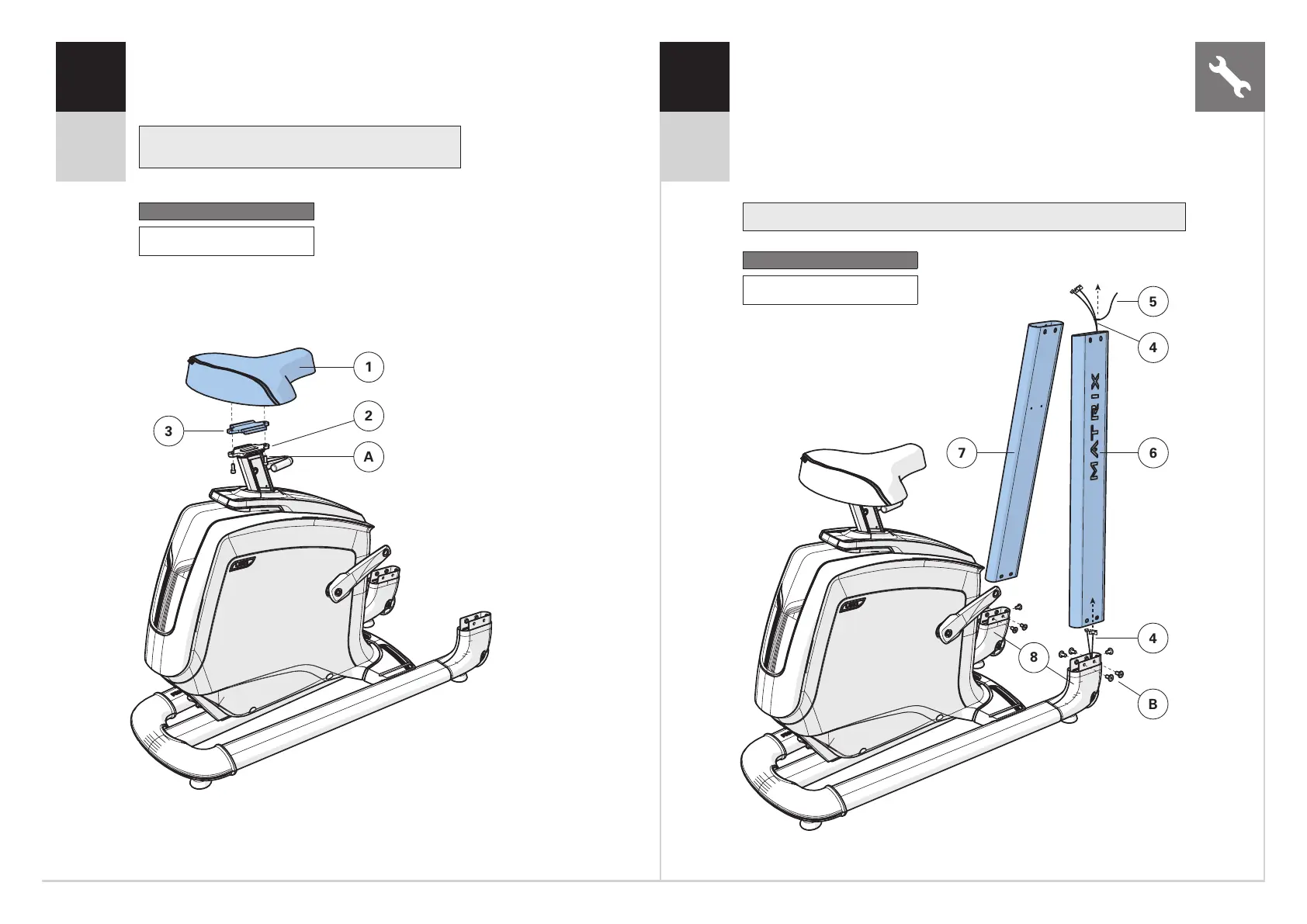95
1 2
Hardware For Step 1
Description Qty
A Bolt 2
U30
U50
U30
U50
Hardware For Step 2
Description Qty
B Bolt 10
ENGLISH
A Open HARDWARE FOR STEP 1.
B Attach the SEAT (1) to the SEAT POST (2) using SEAT BRACKET
(3) and 2 BOLTS (A). Torque settings: 9.5 Nm / 7 lb-ft.
A Open HARDWARE FOR STEP 2.
B Carefully pull the CABLES (4) through the RIGHT
CONSOLE MAST (6) using the LEAD WIRE (5) located
inside the CONSOLE MAST (6). Discard the lead wire.
C Attach the RIGHT CONSOLE MAST (6) to
BIKE FRAME (8) using 5 BOLTS (B).
D Attach the LEFT CONSOLE MAST (7) to BIKE FRAME (8)
using 5 BOLTS (B). Leave bolts loose until after step 3.
Note: Tighten the bolts evenly by alternating
between front and back until completely tightened.
Note: Be careful not to pinch any wires while attaching the console mast.