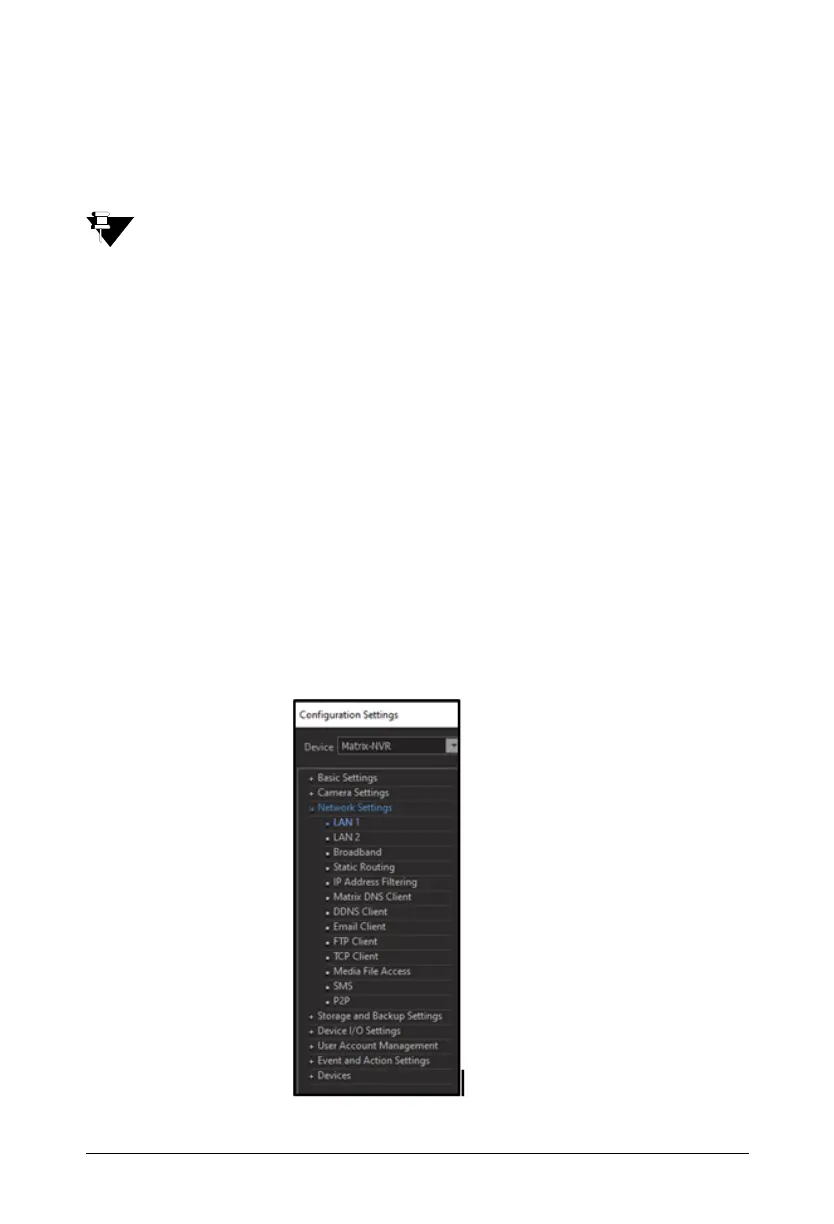Matrix SATATYA NVR Quick Start 50
LAN 2
• IP Address: 192.168.2.2
•Subnet Mask: 255.255.255.0
There is only LAN1 in NVR801X and NVR1601X. All other configurations are similar.
Ask your network administrator for information on the IP Addressing used by the network to
which your NVR is connected.
From Local View
• Invoke the tool bar using the mouse.
•Click the Settings icon on the tool bar.
• Click Network Settings and then click either LAN 1 or LAN 2.
From Remote View
• Open the Matrix SATATYA NVR Device Client on your computer.
•In NVR Address, type the current IP Address of the NVR you want to access.
• Click Go.
•Login as admin and click the Device Configuration icon on the left pane.
• In the Configuration Settings menu, Select the Network Settings as shown below.