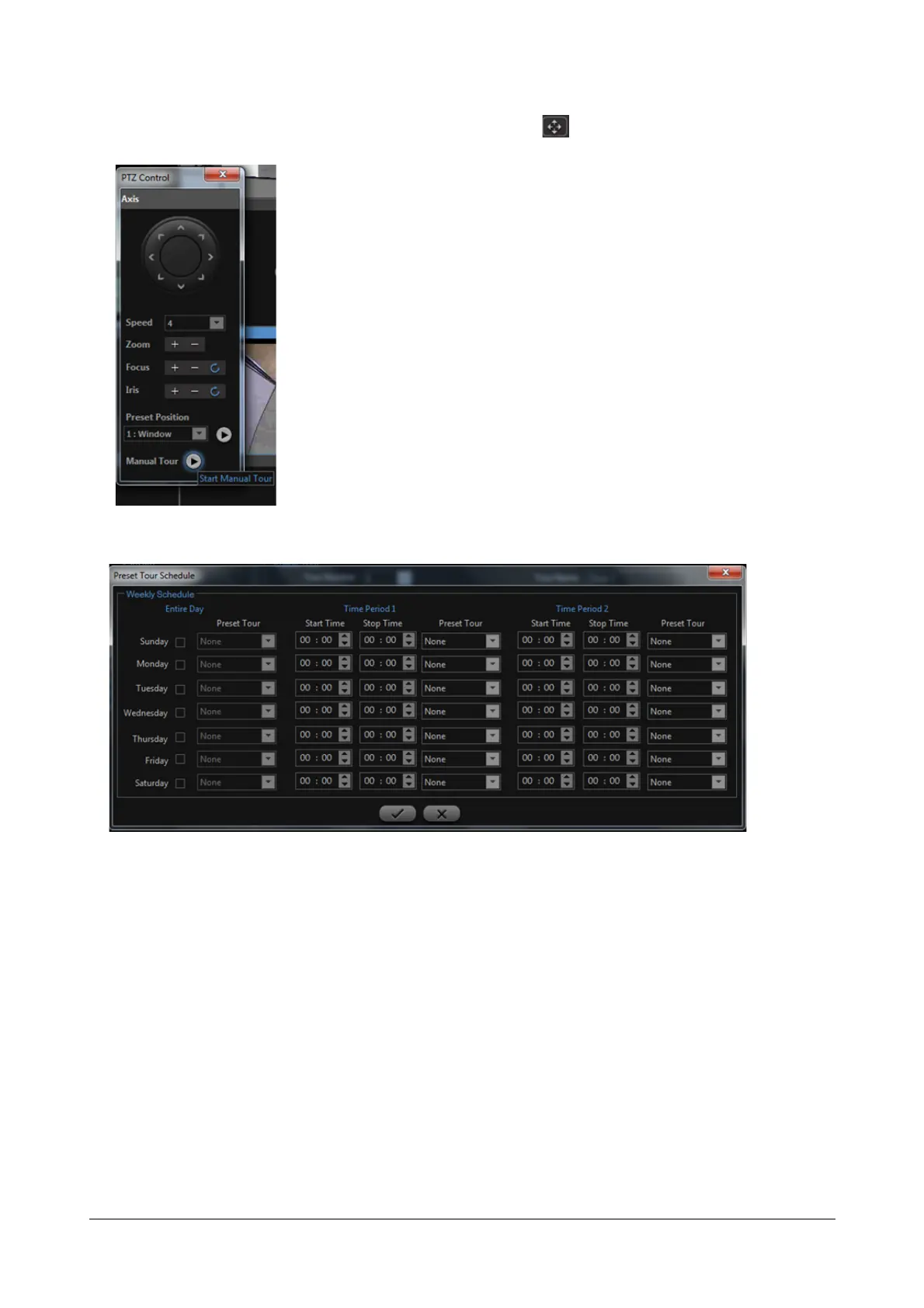Matrix SATATYA Devices Manual 255
Select the Camera Channel on the monitoring window. Click the PTZ button. The PTZ Control window
appears as shown below. Click on Manual Tour button as shown below:
Weekly Schedule: Click on the Set button to define the Weekly Schedule for the PTZ Tour. The page appears as
shown below:
Set the Start Time and the Stop Time for the PTZ Tour using the up/down slider buttons. The system allows the
administrator to define up to two time periods for a particular day as shown in the above figure.
Click on OK once done.The system returns the user to the PTZ Tour Settings page as shown earlier.
Preset Tour
This Section enables the administrator to create a PTZ tour with up to 20 preset positions as defined in “Preset
Position” section. The administrator can set up to a maximum of 5 tours per channel.
Tour Number: Select the Tour Number from the drop down list.
Tour name: Specify a user friendly Tour name.
Pause Between Runs: Specify the time in seconds between successive runs of the Tour.