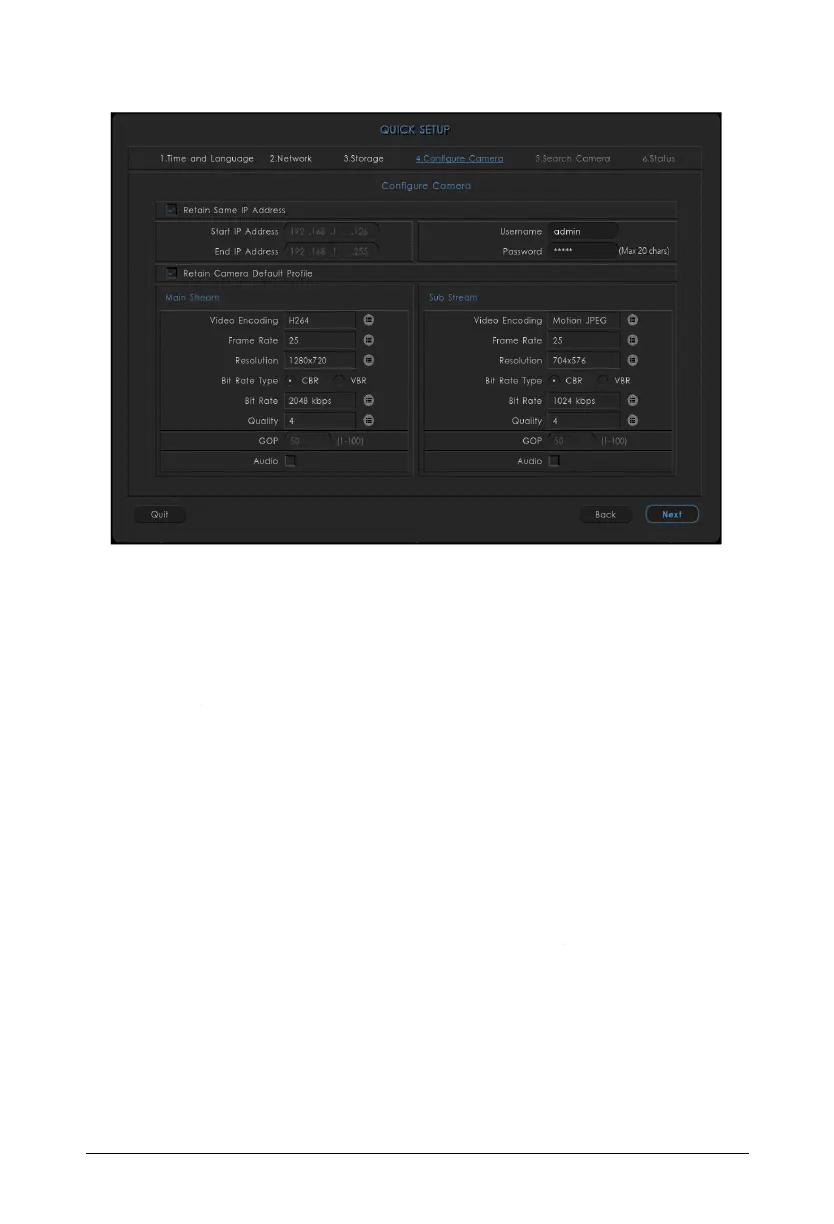Matrix SATATYA NVR Quick Start 44
• Retain same IP Address: If the box is checked then searched camera(s) will be added
with same searched IP Address. If the box is not checked then user can define the
range to auto configure. All the cameras will be assigned IP address from the defined
range.
By default, this checkbox is enabled.
• Start/End IP Range: Define a range in which you want to assign IP address to the
camera by specifying start and end IP address.
• User Name/Password: Enter the username and password of your choice with which
the camera is to be added in the device.
• Retain Camera Default Profile: If the box is checked then live stream for camera will
auto start with camera default profile. If not checked then user can set the desired
parameters of Main Stream and Sub Stream for live stream.
Main Stream and Sub Stream
This options enables the user to set the streaming parameters for the defined cameras. Configure
the parameters for the Main Stream and Sub Stream as described below:
Video Encoding: Select the video encoding mode from the pull down list.