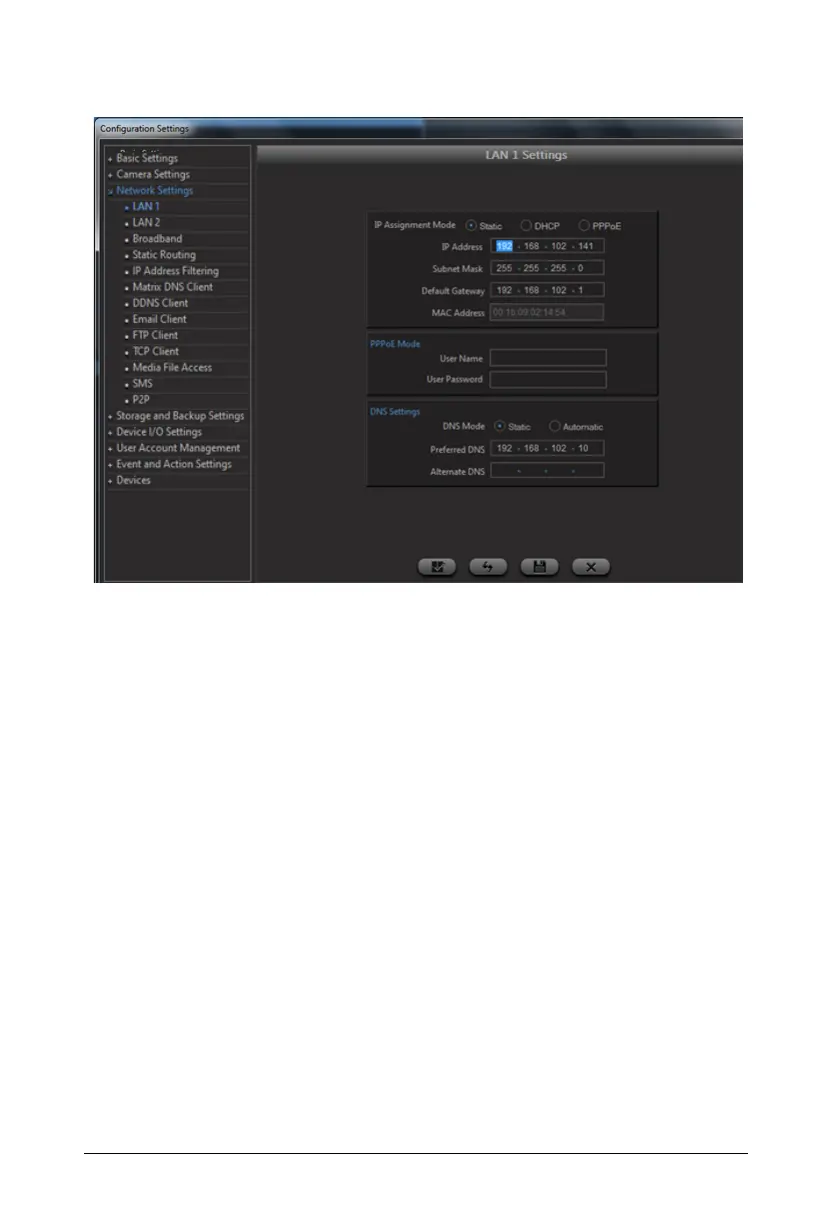51 Matrix SATATYA NVR Quick Start
• The Network Settings will open. Click LAN 1 or LAN 2
•In LAN 1 Settings, select the IP Assignment Mode of the network to which your NVR is
connected.
• Select Static, if you network uses Static IP Addressing. Enter the Static IP Address, the
Subnet Mask and the Gateway address.
• Select DHCP, if your network uses dynamic IP Addressing. The IP Address, Subnet Mask
and the Gateway address will be assigned by the DHCP server on the network.
• Select PPPoE, if your network uses this protocol for IP addressing. While the IP Address
and the Subnet Mask will be assigned automatically by the PPPoE server, you will need to
configure the PPPoE User Name and Password for the connection.
When you click/select the User Name and Password field, the Virtual Keypad will appear,
enabling you to enter alphanumeric characters.
•Click the Save button.
• Close the configuration window to return to the display.