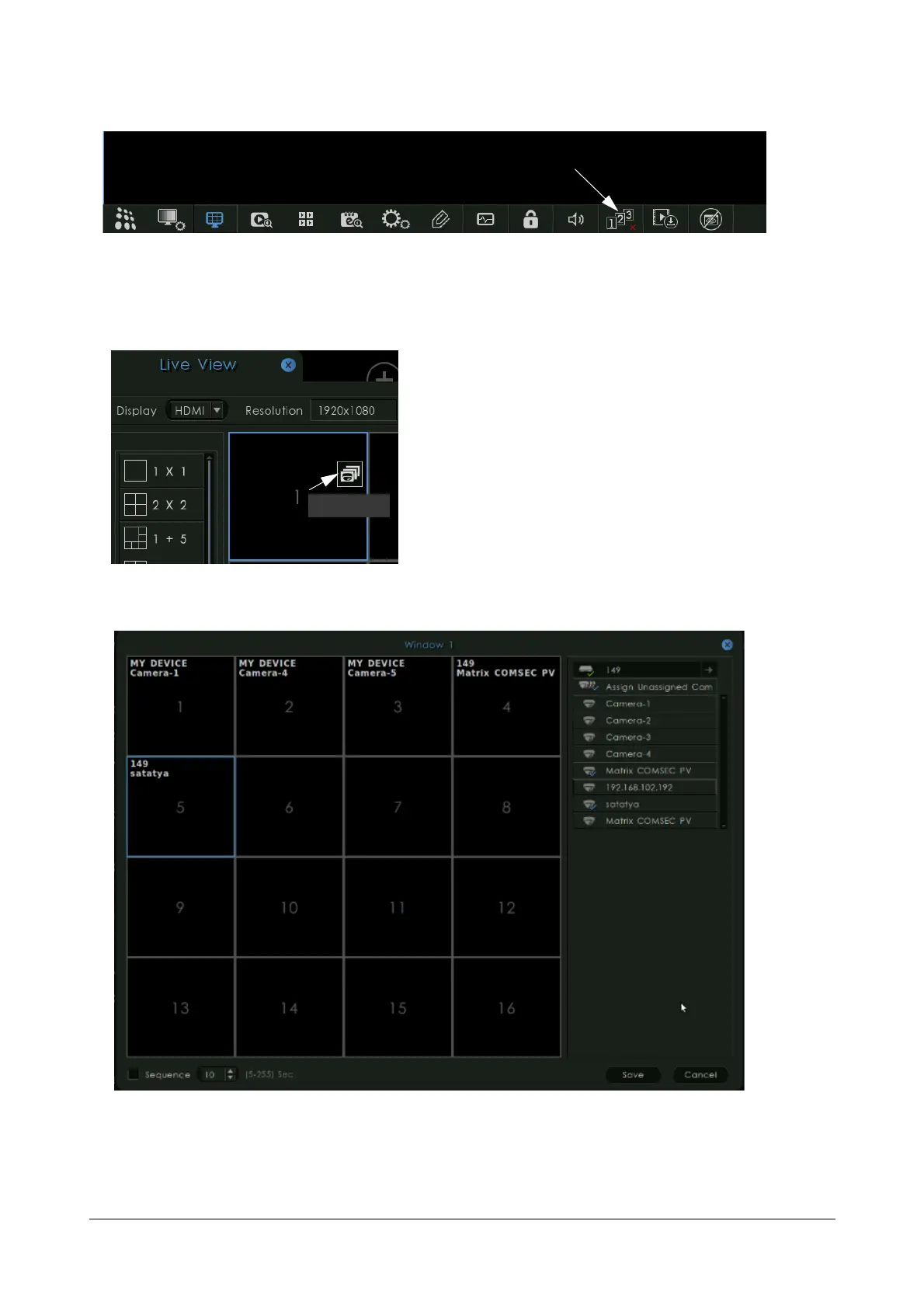104 Matrix SATATYA Devices Manual
Window wise Sequencing
To configure the window wise sequencing select the window (window 1as below) where sequence is to be
configured and click on Configure button as shown with the arrow below:
The selected window i.e. here Window 1 will appear for configuring the cameras.
Now from the device list on right side select the desired cameras of the device and assign to the windows. The
assigned cameras will run in a sequence of live view.