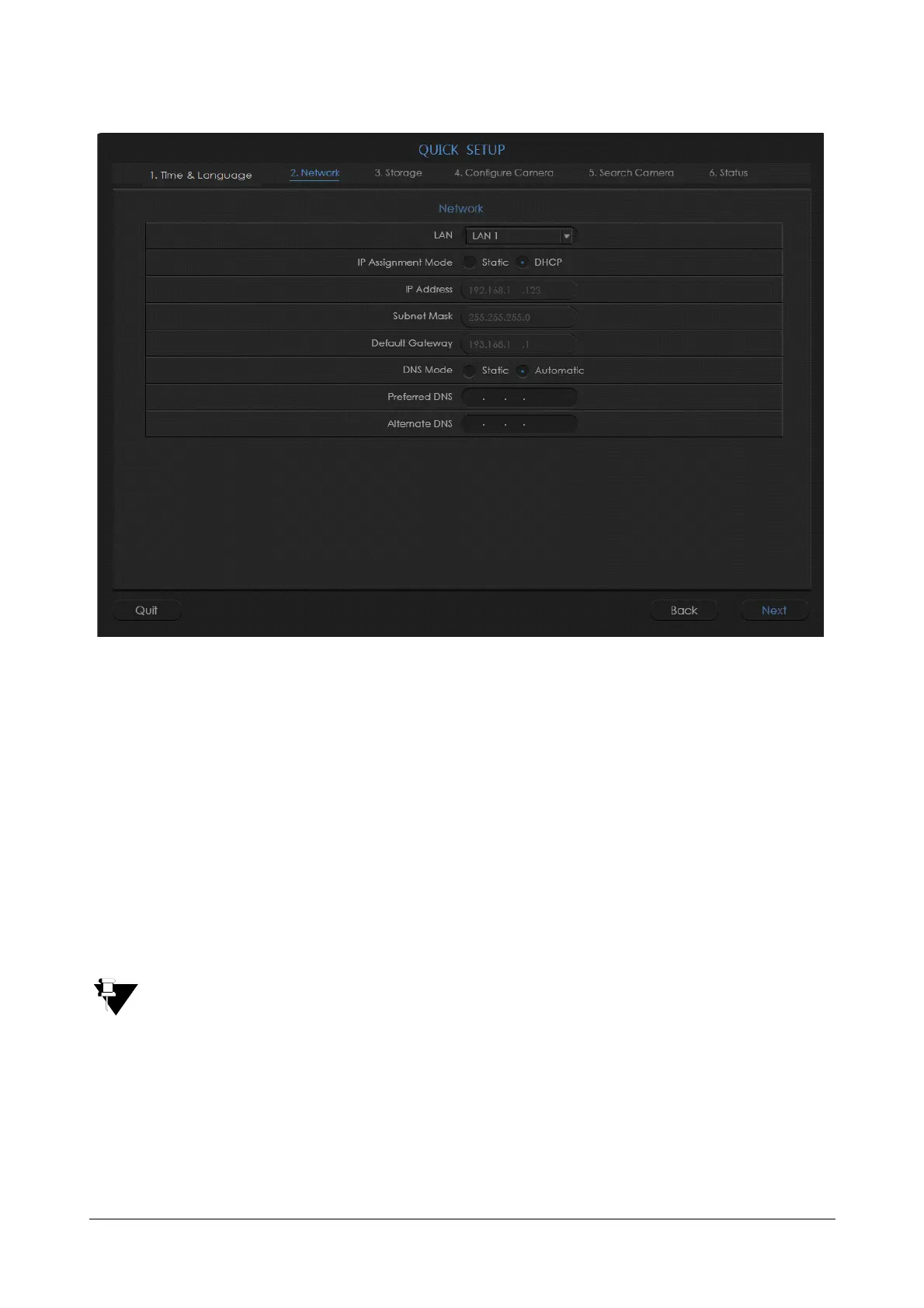Matrix SATATYA Devices Manual 91
DNS Mode
The DNS Settings section enables the administrator to specify the server that normally provides the translation of
domain names to IP addresses on your network.
In the event of selecting the DHCP option of IP assignment the user may choose the Automatic option for the DNS
Server Mode.
In the event of choosing the Static option enter the IP address of the primary DNS server. If the server is not able to
resolve a domain name immediately, it will then distribute the domain name query to other DNS servers on the
network.
Specify the IP address of the secondary DNS server. This is the address of the server normally used to provide the
domain name translation if the primary DNS server is unavailable.
The Configuration of selected option (LAN 1 or LAN 2) will be saved once it is switched from LAN 1 to
LAN 2 or vice versa.
LAN 2
Select the LAN 2 from the LAN drop-down list.