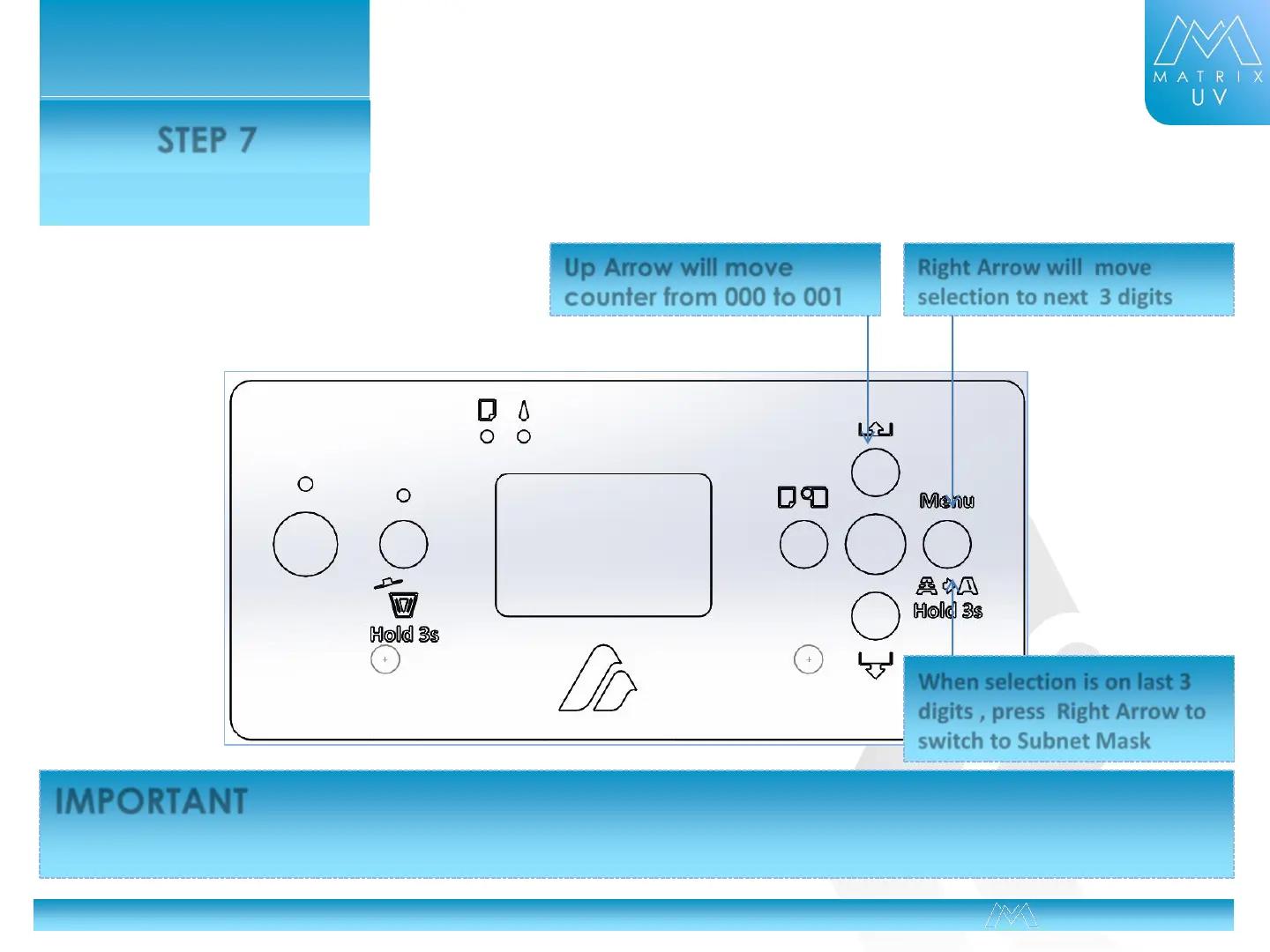SETTING UP YOUR PRINTER
STEP 7
All Matrix series printers can adapt to any network infrastructure here is how you can adjust IP SM & GW to your needs.
IP ADRESS
000.000.000.000
Up Arrow will move
counter from 000 to 001
When selection is on last 3
digits , press Right Arrow to
switch to Subnet Mask
Right Arrow will move
selection to next 3 digits
IMPORTANT
Set the printer IP & SM according to network infrastracture . Once the network configuration is complete return back to “ READY ” screen
[press “ LEFT ARROW ”] , restart printer unit.
azonprinter.com MATRIX GETTING STARTED