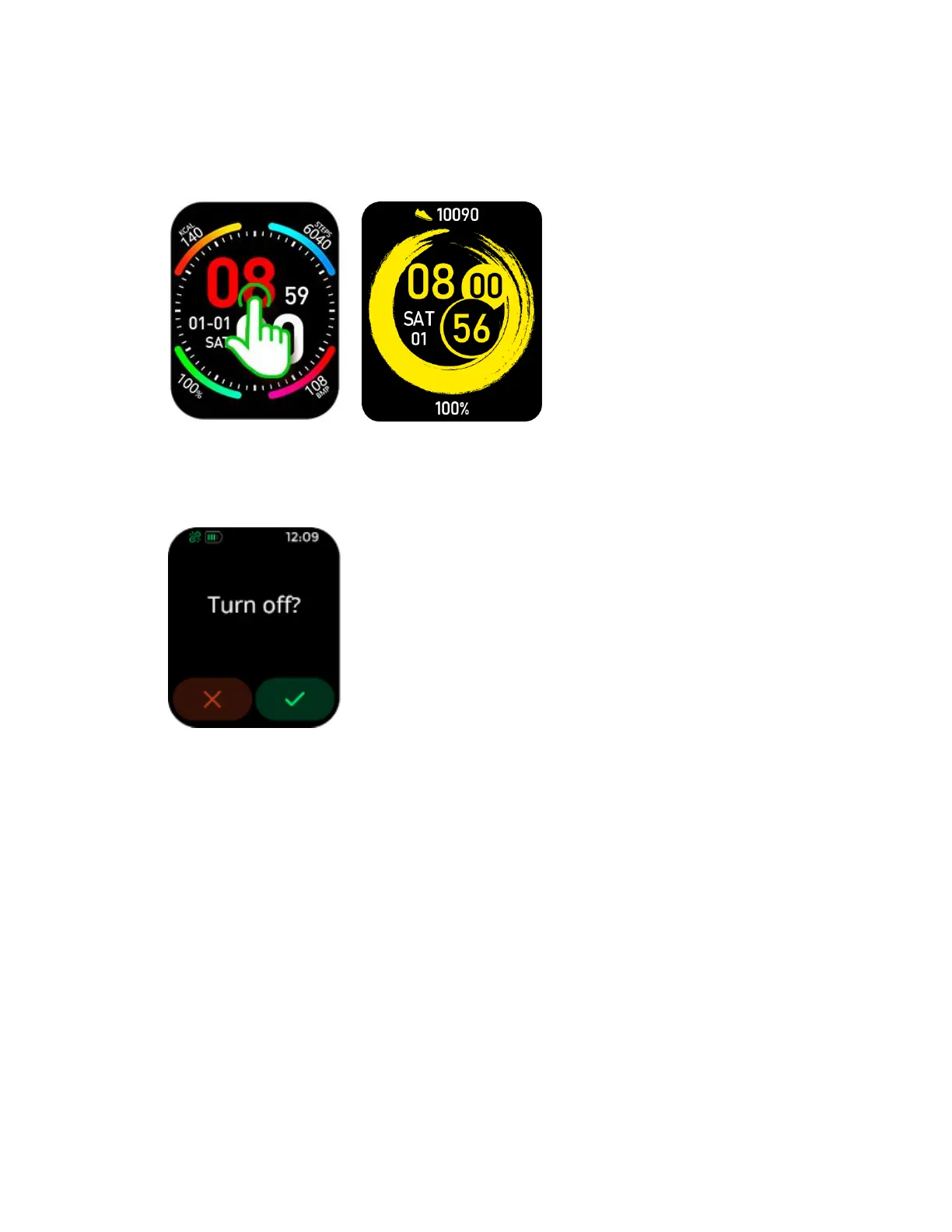e. Quick access to change watch faces: Long press the watch face for 3
seconds on main page, slide left or right to choose watch faces.
f. Power on/off: press and hold the side button for 3 seconds on the
dial interface
g. Normal operation, press the side button to return back to previous
page; On main page, press the side button to turn on/off the screen.
