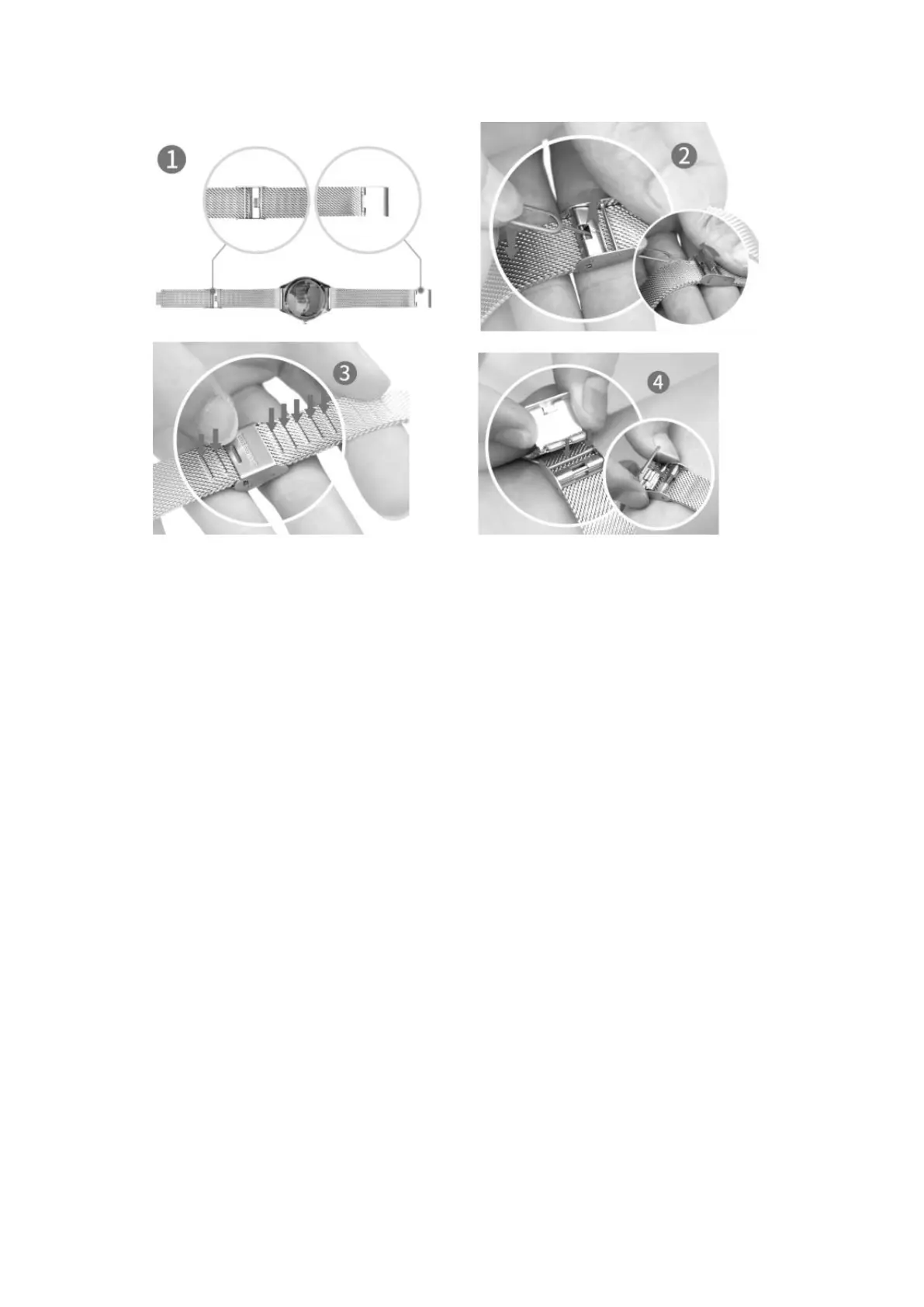3. Main Functions
3.1 Basic Operating
Turn on the smart bracelet
Press and hold the side button for 3 seconds to turn it on; short press the side button to
wake up the bracelet in standby mode.
Turn off the smart bracelet
Long press the side button for 3 seconds to turn it off.
3.2 Dial Selection
Long press the dial to enter into selection page, slide right/left to view all, then click to
choose the one to be used.
1.Slide up to Main menu
2.Slide down to Status bar
3.Slide right to Message
4.Slide left to Shortcut menu