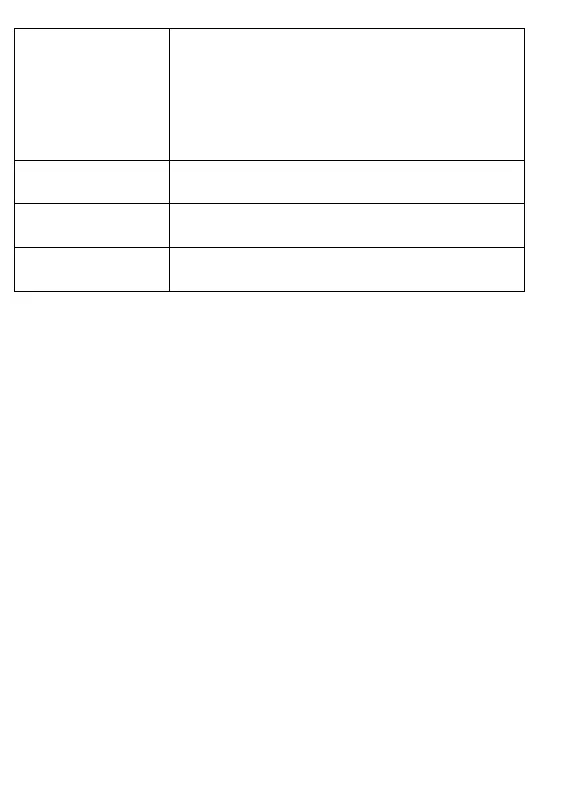Press: while talking or playing radio volume
adjustment, in Idle mode key volume
adjustment.
Press & hold in Idle mode: Key volume up
or down; press & hold + while talking record
the conversation.
Press: lock the keypad in Idle mode Press &
hold: if the keypad locked, unlock it.
3. Switching On the Phone
Press and hold the red receiver key (end call) to switch on the
phone.
If a request to enter the PIN Code appears, you have to enter the
PIN Code. You can find the PIN Code in the SIM Card Starter Kit.
After the PIN Code is entered, press the green receiver key to
confirm.
4. Power Off
To switch off the phone, press and hold the end call key.
5. Keypad Lock
To lock the keypad, press the lock button on the right side of the
phone. To unlock the keypad, press and hold the lock button until
the symbol of an open padlock appears. There is no need to unlock
the keypad in order to answer an incoming phone call.
IMPORTANT: The keypad will get locked (automatically or
manually) only if the phone is in standby mode.
