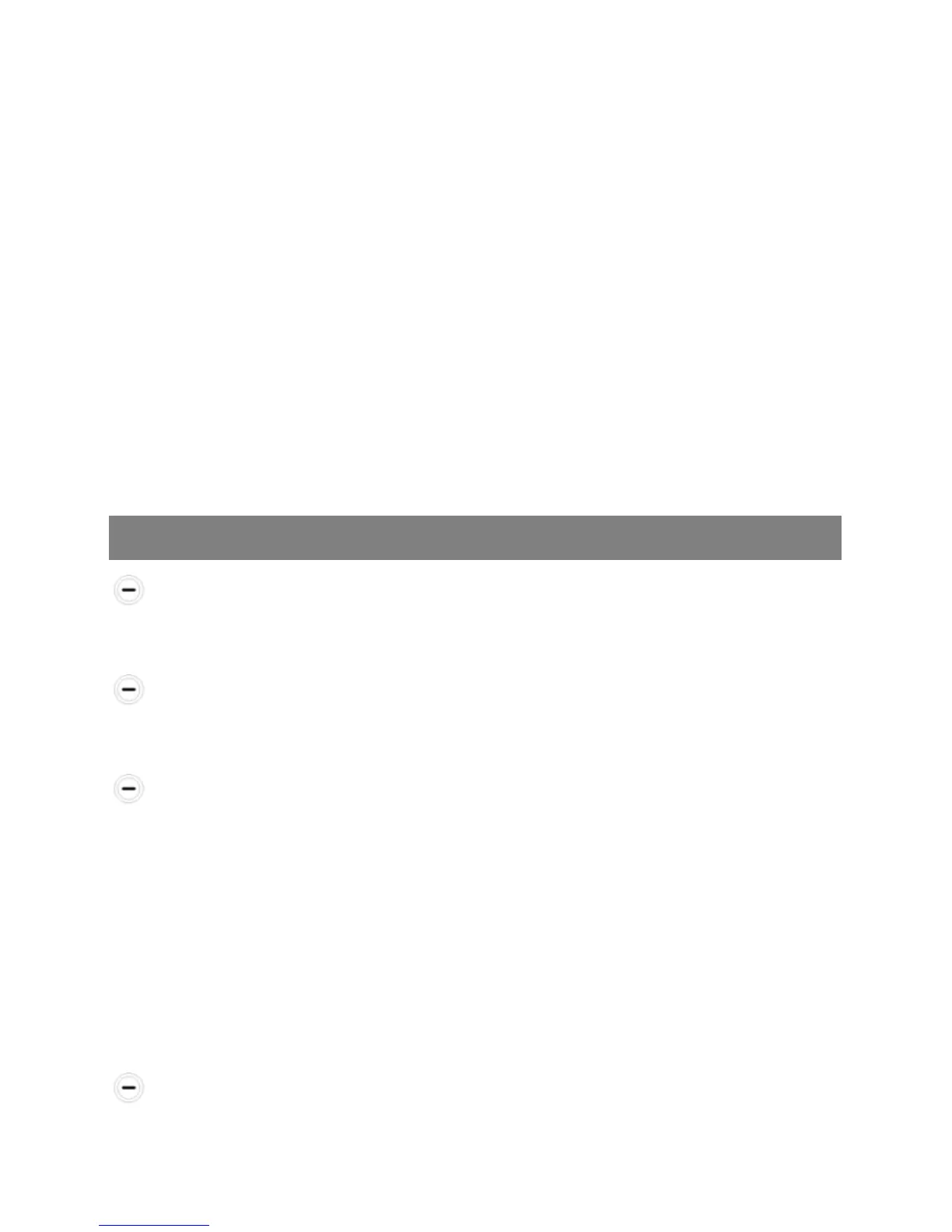7
card.
Be careful while using the memory card particularly while
inserting and uninstalling the card. Some memory cards
require to be formatted on the computer prior to an initial use.
If you use SD cards, on the regular basis make backup copies
of any data stored on cards used in other devices. Misuse or
other factors might cause damage or loss of entire data
stored on the card.
SAFETY PRECAUTIONS WHILE INSERTING CARDS
Switch off the phone, and wait few seconds before
inserting or uninstalling SIM (SD) card(s).
Be careful while handling the SIM (SD) card(s), neither
bend nor scratch them.
If the SIM Card is inserted incorrectly or it is damaged,
an error message will appear on the screen after switching it
on: No SIM card in the slot. Make sure the card is inserted
correctly, and it is not damaged, and then switch on the
phone again. If the device still does not detect the card, go to
your GSM provider for replacement.
If the SIM Card gets stuck in the slot, and removing it