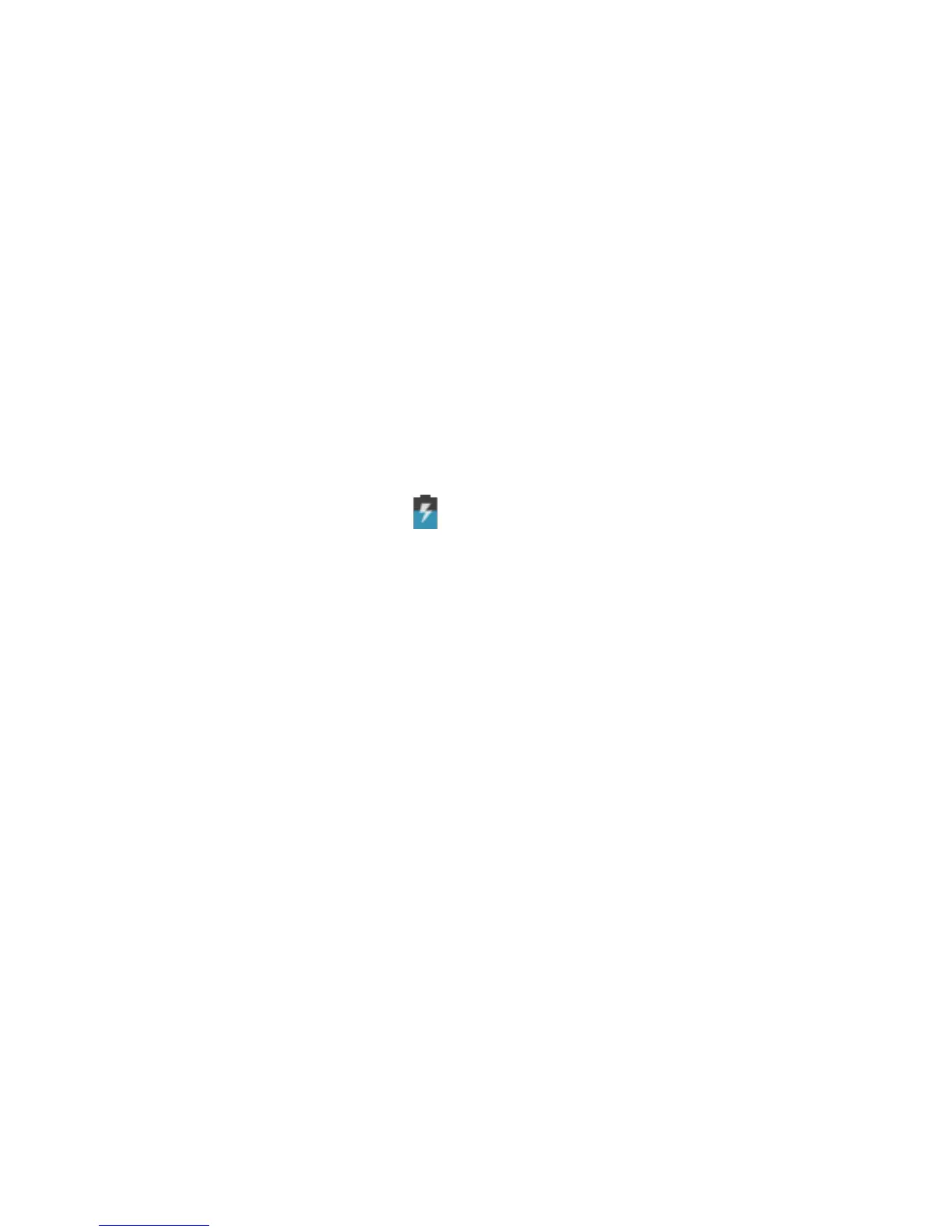9
battery, plug the charger into a power outlet and into the
phone.
Remember! If the charger jack is incorrectly plugged into the
USB port (for example with the wrong ending), the unit might
get seriously damaged and such damage shall not be covered
under warranty.
Remember! If you use chargers from other manufacturers
make sure such a charger has a microUSB slot.
The icon on the display ( ) informs you about current level
of battery charge.
Charging the battery to full takes about 3-4 hours. You can use
the unit while charging, but in such a case charging might take
longer. It is normal for the unit to get warm.
Note!
While charging the phone, make sure the air temperature is
between 0°C to +40°C.
Batteries are the subject to degradation over time. Therefore,
their ability to hold the charge will become reduced.