Connect the PAD mini via USB cable with
an adapter. Then you plug the adapter
into a power socket. The LED indicator
will let you know in wich sate the Pad is.
In case the LED indicators does not work
right try to plug and unplug the adapter
from the power socket.
Now put your wireless charging able de
-
vice in the middel of the PAD. It will start
charging automatically. To see the batte-
ry state check your display.
After charging your device pleas remove
it from the PAD.
LED indicator Product status
Red Standby LED
Green (ashing) Communication
F I R S T S T E P S
Step 3
Step 2
Step 1
1
2
3
Attention : As proof that the Pad communicates with the receiver, the communication LED still
ashes after complete charging.
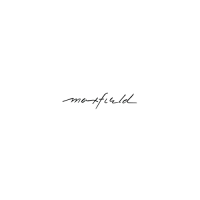
