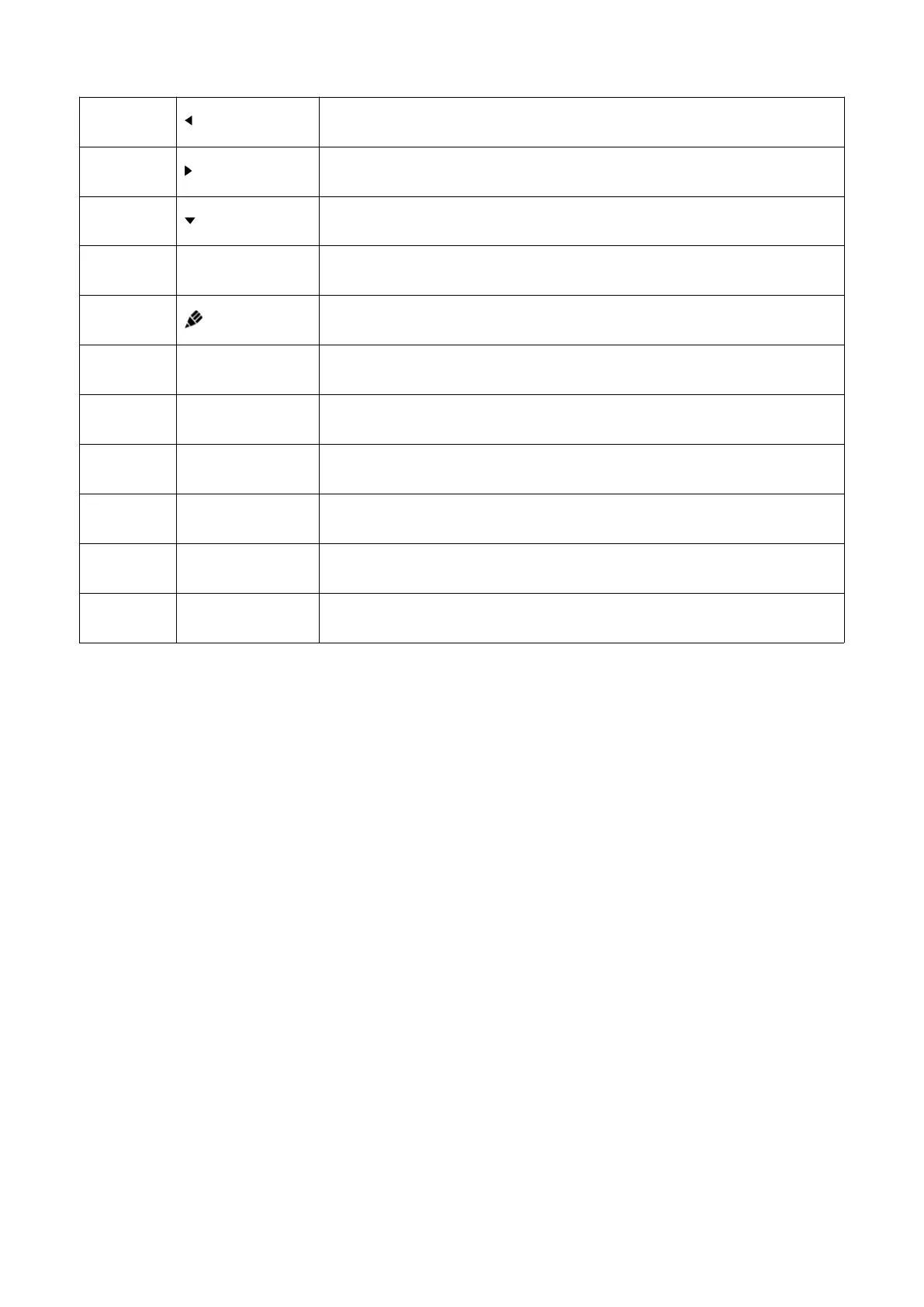Return to the last operating interface
Increase/reduce the volume
3. Remote Control Instruction
Install Batteries
1) Open back cover of battery component on the back of remote control.
2) Install AAA type battery according to the corresponding electrode, make sure battery
positive and negative pole are correct ("+"to"+", "-" to "-"), please do not mix using old and
new batteries.
3) After battery is installed, close the back cover of battery components, and make the
following clip buckled to the bottom.