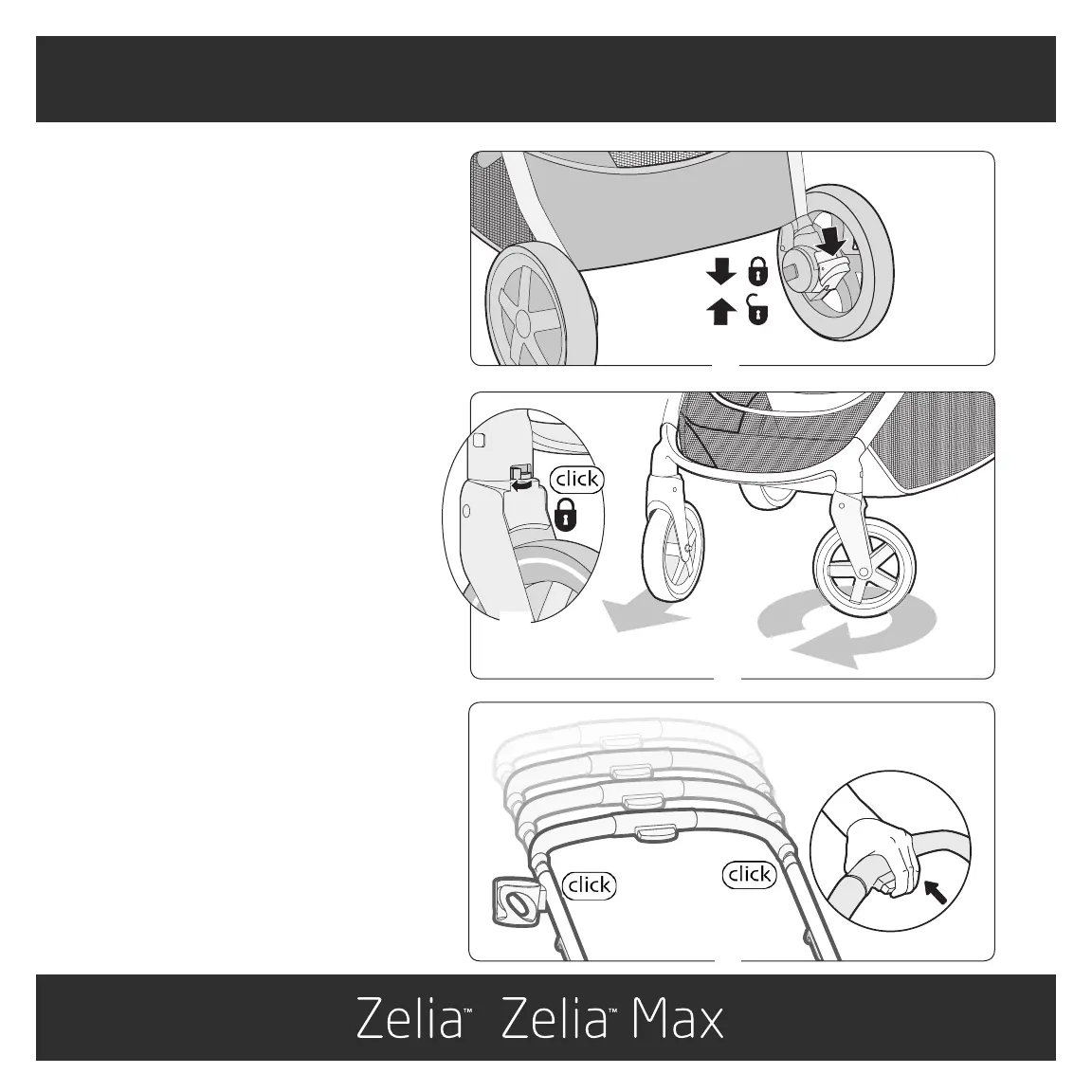&
6
To Use
12
12 Adjust Handlebar Height
Squeeze the adjustment button
and slide the handlebar to desired
height (Figure 12). Both sides of the
handlebar will “click” into place.
NOTE: There are four height
positions.
11
11 Swivel Wheel
TIP: Lock the swivel wheels when
using the stroller in a straight
direction for a long period
(Figure 11).
To lock swivel wheels, push outward
on the wheel locks until you hear a
“click” (Figure 11a).
To unlock swivel wheels, pull inward
on the wheel locks until you hear a
“click.”
11a
10
10 Parking Brake
Always use the parking brake, even
when standing still for only a few
moments!
To lock, push down on the pedal near
the rear wheel (Figure 10).
To unlock, lift up on pedal near the
rear wheel (Figure 10).
2X
