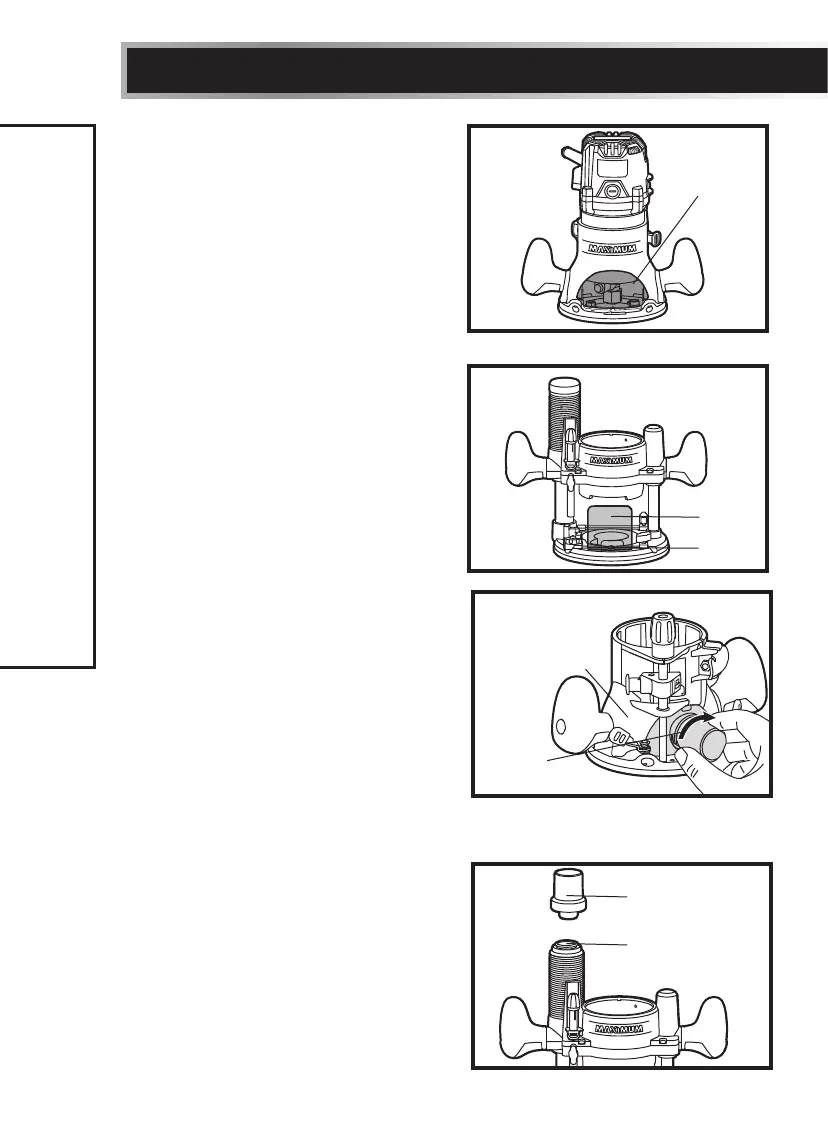14
model no. 054-2433-0 | contact us 1-888-670-6682
CHIP SHIELDS (fig 5)
FOR FIXED BASE:
1. To attach, place the chip shield in
position and flex the sides while
pushing the shield in until it snaps into
place (fig 5a).
2. To remove the chip shield from the
fixed base, press inward on the tabs
until the chip shield releases from the
base, and then remove the chip shield.
FOR PLUNGE BASE:
1. Insert the chip shield into the screw on
the plunge base (fig 5b).
2. Slide the chip shield to the right side
to lock it.
3. To remove the chip shield, just slide
it to the left side and then remove it
from the plunge base.
DUST-EXTRACTION ADAPTOR FOR THE
FIXED BASE (fig 6)
To attach the dust-extraction adaptor
onto the fixed base, align the two raised
ribs on the dust-extraction adaptor with
the slots on the vacuum port, and then
insert the dust-extraction adaptor into
the vacuum port on the back of the
fixed base. Rotate the adaptor until it is
secured on the base.
A 1 1/4” (3.2 cm) vacuum hose can be connected directly to the dust-
extraction adaptor.
DUST-EXTRACTION ADAPTOR FOR
THE PLUNGE BASE (fig 7)
To attach the dust-extraction adaptor
onto the plunge base, pull out the vacuum
port cover first and then insert the dust-
extraction adaptor into the vacuum port.
A 1 1/4” (3.2 cm) vacuum hose can be
connected directly to the dust-extraction
adaptor.
OPERATING INSTRUCTIONS
fig 5a
fig 5b
fig 6
Dust-extraction
adaptor
Fixed
base
fig 7
Dust-extraction
adaptor
Chip
shield
Chip
shield
Screw
Vacuum port
