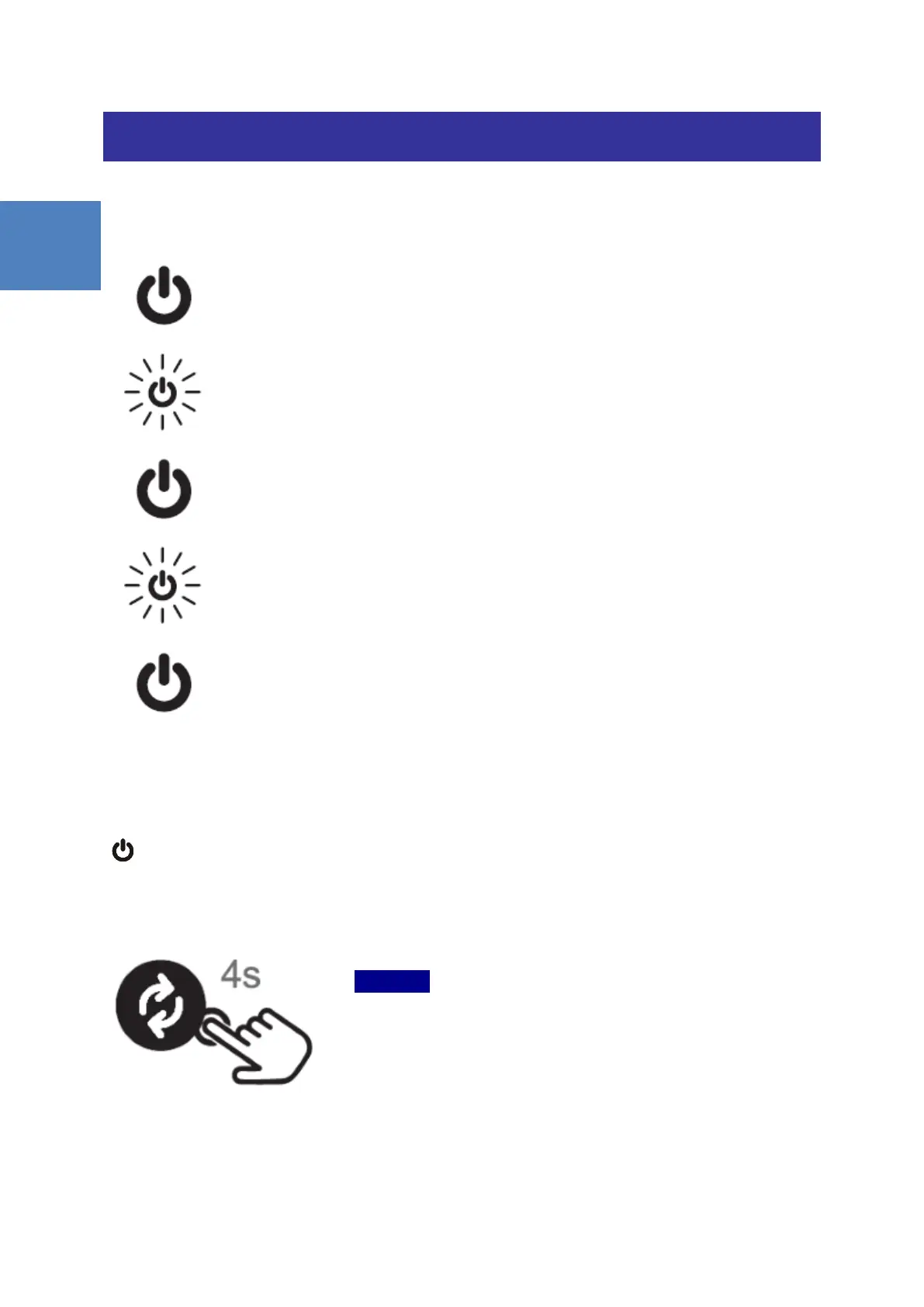9
Status Light Indicator
Turn on/off the Controller Unit
1. Make sure the Controller Unit is not in Setup Mode.
Status Indicator Light is not in green color.
2. Press and hold the Switch Mode button for 4 seconds to turn on/off the
Controller Unit.
Gyre System is working normally.
Gyre System is in Feeding Mode.
Emergency - Gyre System is stopped.
(Please contact your local Maxspect support.)
Warning - Gyre System raised an alert.
(Please contact your local Maxspect support.)
Gyre System is in Setup Mode.
Note
The Controller Unit turns on automatically
when power is connected, and turns off when
power is cut.
When power is turned on or resumed, the
Controller Unit will restore to the previous
saved setting automatically.
