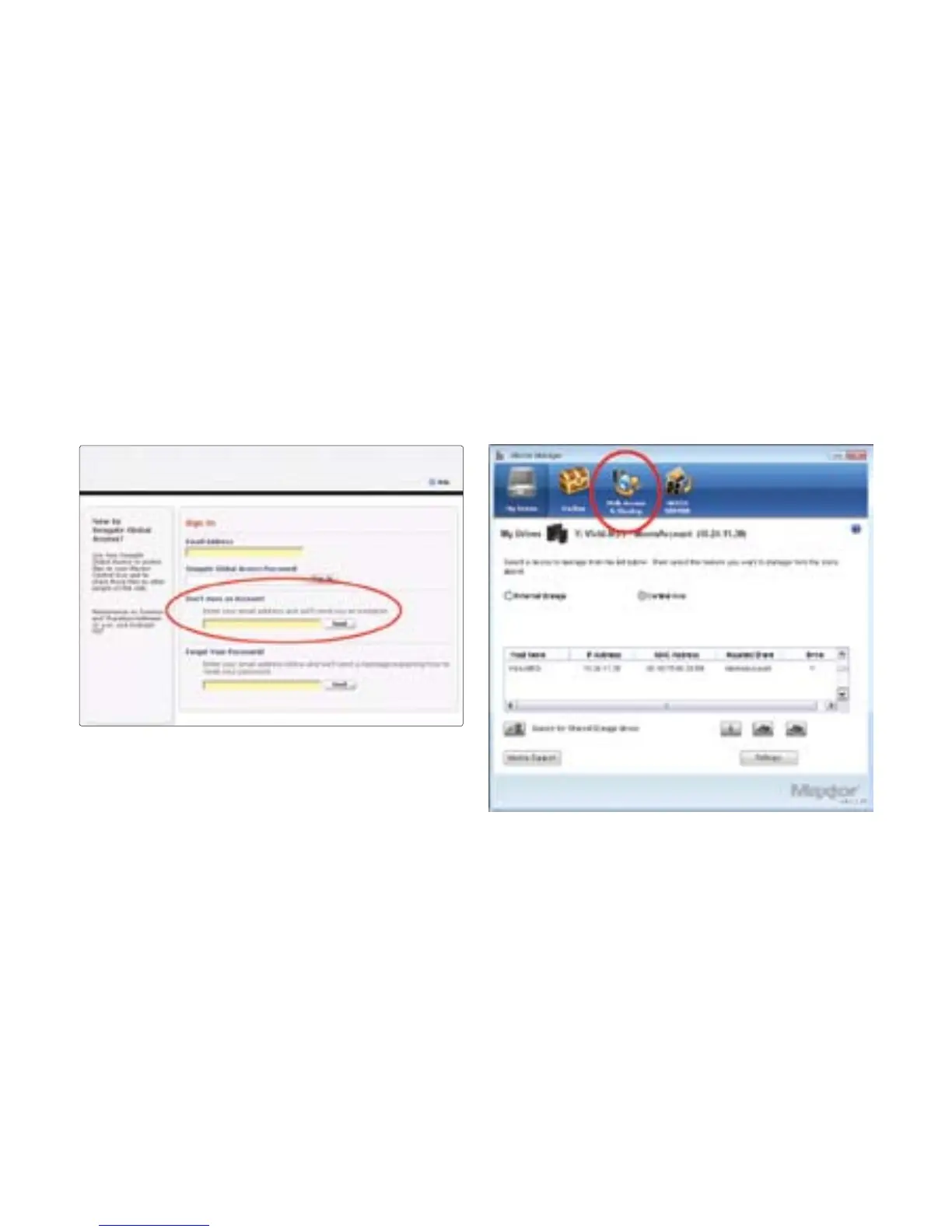10
Step 3: /NTHE3EAGATE'LOBAL!CCESSSign In
page, enter your email address below Don’t
Have an Account? and click Send:
An email will be sent to the address you enter.
Step 4: Follow the instructions in the email
to complete the account registration.
Click ? Help or view the Seagate Global
Access User Guide found on the Maxtor
Central Axis storage server CD for detailed
INFORMATIONONCREATINGA3EAGATE'LOBAL
Access account.
Link your Seagate Global Access
Account and your Central Axis Storage
Server Account:
Step 1: In the Maxtor Manager application,
click the Web Access & Sharing icon: