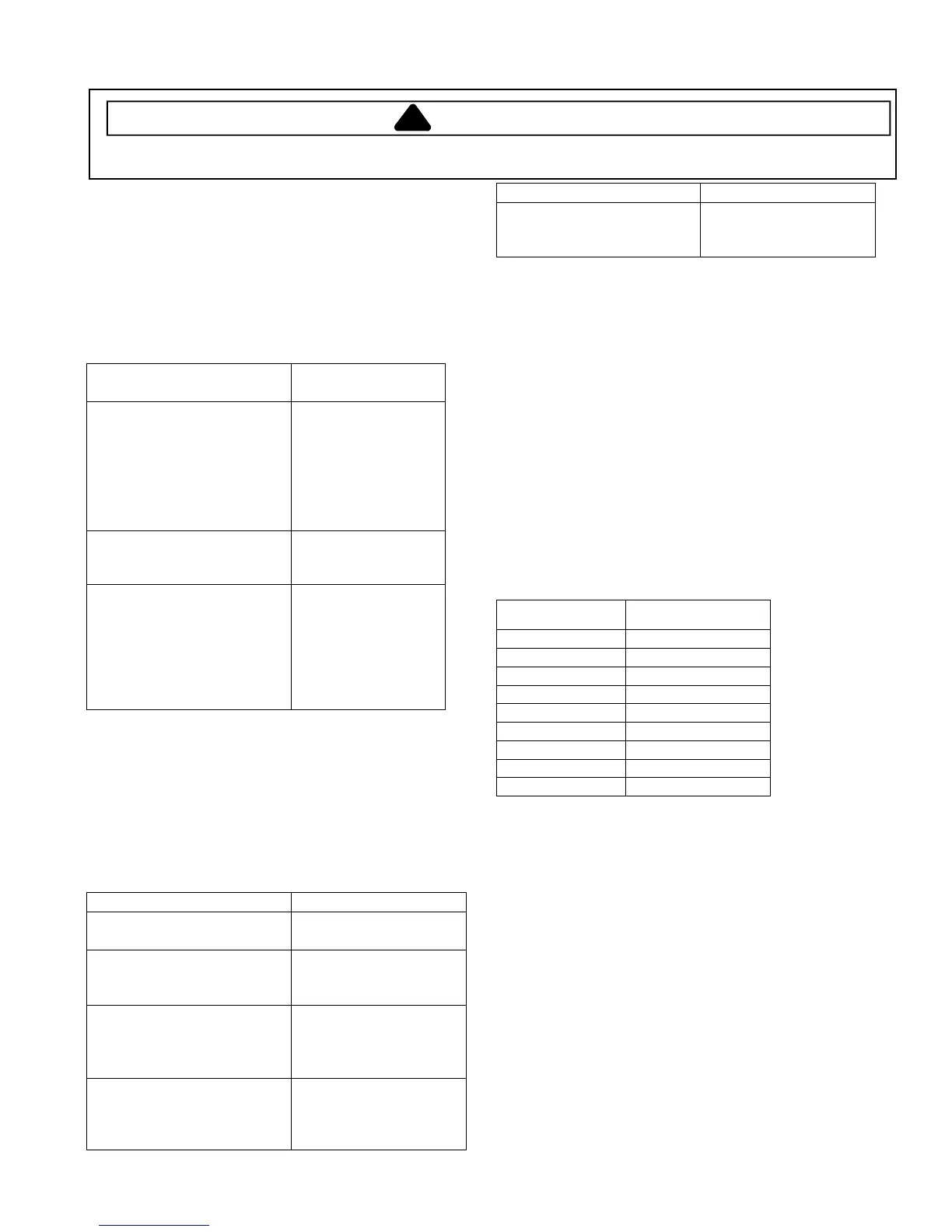Troubleshooting
!
WARNING
To avoid risk of electrical shock, personal injury or death; disconnect power before servicing, unless
testing requires power.
March 2005 16026116 Rev. 0
©2005 Maytag Services
3
Exit Service Mode
Press the OFF key to exit Service Mode or repeat the
Chime
and Temperature sequence.
Diagnostic Tests
The following table lists the various tests available while
in the Service Mode. Before advancing to the next test,
the current test running must be terminated.
Press the following keys to access:
Key Press Special
Test/Function
Wrinkle Prevent
Displays “d”
Then rotate the Cycle
Selector Knob
Display list of
diagnostic codes.
To sequence thru
the diagnostic and
help codes.
Temperature Key
Display software
revision number
Start/Pause
Start or pause cycle
running but remain
in diagnostic mode.
Display the number
of cycles ago the
diagnostic code
occurred.
System Check Mode
While in Service Mode, pressing the
Time and Wrinkle Prevent keys for 3 seconds, will put
the dryer into the System Check mode and "in" will
display. The following table lists the various functions
based on the keys being pressed.
System Check Mode Table
Key Pressed: Function Performed
Start/Pause rotary
selector dial
Cycles the motor
on/off.
Rotate the Cycle Selector
Knob to Delicates
LED’s and 7 segment
display flash.
Rotate the Cycle Selector
Knob to Sensor
Dry
View current cycle
temperature in
Celsius.
Rotate the Cycle Selector
Knob to Wrinkle Control
Segment display
is “1” for sensor
bar short, “0” for
sensor bar open
Key Pressed: Function Performed
Rotate the Cycle Selector
Knob to Time Dry
View current cycle
temperature in
Fahrenheit.
LED/Switch Check
While in Service Mode, pressing the Chime and Wrinkle
Prevent keys for 3 seconds, will start a LED/Switch Test.
To exit the test at any point, press the same keys again
for 3 seconds or press the OFF key to exit Service
Mode.
Perform the check by pressing the keys which toggle the
LED’s on and off.
All switch pads must be pressed within 5 minutes for this
test to pass. PA will be displayed for five (5) seconds
once all switch pads have been pressed and this test is
completed. Following 10 seconds of inactivity at any
point, the test will exit without any display. The
Power
Off
switch pad must be pressed twice within thirty (30)
seconds to cancel this test.
Switch Action
Wrinkle Prevent Press once
Chime Press twice
Adjust Time Press once
Time Press four times
Temperature Press three times
Dryness Level Press four times
Selector Knob Rotate 1 position
Start Pause Press once
Off Press once
Diagnostic Codes
The Diagnostic Codes are identified when the severity
level of the abnormality detected is higher and service
may be required.
When a problem with the dryer is detected a Diagnostic
Code is assigned, and can be displayed. The Control
Board will not log multiple same codes per cycle;
however, it will log as many Diagnostics as possible for
the machine to continue running.
Access Diagnostic Codes by entering the Service Mode
and pressing Wrinkle Prevent. A d will be displayed.
Rotate the Cycle Selector Knob in either direction to step
through the list of codes one code at a time. Once an
initial direction is selected by the user (either Clockwise
or Counterclockwise), subsequent movements of the
knob in the same direction will show older codes. If the
user changes direction and turns the knob in the