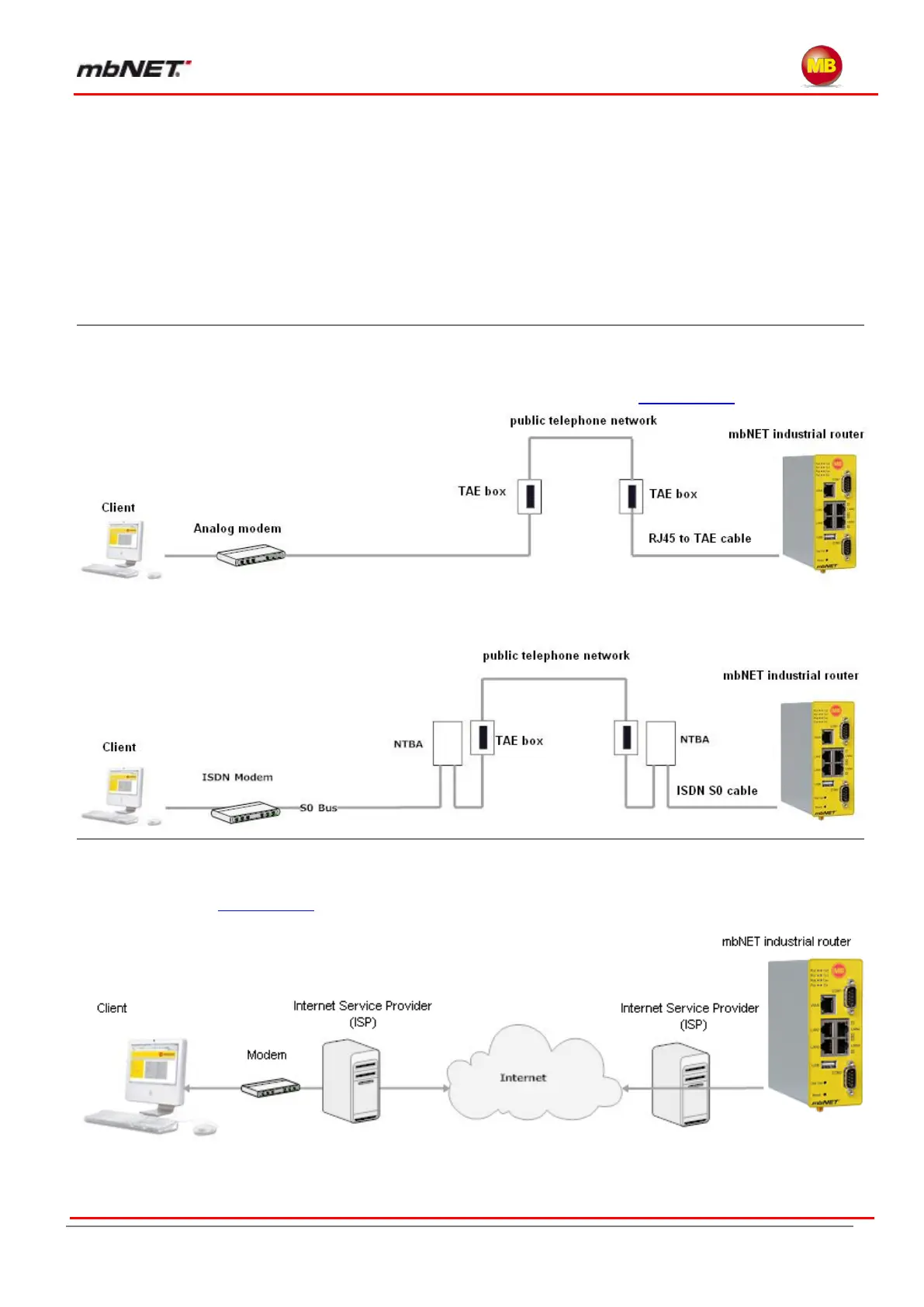Page 43 of 226
Version: 3.3.5 – DR05 – 23.03.2017
12. Description of different connection scenarios
General 12.1
Now that you have completed basic configuration of the router (see previous pages), it needs to be
connected via the appropriate connection type, and configured using the web interface.
A description of some basic connection scenarios follows.
Choose the connection scenario that best applies to you and follow the instructions in the relevant sec-
tion.
Configuring the mbNET industrial router’s integrated modem for connection with a client PC via
the public telephone network (PPP dial-up, dial-up networking) (see section 9.2)
Configuring the mbNET industrial router’s integrated modem for connection with a client PC via
the Internet (see section 9.3)