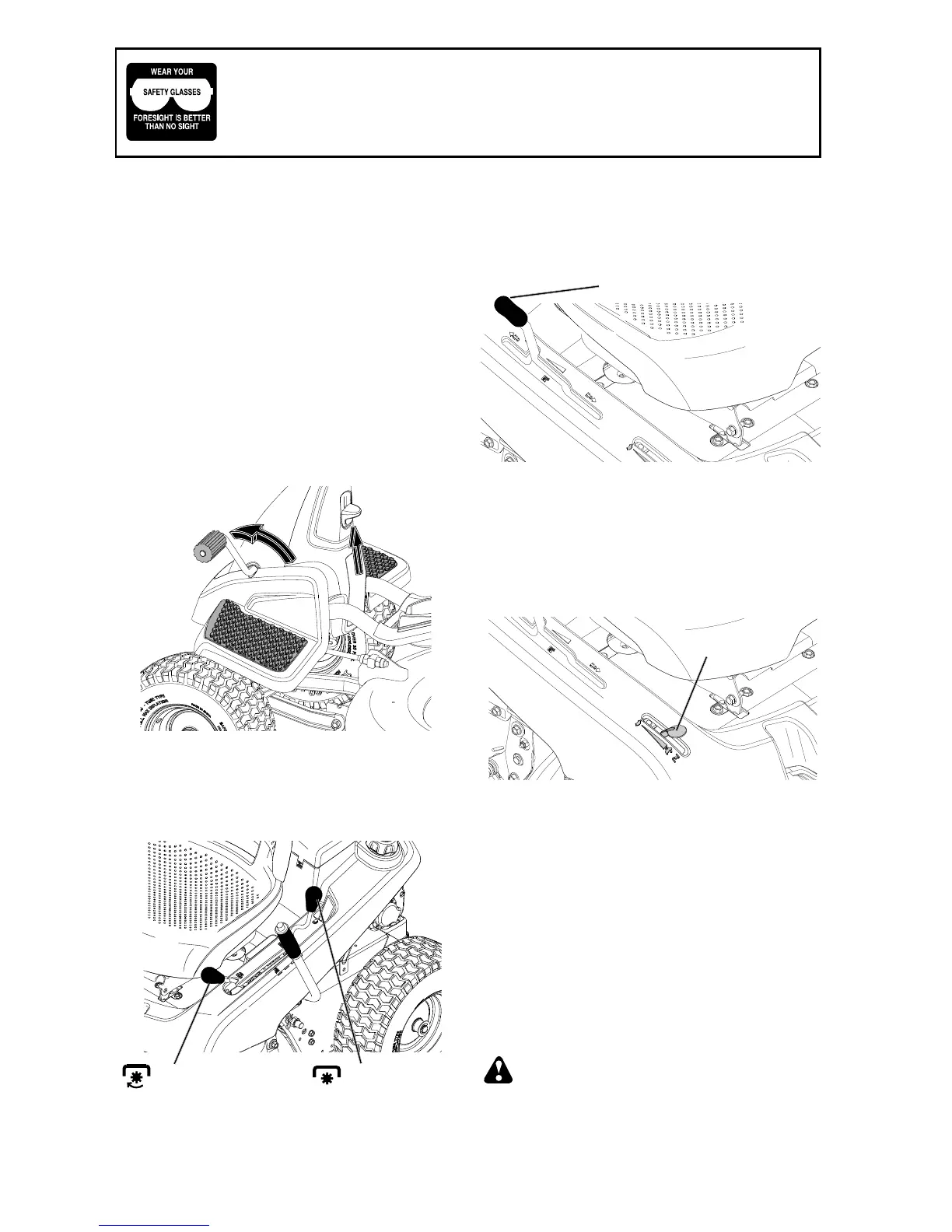13
The op er a tion of any riding mower can result in foreign objects thrown
into the eyes, which can result in severe eye dam age. Al ways wear
safety glass es or eye shields while op er at ing your riding mower or
per form ing any ad just ments or repairs. We rec om mend a wide vi sion
safe ty mask over spec ta cles or stan dard safety glass es.
00155
HOW TO USE YOUR RIDING
MOWER
TO SET PARKING BRAKE
Your riding mower is equipped with an opera-
tor presence sens ing switch. When engine
is running, any attempt by the op er a tor to
leave the seat without first setting the parking
brake will shut off the engine.
1. Depress brake pedal all the way down
and hold.
2. Pull parking brake lever up and hold,
release pressure from brake pedal, then
release parking brake lever. Pedal should
remain in brake position. Ensure parking
brake will hold mower secure.
STOPPING
MOWER BLADE -
• To stop mower blade, move deck clutch
lever to disengaged po si tion.
GROUND DRIVE -
• To stop ground drive, depress brake pedal
all the way down.
• Move motion control lever to neutral posi-
tion.
( ) Deck Clutch
Control
“Dis en gaged”
( ) Deck Clutch
Control
“Engaged”
ENGINE -
• Move throttle control between half and full
speed (fast) position.
NOTE: Failure to move throttle control be-
tween half and full speed (fast) position, be-
fore stopping, may cause engine to “backfire”.
• Turn ignition key to “STOP” position and
remove key. Always remove key when
leaving riding mower to prevent un au tho r-
ized use.
IMPORTANT: Leaving the ignition switch in
any position other than "STOP" will cause
the battery to discharge and go dead.
NOTE: Under certain conditions when riding
mower is standing idle with the engine run-
ning, hot engine exhaust gases may cause
“browning” of grass. To eliminate this pos-
sibility, always stop engine when stopping
riding mower on grass areas.
CAUTION: Always stop riding mower
com plete ly, as described above, before
leav ing the operator's position.
Throttle
Motion Control Lever
