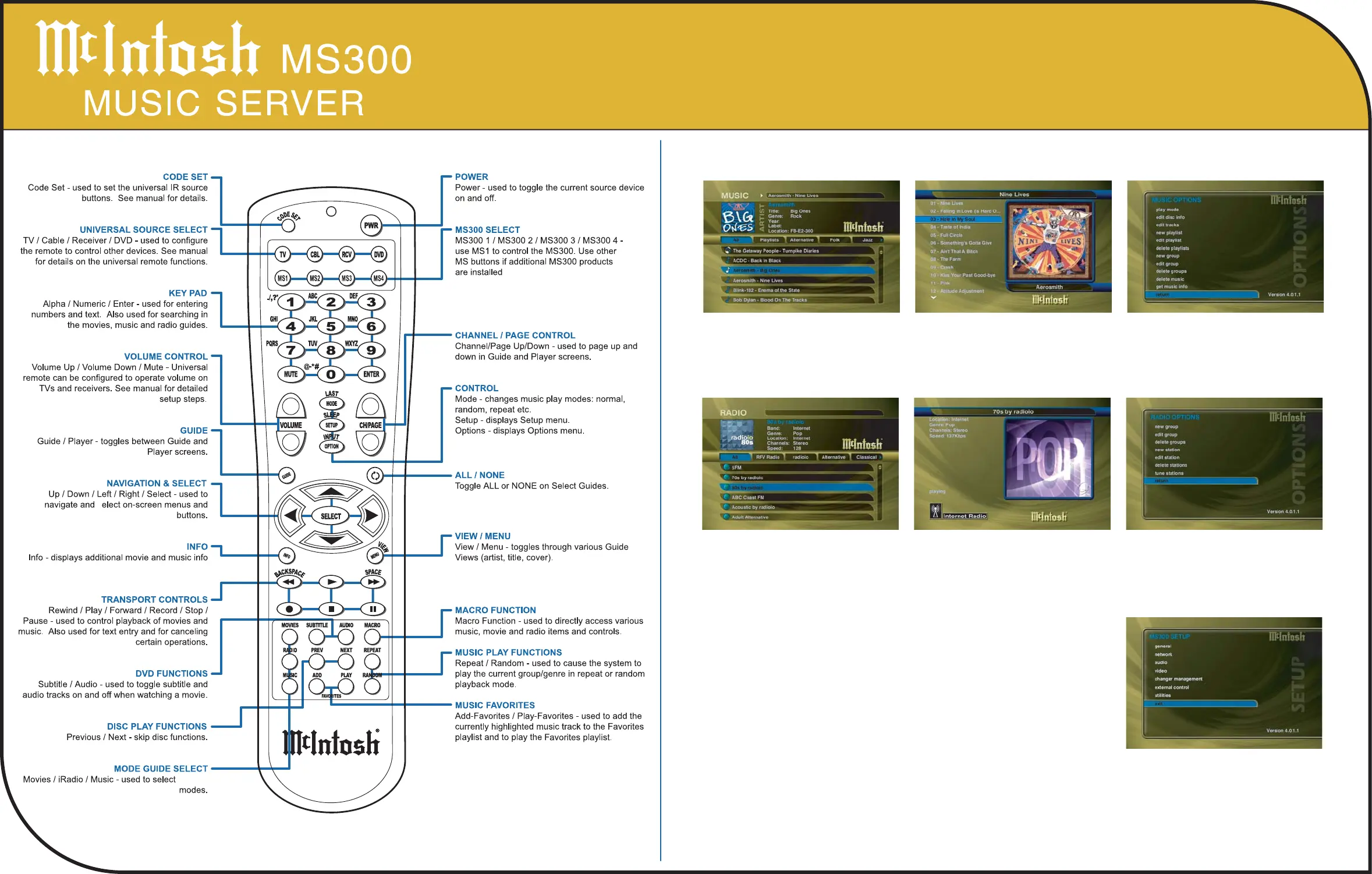Setup Menus - set user preferences
and configure external changers
ON-SCREEN INTERFACE OVERVIEW:
GUIDE PLAYER OPTIONS
SETUP
Music Guide - Browse and manage
your Music collection
Music Player - display and control the
currently playing music title
Music Options - allows you to create
playlists and groups, edit disc
information and access other music
features
Radio Guide - browse and manage
Internet radio stations
Radio Player - displays the currently
playing radio station, location,
channels and speed (if available)
Radio Options - allows you to create
custom groups, tune new stations and
access other radio features
LISTEN TO YOUR MUSIC
• Press the Music key on the remote.
• Highlight the Music Title you want to listen to.
• Press Play.
• The music begins to play.
LISTEN TO AN INTERNET RADIO STATION
• Press the Radio key on the remote.
• Highlight the Station you want to listen to.
• Press Play.
• MS300 will connect and begin to stream (play) the station.
RADIO MUSIC
REMOTE OVERVIEW
:
Overview
McIntosh Laboratory
2 Chambers Street
Binghamton, NY 13903
Hours: 8:30 am - 5:00 pm EST, M-F
Toll Free: (800) 538-6576
Phone: (607) 723-3512
Fax: (607) 724-0549
E-mail: feedback@mcintoshlabs.com
©2005 McIntosh. All rights reserved. McIntosh
reserves the right to change product hardware,
features and software without notice. Upon any
change, materials are updated as quickly as
possible, but may not be reflected in documents
already distributed. Supported hardware is updated
continually.
Technical Support:
MS300
.
Hours: 9:00 am - 6:00 pm EST, M-F
T
oll Free: (866) 458-6910
Repair Authorization:
T
oll Free: (800) 538-6576
Phone: (607) 723-3515
Fax: (607) 723-1917
Hours: 8:00 am - 4:30 pm EST
, M-F
