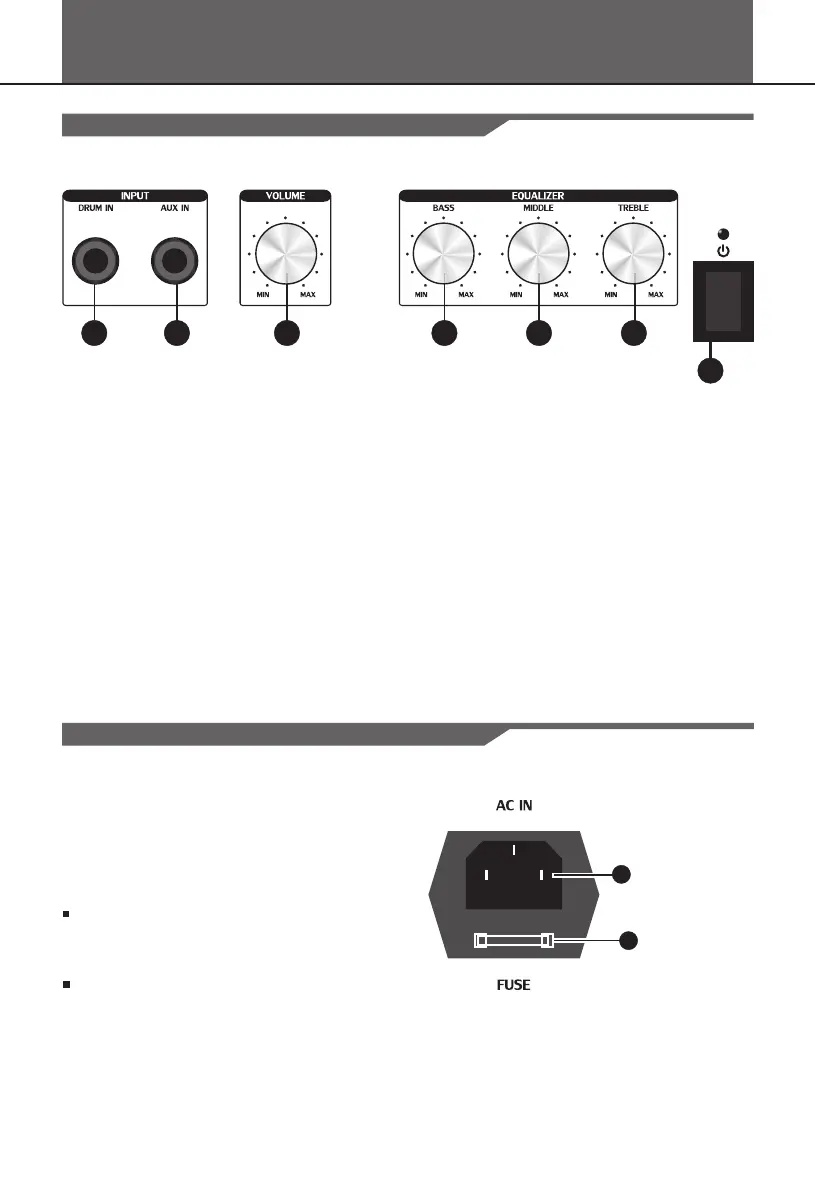3
Panel Description
Front Panel
1. Power Switch
Rear Panel
9
AC Power Jack
Fuse
8. AC INLET
Connect the power cord here.
9. Fuse Holder
Hold a fuse.
Note:
To prevent damage to the fuse, be sure the
power supply is consistent with the amplifier
required before power on.
If the amplifier doesn’t work, please check
whether the fuse is damaged.
8
2
3
4
5
6
7
Press to turn the power on.
Press and hold for a while
to turn the power off.
(The amplifier can’t be turned off
when feed in continuing signal
and will turn off automatically if
there’s no input for about 25 minutes)
2. Treble Knob
Control the treble level.
3. Middle Knob
Control the middle level.
7. Drum IN Jack
Input jack for digital drum.
6. Aux IN Jack
Input jack for connecting
external audio equipment.
4. Bass Knob
Control the bass level.
5. Volume Knob
Turn this knob to control the
volume of the amplifier.
1
0
5
25
75
95
100
aw_AP30C(ERP)_Manual_G03_130916
2013916 10:44:00