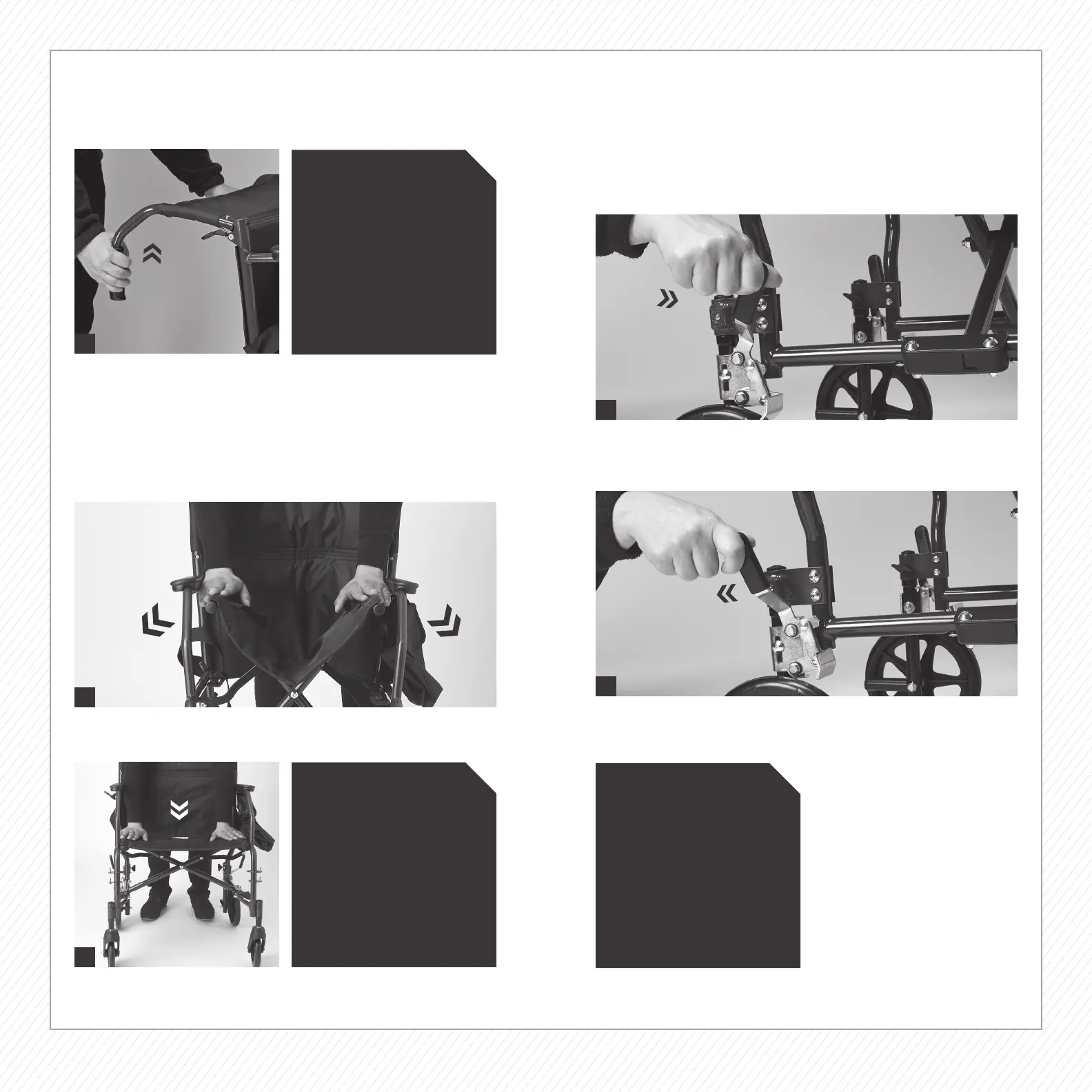4 MEDLINE | MDS808200F3R | GPI109 (Rev: 04-13-16) 1-800-MEDLINE (633-5463) | medline.com 5
As the chair begins to open, press down firmly on the outer edges of the
seat with both hands, fingers flat.
Then: Open the Chair
IMPORTANT NOTE:
Proceed with caution when
opening the chair as there
are several areas around
the moving parts that could
potentially pinch fingers.
2
1
With the seat in an upright position, place hands on either side of the arms
of the chair and gently pull outward.
First: Unfold the Seat Back
1
Using the upper cane grip handles, push the seat back up until
the release assembly spring buttons click fully into the folding
mechanism on both sides. (You should be able to see the spring
buttons fully engaged from the front of the seat back canes.)
IMPORTANT NOTE:
Ensure the frame/handles
and seat back are locked
securely into place before
using the chair.
Engaging the Wheel Locks
The wheel locks are pre-installed on the rear wheels.
Push the levers towards the front of the chair to lock the rear wheels.
Push the levers towards the back of the chair to unlock the rear wheels.
1
2
IMPORTANT NOTE:
Engage both wheel
locks before entering or
exiting the transport chair,
when leaning forward,
or while in an elevator or
wheelchair lift.
