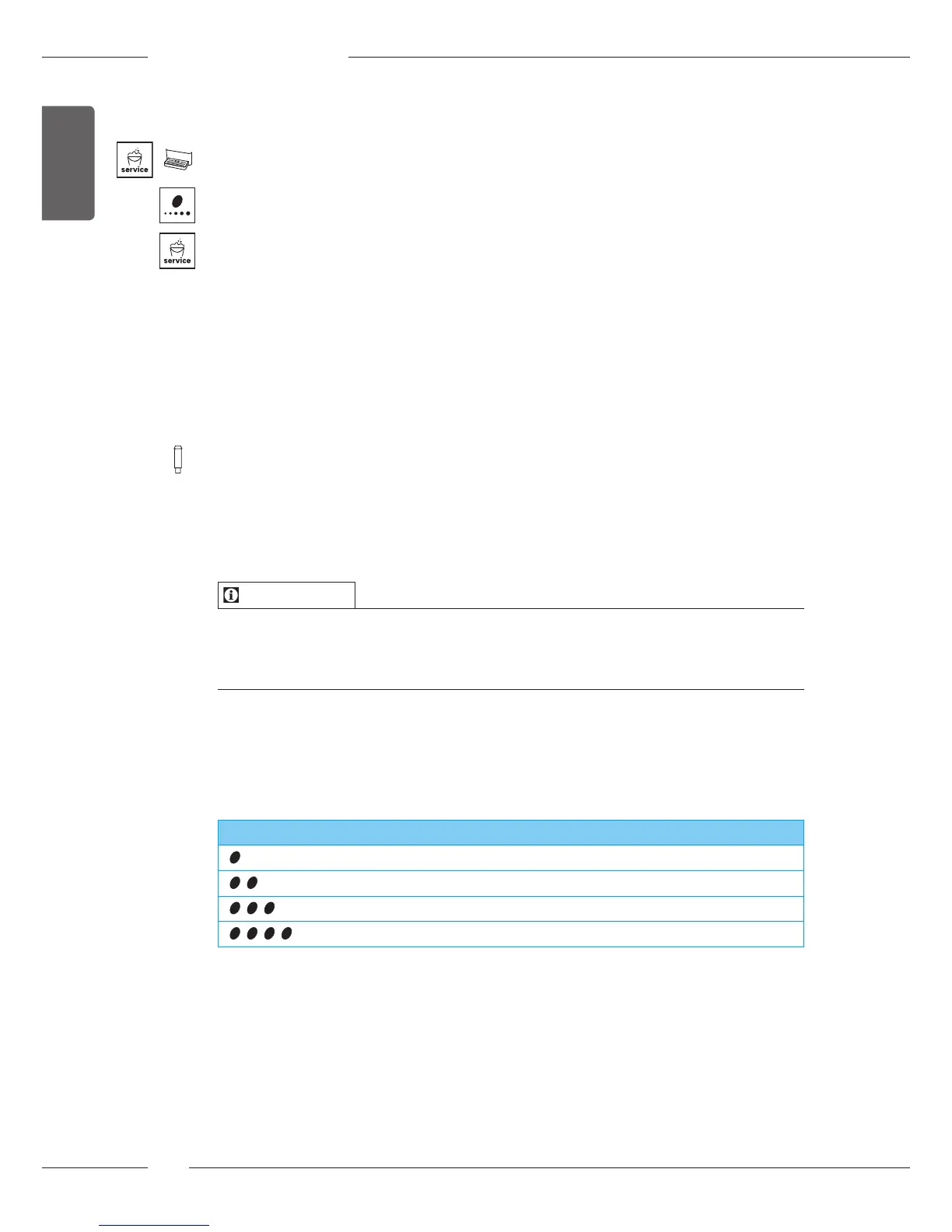Requirement: The service mode is called up.
1. Press the "Service" button repeatedly until the display for the Auto OFF
service mode appears.
2. Press the "Coee strength" button repeatedly until the desired time is
set.
3. Call up the next basic setting in the service mode or exit the service
mode:
a) Briey press the "Service" button to navigate to the next basic setting.
b) Press the "Service" button for longer than 2 seconds to exit the ser-
vice mode.
» The new time for Auto OFF is stored.
7.4 Setting the water hardness
If the adjacent display lights up in the service mode, the water hardness can
be set.
Setting the water hardness regulates how frequently you are requested to
descale the appliance. The harder the water, the more frequently the appli-
ance has to be descaled.
Information
The water hardness cannot be set if you use a water lter (see section8.6
Using a water lter on page46). If a water lter is used, the water hardness
is set to soft.
Determine the water hardness with the enclosed test strip. Observe the
instructions on the test strip packaging and in Table Water hardness on
page32.
Setting of the following water hardnesses is possible:
Display Water hardness
Soft, descaling after 150 litres
Medium, descaling after 100 litres
Hard, descaling after 60 litres
Very hard, descaling after 35 litres
