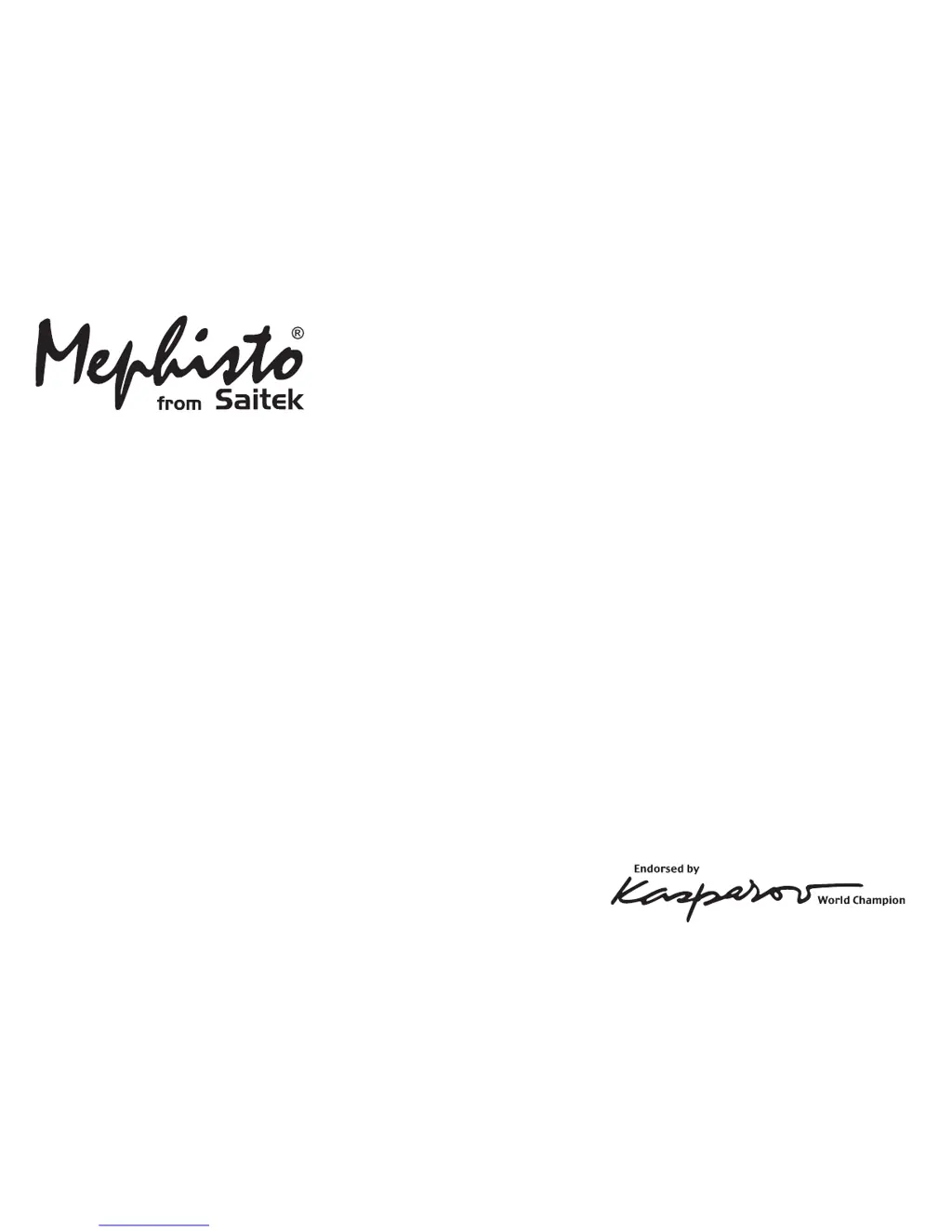What to do if Mephisto Advanced Travel Chess Toy freezes during a game?
- KKelly LawrenceAug 16, 2025
If your Mephisto Toy freezes, behaves erratically, or doesn't react during a game, here's what you can do: * Ensure the batteries are correctly installed, paying attention to the correct polarity. * If the batteries are weak or bad, replace them. * If a static discharge or electrical disturbance has caused a lock-up, reset the computer by pressing into the hole marked ACL.