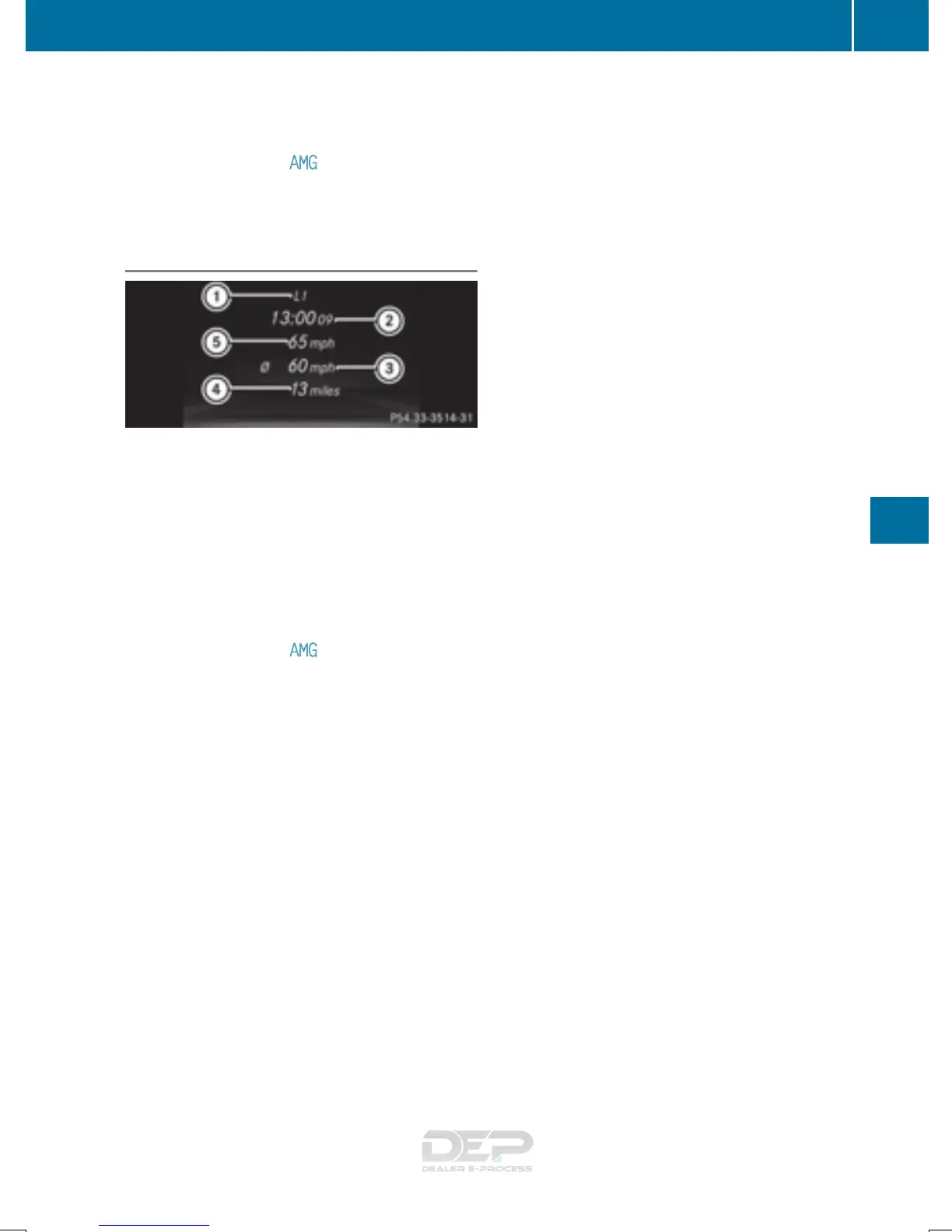This function is shown if you have stored at least
one lap and stopped the RACETIMER.
X
Press the = or ; button on the steering
wheel to select the AMG
menu.
X
Press the 9 button repeatedly until the
overall evaluation is shown.
Lap statistics
:
Lap
;
Lap time
=
Average lap speed
?
Lap length
A
Top speed during lap
This function is only available if you have stored
at least two laps and have stopped the RACE-
TIMER.
X
Press the = or ; button on the steering
wheel to select the AMG
menu.
X
Press the 9 button repeatedly until the lap
evaluation is shown.
Each lap is shown in a separate submenu. The
fastest lap is indicated by flashing symbol :.
X
Press the 9 or : button to select a dif-
ferent lap evaluation.
Menus and submenus
279
On-board computer and displays
Z
