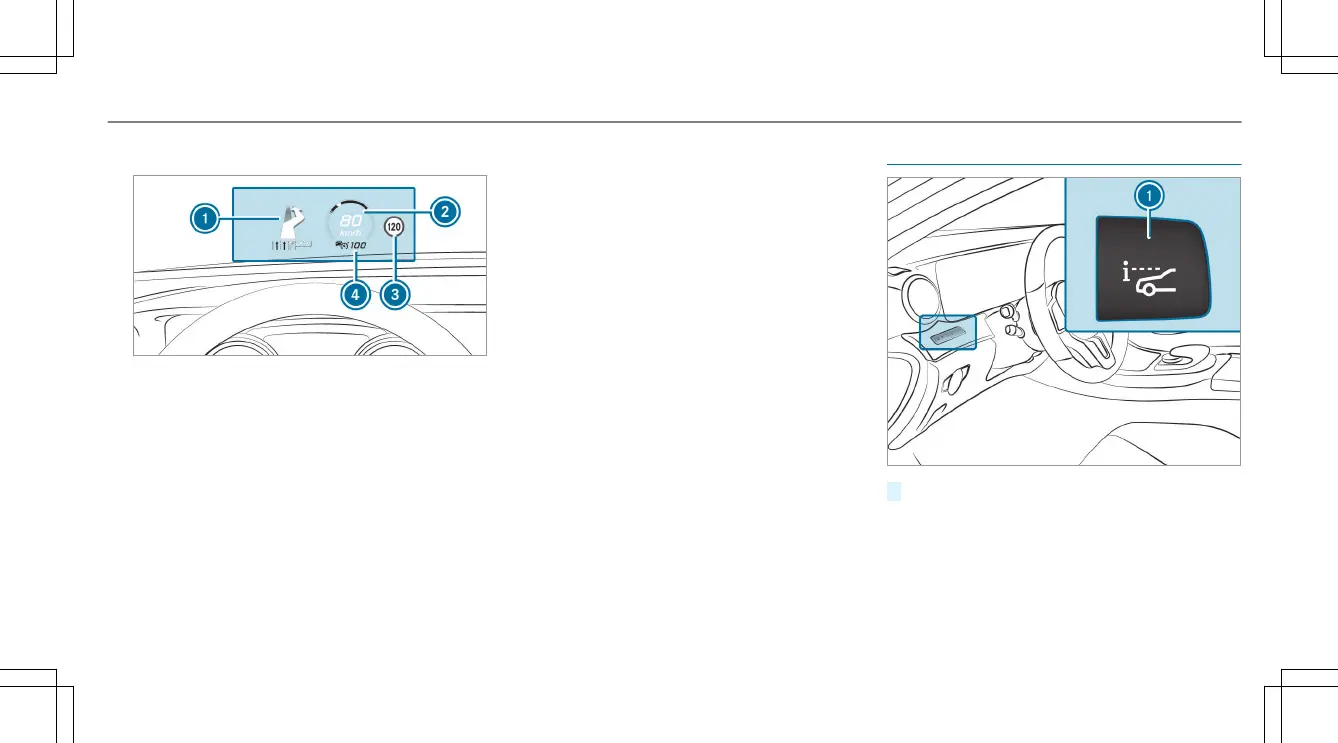Display elements
1
Navigation messages
2
Current speed
3
Detected instructions and traffic signs
4
Set speed in the driver assistance system
(e.g. cruise control)
When you receive a call, the 6 Incoming call
message will appear on the head-up display.
In audio mode, the station name or track will be
shown temporarily when the audio source is
being actively operated.
System limits
The visibility is influenced by the following condi‐
tions:
R
seat position
R
the positioning of the display image
R
light conditions
R
wet road surfaces
R
objects on the display cover
R
polarisation in sunglasses
%
In extreme sunlight, sections of the display
may appear washed out. You can correct this
by switching the head-up display off and on
again.
Switching the head-up display on/off
#
Press button 1.
Instrument Display and on-board computer
277
