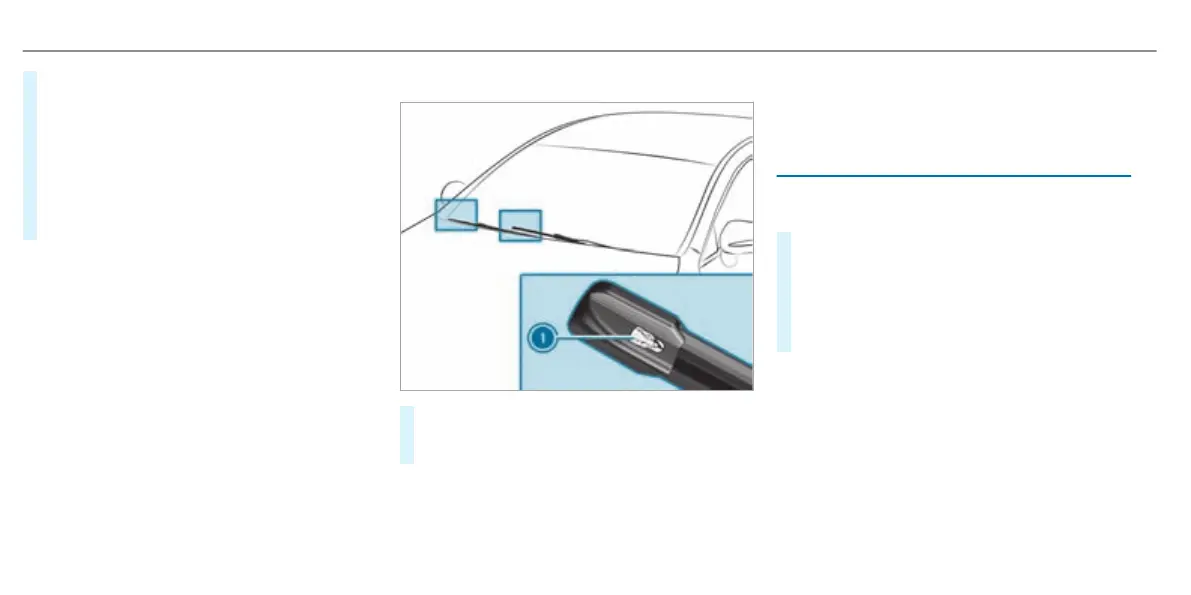#
Fold the wiper arms back onto the wind-
scr
een.
#
Switch on the vehicle.
#
Press the î butt
on on the combination
switch.
The wiper arms will return to their original
positions.
#
Switch o the vehicle.
%
Check the condition of the wiper blades regu-
lar
ly and replace them in the event of visible
damage or ongoing smearing.
Maintenance display
#
Remove protective lm 1 fr
om the mainte-
nance displays on the tips of the newly tted
wiper blades.
When the colour of the maintenance displays
changes from black to yellow, replace the wiper
blades.
%
The duration until the colour changes varies
depending on t
he usage conditions.
Replacing the windscreen wiper blades (MAGIC
VISION C
ONTROL)
Moving the wiper arms into the replacement posi-
tion
#
Switch o t
he vehicle.
#
Within around 15 seconds, press the î
butt
on on the combination switch
(/ page 182).
The wiper arms will move into the replacement
position.
184
Light and sight
