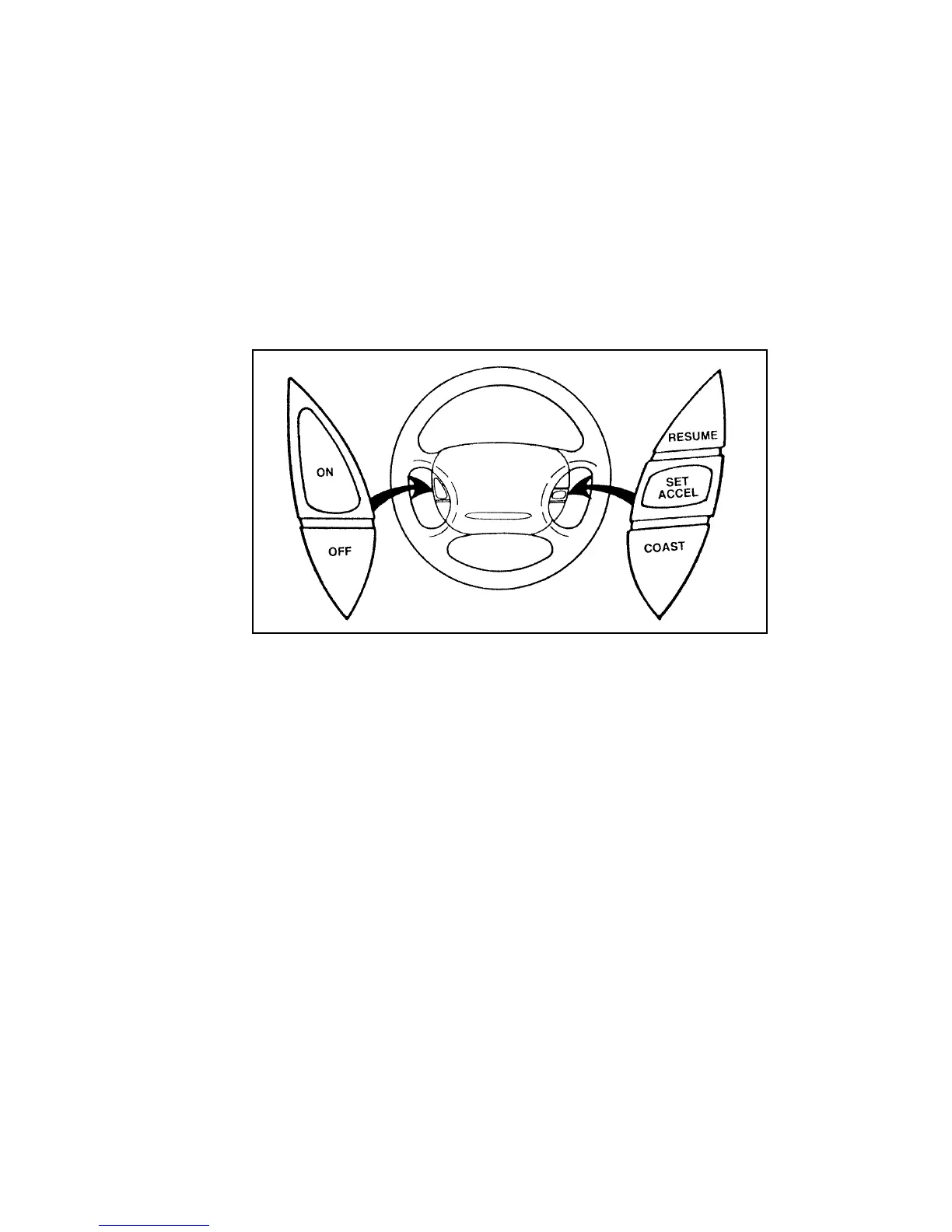121
malfunction. Therefore, use only properly
installed FCC approved radio transmitting
equipment in your vehicle.
[SC08000(ALL)11/94]
one third page art:0001399-B
The speed control buttons on the steering wheel
*
[SC08200(ALL)03/95]
To set the speed control:
[SC08400(ALL)11/94]
1. Press and release the ON switch. The
CRUISE indicator light in the instrument
cluster will illuminate to indicate that speed
control is in a standby mode.
*
[SC08500(ALL)04/95]
2. Accelerate to the desired speed above
30 mph (50 km/h) using the accelerator
pedal.
*
[SC08800(ALL)03/95]
3. Press the SET ACCEL switch and release it
immediately to set your speed. If you keep
this switch pressed, your speed will continue
to increase.
*
[SC08900(ALL)03/95]
4. Take your foot off the accelerator pedal.
Your vehicle will maintain the speed you set.
*
[SC09000(ALL)01/95]
If you drive up or down a steep hill, your
vehicle may momentarily slow down or speed
up, even though the speed control is on. This is
normal.
File:fcscs.ex
Update:Tue Aug 8 11:05:58 1995
