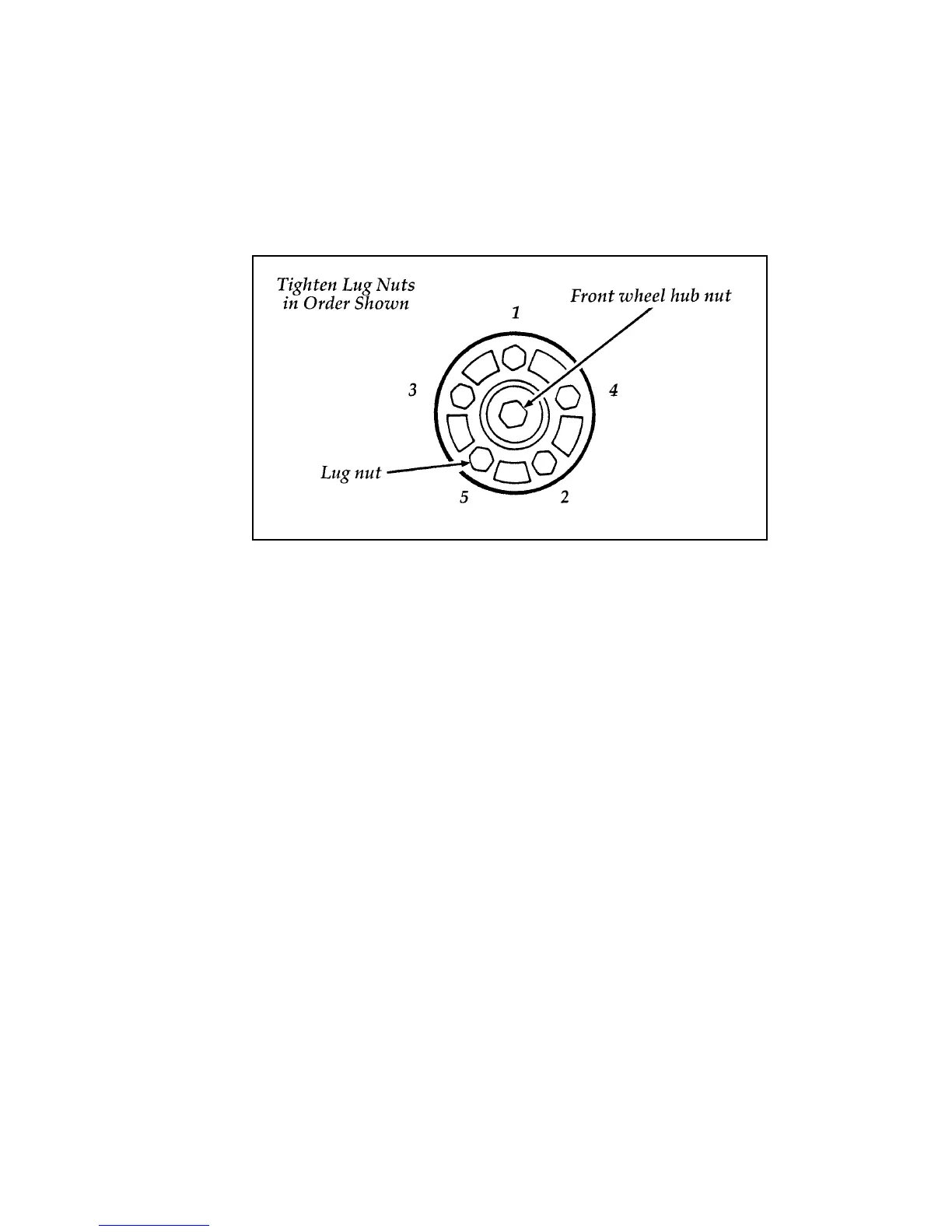228
[RE12500(ALL)12/91]
one third page art:0000395-B
The lug nuts on the wheel
*
[RE12600(ALL)11/94]
7. Place any wheel covers and ornaments in the
trunk.
*
[RE12700(ALL)03/95]
8. Put the tire, jack, and wrench away. Make
sure the jack is securely fastened so it does
not rattle when you drive.
*
[RE12750(ALL)03/95]
9. Unblock the wheels.
[RE13007(ALL)04/95]
Removing and Replacing Wheel Covers
[RE13008(ALL)04/95]
Your vehicle may have wheel covers with a wire
retention system.
[RE13009(ALL)03/95]
To remove the wheel cover:
[RE13010(ALL)04/95]
Pry it loose by carefully inserting the tapered
end of the jack handle between the wheel cover
and the wheel.
[RE13011(ALL)04/95]
To replace the wheel cover:
[RE13012(ALL)04/95]
1. One of the windows on the wheel cover is
identified with a valve stem logo on the
back side of the cover. Install the wheel
cover to the wheel with the window at the
valve stem.
[RE13013(ALL)04/95]
2. Hold the wheel cover in this position and
press the cover onto the wheel with the
palm of your hand. Do not force or hammer
the cover.
File:fcres.ex
Update:Tue Aug 8 11:02:29 1995
