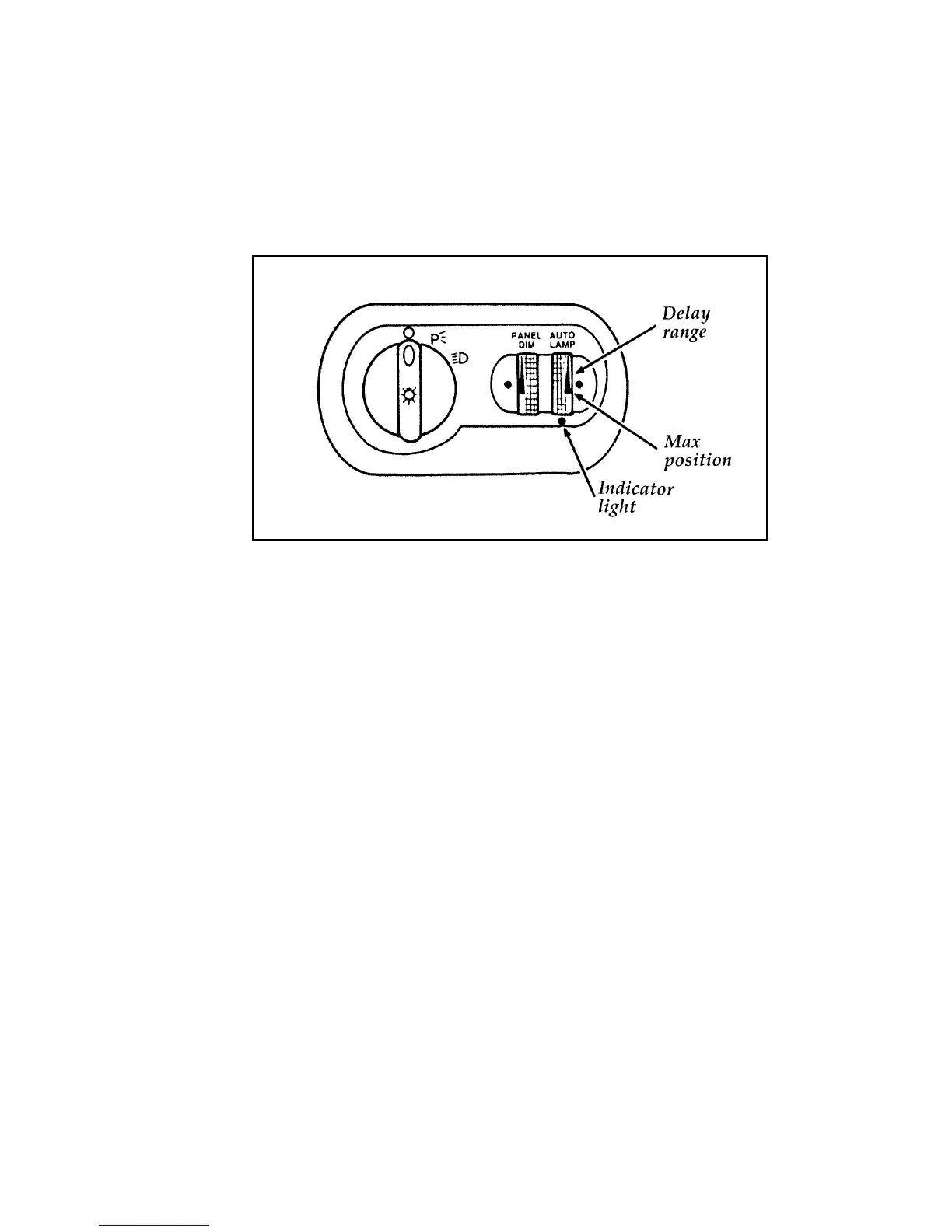109
[IP27100(ALL)02/95]
one third page art:0000693-C
The autolamp system on the left side of the instrument
panel
*
[IP27400(ALL)01/95]
To set the autolamp:
*
[IP27450(ALL)08/95]
1. Make sure the headlamp knob is in the OFF
position. If the switch for the headlamps is
ON, you cancel the autolamp.
*
[IP27550(ALL)01/95]
2. Turn the ignition key to ON or start your
vehicle.
*
[IP27650(ALL)01/95]
3. Find the autolamp thumbwheel to the left of
the steering wheel on the instrument panel.
[IP27750(ALL)02/95]
4. Turn the autolamp thumbwheel past the stop
to the beginning of the MAX position. The
indicator light will come on.
*
[IP27850(ALL)01/95]
5. The autolamp automatically turns the lamps
on and off for you.
[IP27950(ALL)08/95]
Do not put any articles on top of the photocell
that is located in the top right corner of the
instrument panel. This photocell controls the
autolamp. If you cover it, the photocell reacts as
if it is nighttime, and the lamps turn on.
*
[IP28050(ALL)01/95]
To turn the autolamp off, move the thumbwheel
back to OFF.
File:fcips.ex
Update:Wed Dec 20 09:32:19 1995
