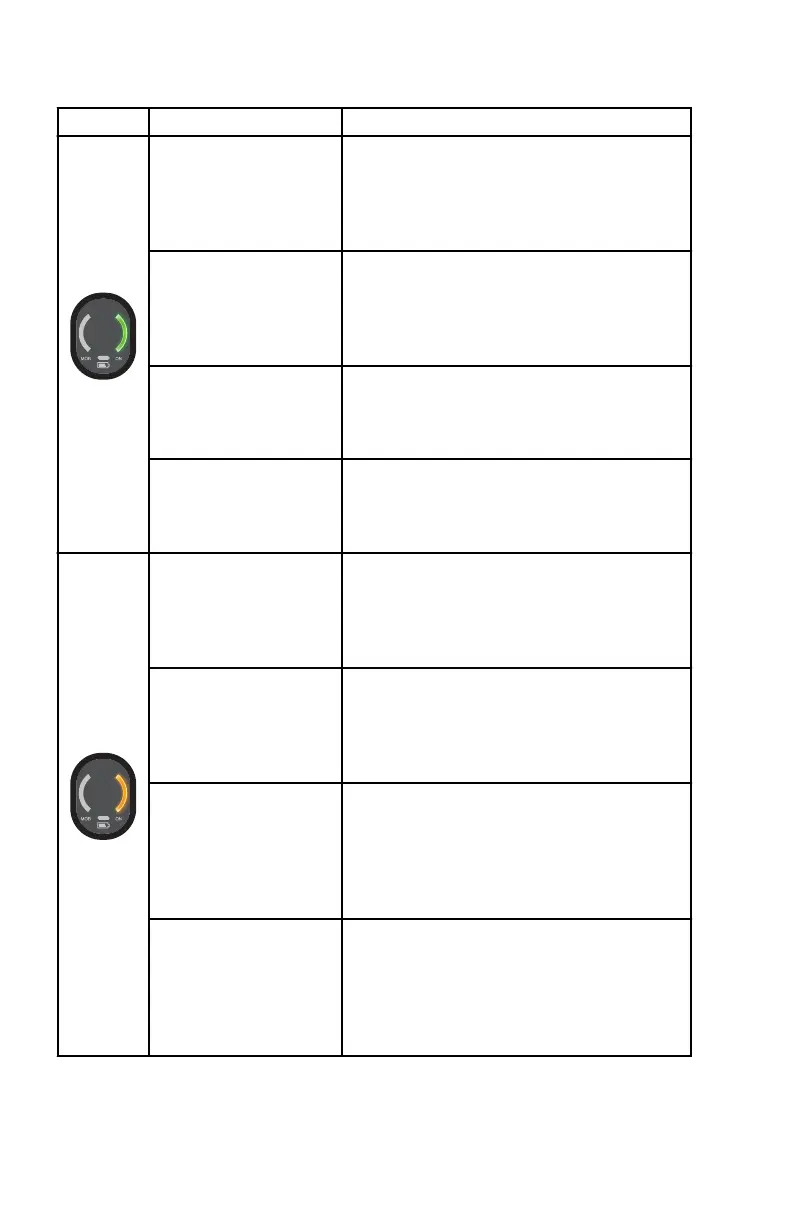Fob Light State MOB/ON Lights
Ready
Continuously
connected
ON light – 1 green rapid blink, repeating
(2.5 second intervals)
Indicates: Fob continuously connected to
hub
Ready
Connected
ON light – fade‑in green, followed by 1
green rapid blink, repeating
Indicates: Fob connected to hub via auto
connect or by user
Ready
Pairing successful
ON light – 5 green rapid blinks, repeating
Indicates: Fob and hub pairing was
successful
Ready
TDS unlock
ON light – fade‑in green, followed by 2
green rapid blinks, repeating
Indicates: Fob connected to hub
Set‑up/pairing
Connect failed
ON light – fade‑in orange, followed by 3
red blinks, repeating
Indicates: Fob connected to hub failed
Set‑up/pairing
Disconnected
ON light – 2 orange blinks followed by
orange fade‑out, repeating
Indicates: Fob disconnected from hub
Set‑up/pairing
Pairing
ON light – orange blink, repeating (1
second intervals)
Indicates: Fob is in pairing mode and
ready to pair with hub
Set‑up/pairing
Ping fob
ON light – green blink, repeating (1
second intervals)
Indicates: user making configuration
changes; or, pinged fob using the app/
VesselView
FOB LIGHT AND HUB HORN TABLES
16 eng
