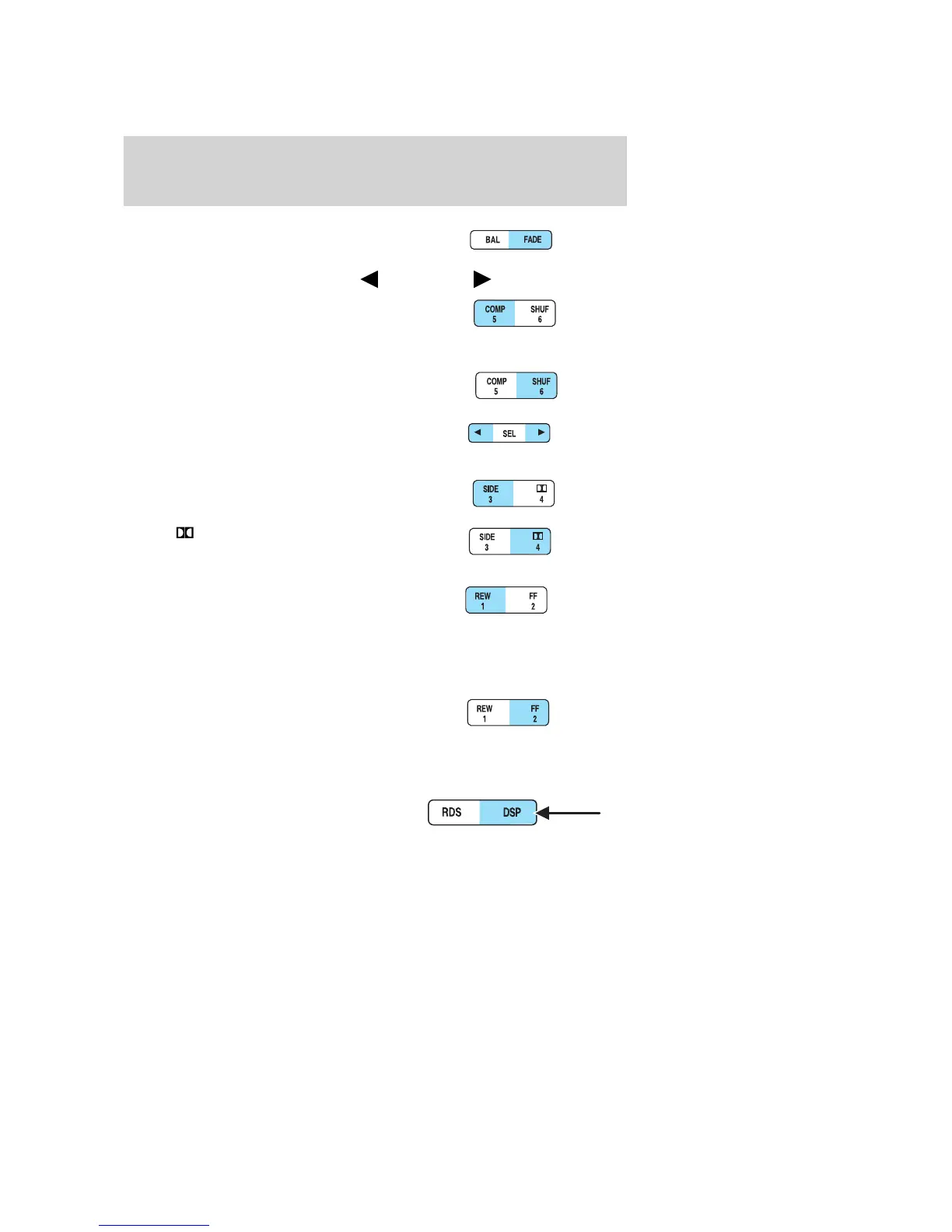Fade: Allows you to shift speaker
sound between the front and rear
speakers. Press FADE then press
SEL to shift the sound to the rear
or the front .
5. COMP (Compression): In CD
mode, press to bring soft and loud
passages together for a more
consistent listening level.
SHUF (Shuffle): Press to play CD
tracks in random order.
6. Select: Use to adjust bass, treble,
balance and fade levels.
7. Side 1–2: Press to change sides
on the tape.
Dolby:
Dolbyt noise
reduction: Reduces tape noise and
hiss; press to activate/deactivate.
8. REW (Rewind): Works in tape
and CD modes.
In tape mode, radio play continues
until rewind is stopped (with the TAPE control) or the beginning of the
tape is reached.
In CD mode, REW control reverses the CD within the current track.
FF (fast forward): Works in tape
and CD modes.
In the tape mode, tape direction
automatically reverses when the end of the tape is reached.
In CD mode, FF advances the CD within the current track.
9. Digital signal processing: Press
to adjust the occupancy modes
between the following:.
• ALL SEATS
• DRIVER SEAT
• REAR SEATS
2004 Marauder (mdr)
Owners Guide (post-2002-fmt)
USA English (fus)
Entertainment Systems
19
