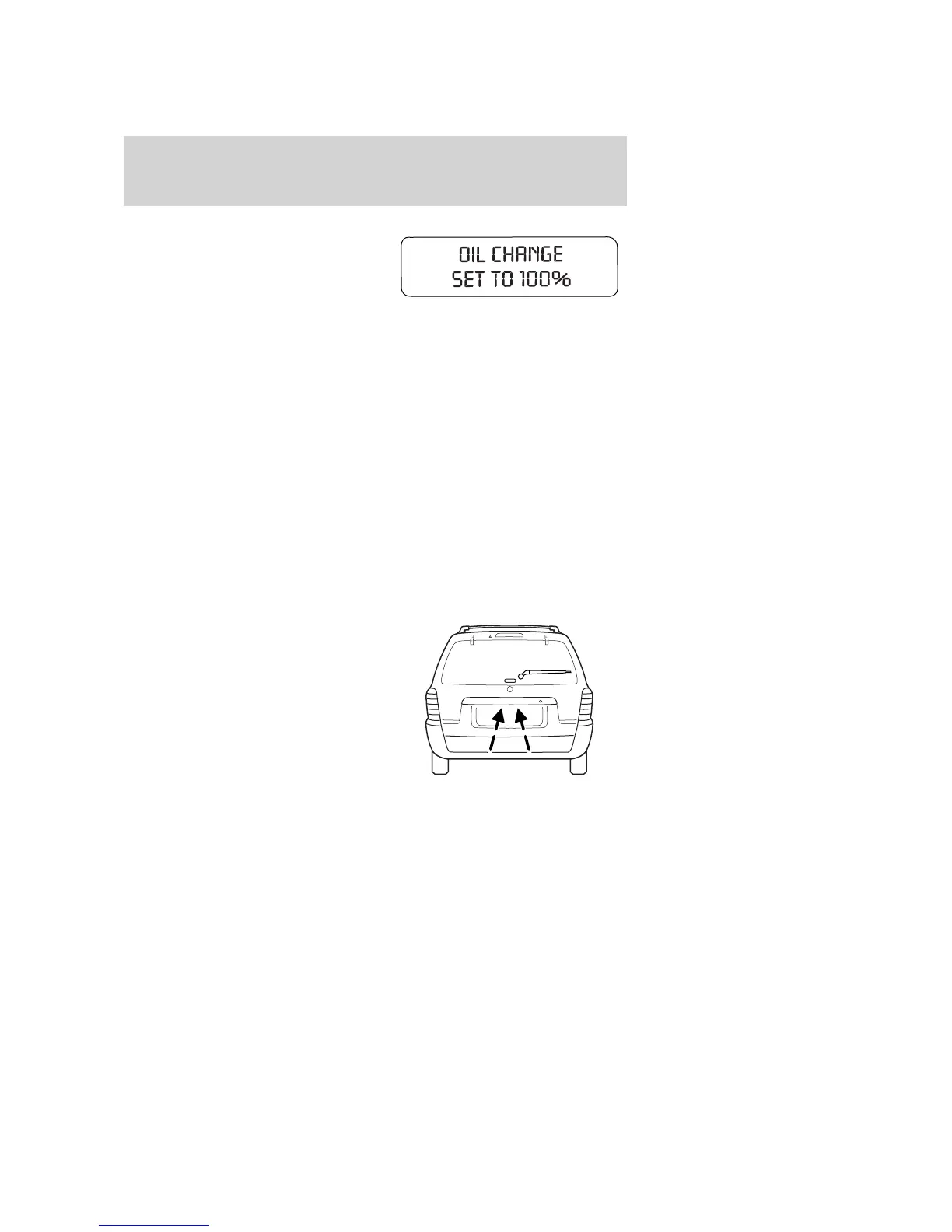3. Press and hold the SET control
for 2 seconds to display “OIL
CHANGE SET TO 100%”.
INFO UNAVAIL. These messages indicate improper operation of the
vehicle network communication systems for the following vehicle
modules.
• Fuel computer
• Charging system
• Door sensor
• Brakes
• Exterior lamps
• Emissions system
• 4WD info
Contact your Ford Dealer as soon as possible if these messages occur on
a regular basis.
LIFTGATE
To open the rear window, pull the
right side of the liftgate handle.
To open the liftgate, pull the left
side of the liftgate handle.
• Do not open the liftgate or
liftgate glass in a garage or other
enclosed area with a low ceiling.
If the liftgate glass is raised and
the liftgate is also opened, both
liftgate and glass could be
damaged against a low ceiling.
• Do not leave the liftgate or liftgate glass open while driving. Doing so
could cause serious damage to the liftgate and its components as well
as allowing carbon monoxide to enter the vehicle.
2005 Mercury Mariner (mrn)
Owners Guide (post-2002-fmt)
USA_English (fus)
Driver Controls
72
