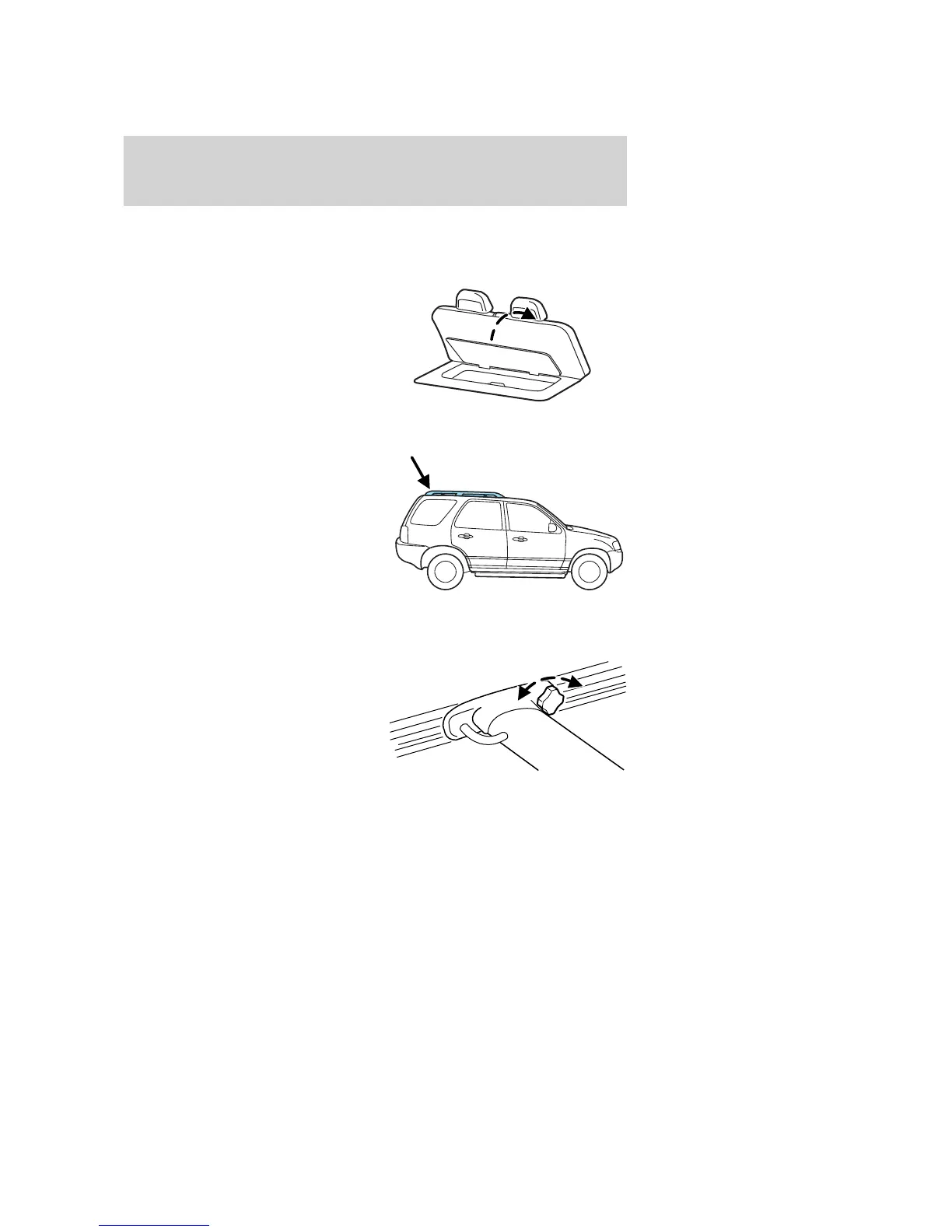Cargo management system (if equipped)
The cargo management system consists of a storage compartment
located in the floor of the rear cargo area.
1. To open, lift the release handle
and the lid. The lid can be removed
to allow for extra storage.
2. To close, lower the lid and push
handle until latch clicks.
LUGGAGE RACK (IF EQUIPPED)
Your vehicle may be equipped with a
roof rack. The maximum load for
the roof rack is 100 lbs (44 kg),
evenly distributed on the cross-bars.
If it is not possible to evenly
distribute the load, position it in the
center or as far forward on the
cross-bars as possible.
Do not use the vehicle’s door
handles as tie down loops.
To adjust the cross-bar (if equipped) position:
1. Loosen the thumbwheel at both
ends of the cross-bar (both
cross-bars are adjustable).
2. Slide the cross-bar to the desired
location.
3. Tighten the thumbwheel at both
ends of the cross-bar.
2005 Mercury Mariner (mrn)
Owners Guide (post-2002-fmt)
USA_English (fus)
Driver Controls
74
