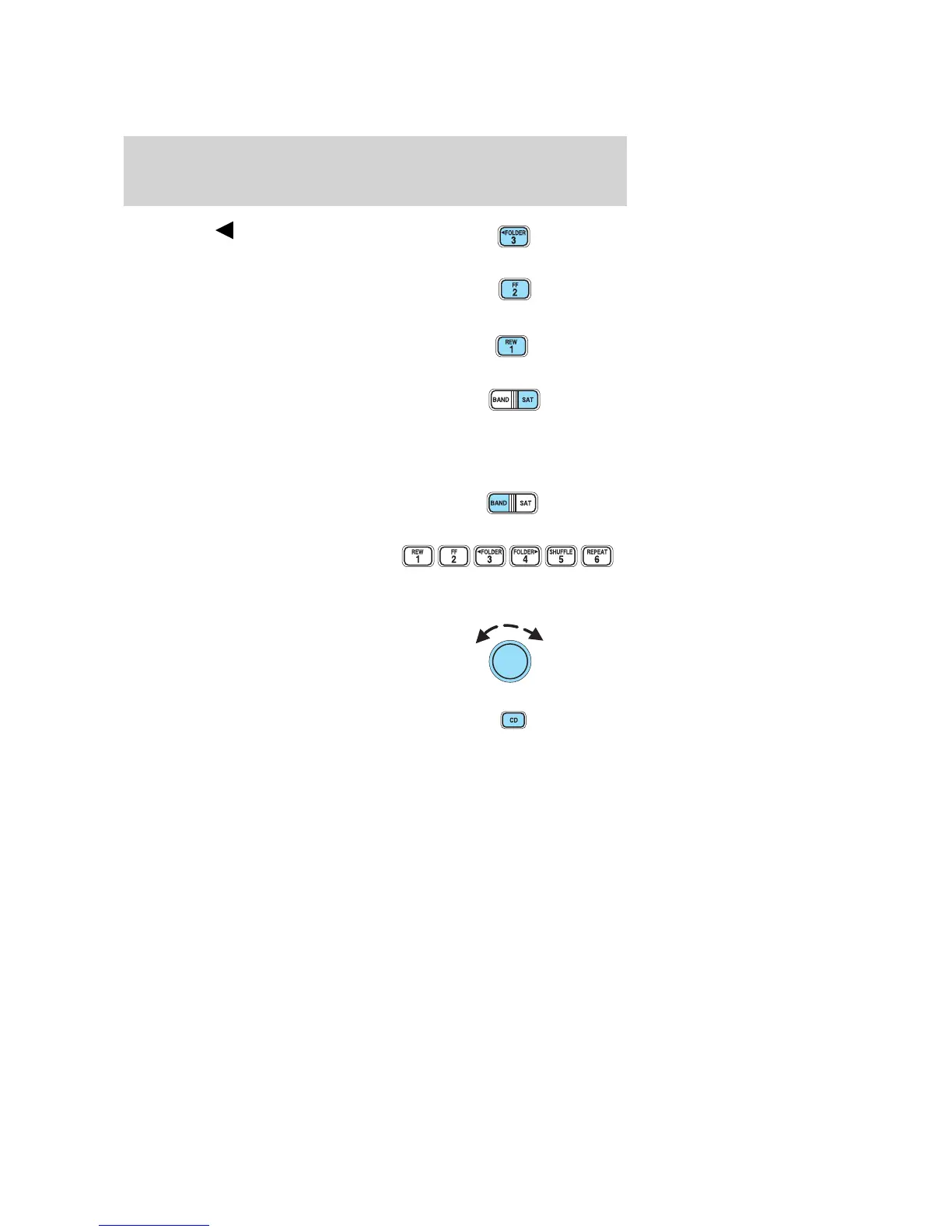13. FOLDER : Press to access
the previous MP3 directory.
14. FF(Fast forward): In CD/MP3
mode, press until desired selection
is reached.
15. REW(Rewind): In CD/MP3
mode, press until desired selection
is reached.
16. SAT (if equipped): Your radio
comes equipped with Satellite Ready
capability. The kit to enable the
Satellite reception is available through your dealer. Detailed satellite
instructions are included with the dealer installed kit. Dealer installed
satellite kit only available in the continental United States.
17. BAND: Press to toggle between
AM/FM1/FM2 frequency band.
18. Memory presets: To set a
station: Select frequency band; tune
to a station, press and hold a preset
button until sound returns.
19. Power/volume: Press to turn
ON/OFF; turn to increase or
decrease volume levels.
20. CD: Press to enter CD mode.
2005 Mountaineer (mnt)
Owners Guide (post-2002-fmt)
USA (fus)
Entertainment Systems
28
