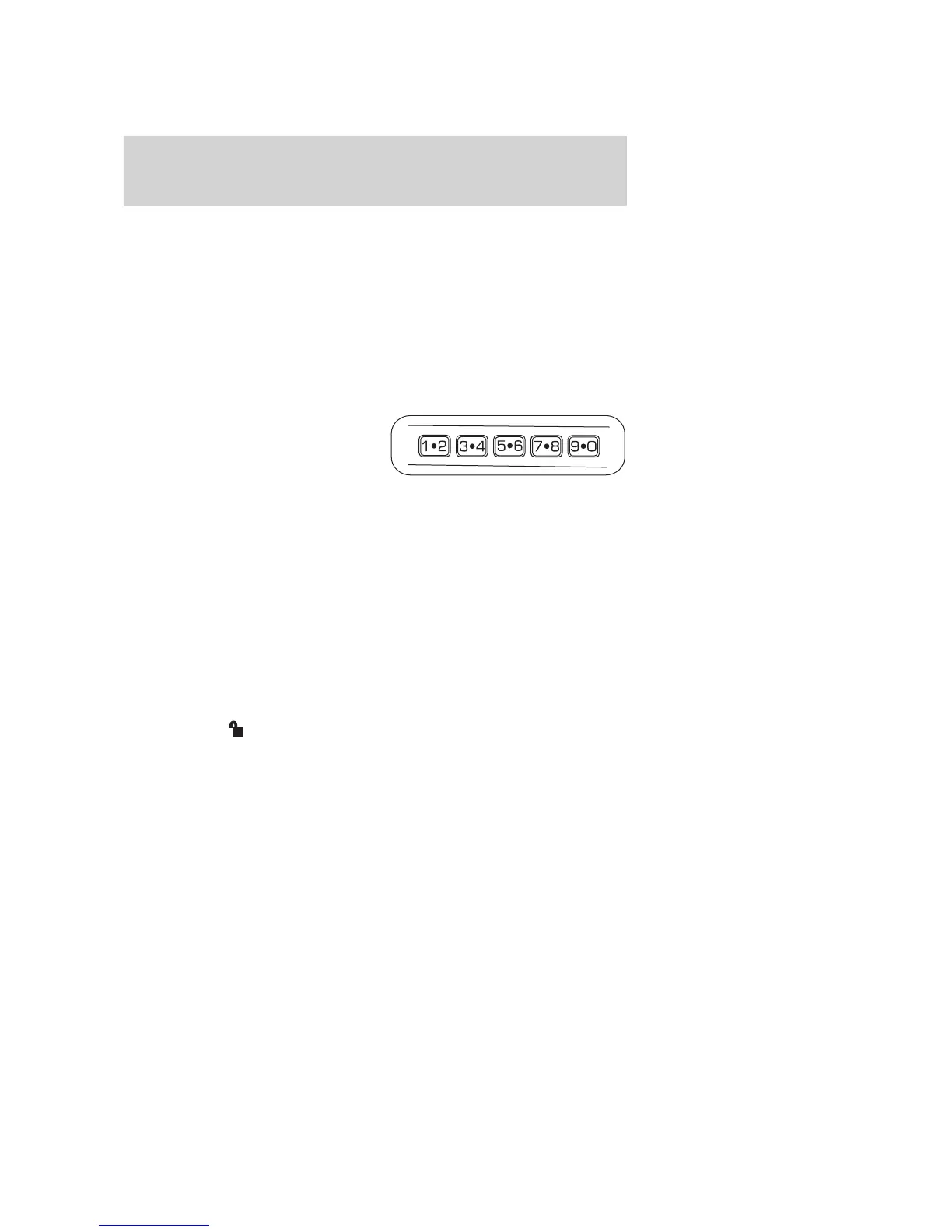• the doors are locked using the keypad, or
• after 25 seconds of illumination.
Illuminated exit
• The interior lights will illuminate when the key is removed from the
ignition.
The lamps automatically turn off after 25 seconds. The dome and cargo
lamp controls must not be set to the OFF position for the illuminated
exit system to operate.
KEYLESS ENTRY SYSTEM
You can use the keyless entry
keypad to lock or unlock the doors
without using a key.
The keypad can be operated with
the factory set 5–digit entry code;
this code is located on the owner’s wallet card in the glove box and is
available from your authorized dealer. You can also create your own
5–digit personal entry code.
When pressing the controls on the keypad, press the middle of the
controls to ensure a good activation.
Anti-scan feature
If an incorrect code has been entered 7 times (35 consecutive button
presses), the keypad will go into an anti-scan mode. This mode disables
the keypad for one minute and the keypad lamp will flash during this
time.
The anti-scan feature will turn off after:
• one minute of keypad inactivity.
• pressing the
control on the remote entry transmitter.
• the ignition is turned to the 3 (RUN) position.
Programming a personal entry code
To create your own personal entry code:
1. Enter the factory set code. Note: The keyless entry keypad and
interior lights will illuminate and the driver’s door will unlock.
2. Within five seconds press the 1 • 2 on the keypad.
3. Enter your personal 5-digit code. Each number must be entered
within five seconds of each other.
2006 Mariner (mrn)
Owners Guide (post-2002-fmt)
USA (fus)
Locks and Security
75
