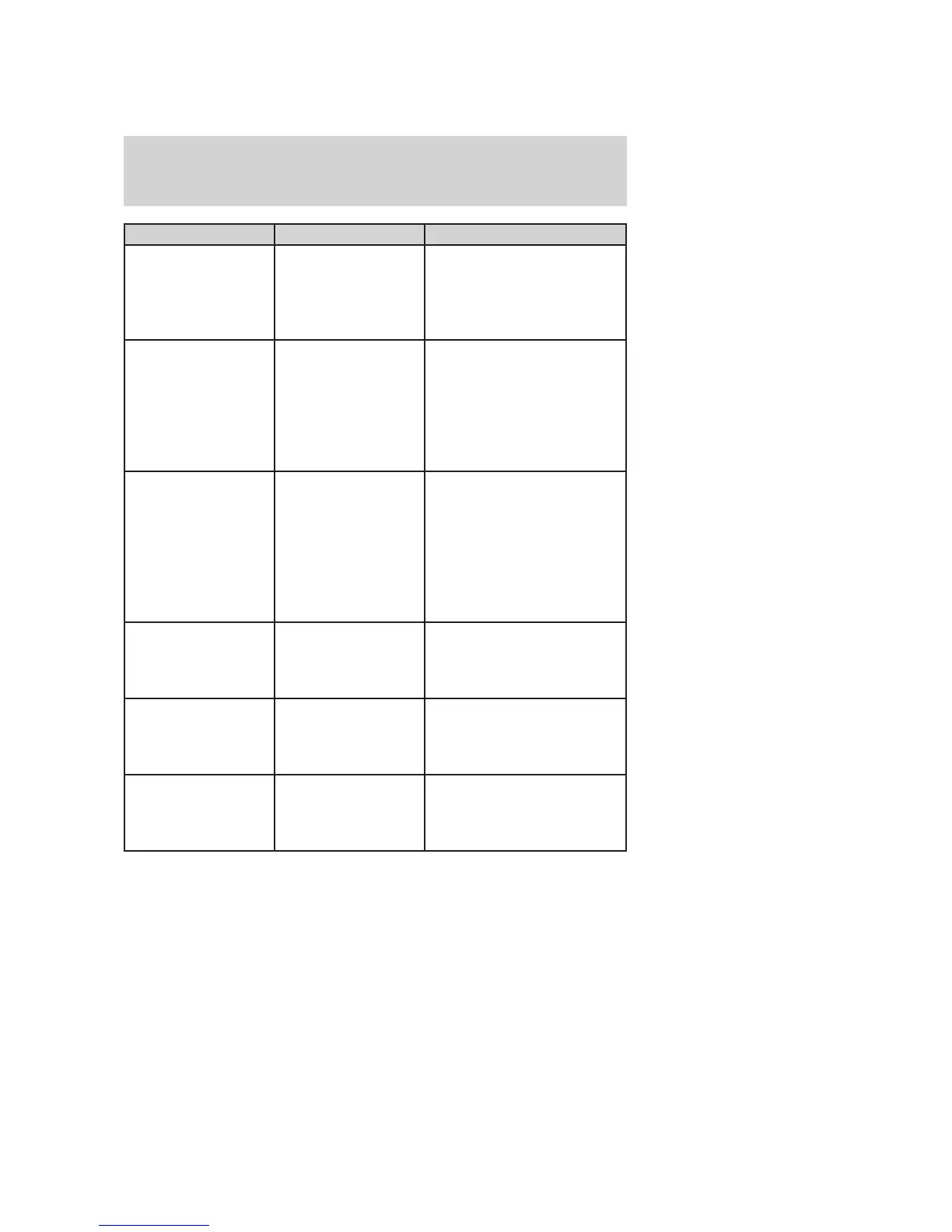Radio Display Condition Action Required
ACQUIRING Radio requires more
than two seconds to
produce audio for
the selected
channel.
No action required. This
message should disappear
shortly.
SAT FAULT Internal module or
system failure
present.
If this message does not
clear within a short period
of time, or with an ignition
key cycle, your receiver
may have a fault. See your
authorized dealer for
service.
INVALID CHNL Channel no longer
available.
This previously available
channel is no longer
available. Tune to another
channel. If the channel was
one of your presets, you
may choose another
channel for that preset
button.
UNSUBSCRIBED Subscription not
available for this
channel.
Contact SIRIUS at
1–888–539–7474 to
subscribe to the channel or
tune to another channel.
NO TEXT Artist information
not available.
Artist information not
available at this time on
this channel. The system is
working properly.
NO TEXT Song title
information not
available.
Song title information not
available at this time on
this channel. The system is
working properly.
2009 Mountaineer (mnt)
Owners Guide, 2nd Printing
USA (fus)
Entertainment Systems
45
