ELECTRONIC FUEL INJECTION (MULTI-PORT AND THROTTLE BODY) - 5E-16590-823225--1 1096
3. Remove eight plenum mounting fasteners and lift
straight up from intake manifold. Turn plenum
slightly and rest on intake manifold as shown.
74339
b
a
All Multi-Port Engines (Except Black Scorpion)
a - Plenum
b - Screws (8)
75046
b
a
c
c
Black Scorpion
a - Plenum
b - Screws (6)
c - Nuts (Hidden In This View)
4. Black Scorpion only: Remove the nut from the
starboard bottom side of the plenum.
IMPORTANT: Place a clean shop towel over in-
take manifold openings to prevent foreign mate-
rial from entering the engine.
CLEANING AND INSPECTION
IMPORTANT: Use care when removing gasket
material from intake manifold and plenum. Fail-
ure to do so could result in damage to the intake
manifold and plenum.
1. Carefully remove all gasket material from intake
manifold and plenum.
2. Clean plenum in solvent and dry with com-
pressed air.
3. Inspect mating surfaces for damage that could
affect gasket sealing.
4. Inspect plenum for cracks in casting.
INSTALLATION
1. Install gasket on the intake manifold.
2. Rest plenum on intake manifold as shown.
Torque fasteners to 150 lb. in. (17 N·m).
3. Install throttle body and flame arrestor as outlined
previously.
Pressure Regulator
NOTICE
Refer to “Service Precautions,” in “Repair
Procedures,” BEFORE proceeding.
REMOVAL
NOTE: Black Scorpion and later Multi-Port Injection
models have the fuel pressure regulator to the Cool
Fuel system in Section 5A.
1. Relieve fuel pressure per recommendations in
this seciton.
2. Remove fuel line from VST to adapter block.
3. Remove the fuel line from rear of port side fuel
rail.
4. Remove port fuel rail from fuel injectors.
5. Reomve the adapter block from fuel rail.
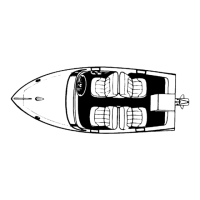
