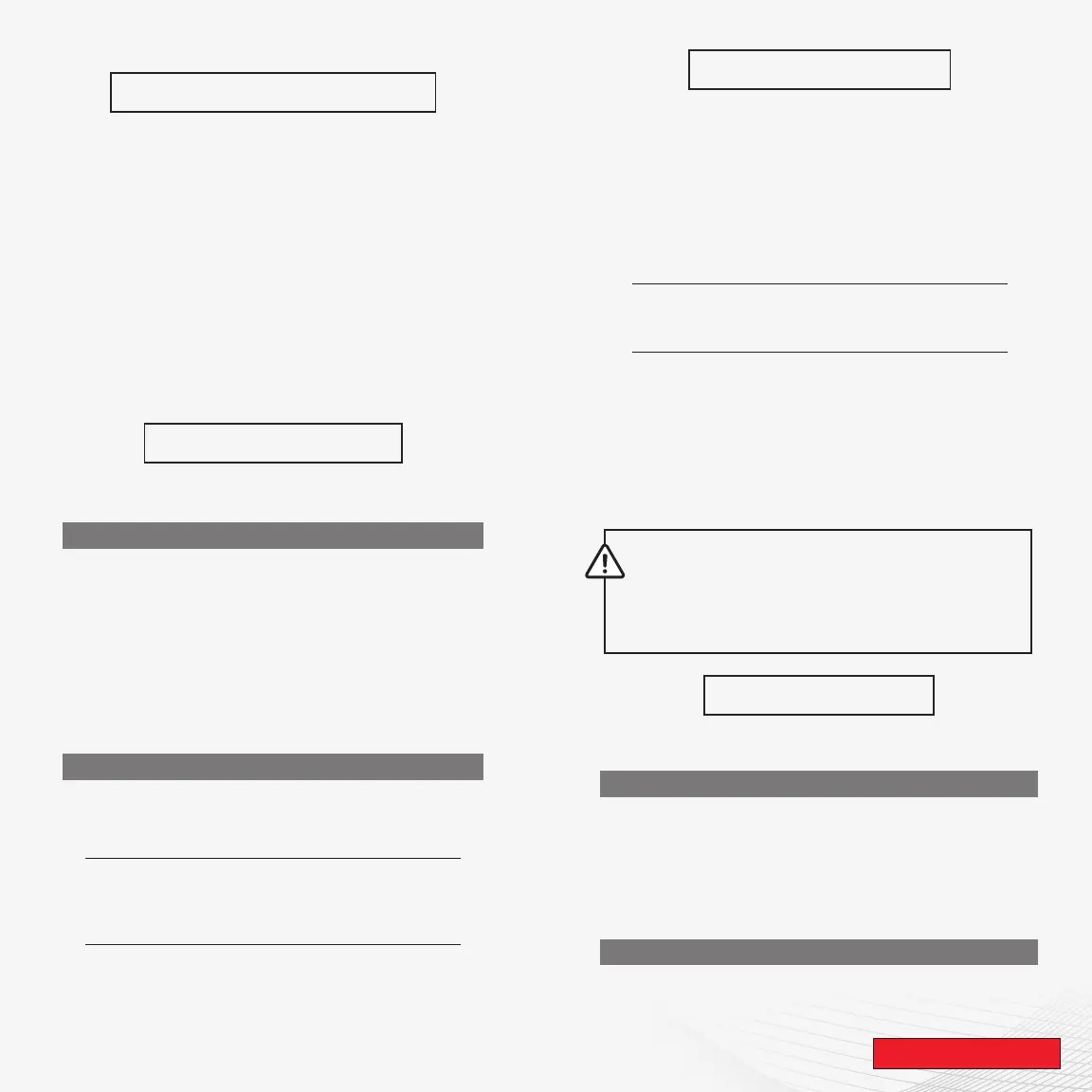MERCURY
®
DTS PREMIER DUAL HANDLE ERC
QUICK REFERENCE
1. Position the lanyard stop switch to the RUN position.
2. Position the ERC levers in NEUTRAL position.
3. Turn key(s) to the ON position. A single horn beep will be
heard to indicate system is working properly.
4. Press the START/STOP ALL ENGINES button on the ERC
handle to start all engines sequentially, Press the individual
START/STOP buttons on the a face of the control, or turn
the key(s) to the START position and release the key(s). The
Smart Start feature will automatically crank the engine(s).
5. Amber LED on START/STOP button will light when the
engine(s) are started. Green neutral light will also illuminate.
STARTING ENGINE(S)
Throttle Only mode allows the boat operator to operate the
engine throttle without shiing the engine into gear.
To engage Throttle Only mode
1. Position the ERC levers in NEUTRAL position.
2. Press THROTTLE ONLY on the ERC. The Throttle Only light
will turn on, and the neutral lights will blink.
3. Position ERC levers in FORWARD or REVERSE position.
The warning horn will beep each time the lever is moved
into or out of gear while in Throttle Only mode, but the
drive will remain in neutral.
4. The rpm of the engines can be increased.
To disengage Throttle Only mode
1. Position the ERC levers in NEUTRAL position. Throttle Only
mode will not disengage unless the control is in NEUTRAL
position.
2. Press THROTTLE ONLY. The Throttle Only light will turn o.
3. The neutral lights will stop ashing and remain illuminated.
The ERC levers can now be used to control the boat’s
movement.
Allows the throttle and shi functions of all engines
to be controlled by the port-side ERC lever.
To engage Single Lever mode
1. Place both ERC levers in NEUTRAL position.
2. Press 1 LEVER. The Single Lever light will turn on.
3.
Place the port ERC lever into gear. If desired, starboard lever can
now be moved to any position without aecting engine function.
4. The rpm on all engines will increase and decrease in sync,
while all drives remain in gear.
To disengage Single Lever mode
1. Place both ERC levers in NEUTRAL position.
2. Press 1 LEVER. The Single Lever light will turn o.
THROTTLE ONLY
SINGLE LEVER
NOTE: Pressing THROTTLE ONLY while the ERC levers
are in gear will only turn o the Throttle Only light.
The engines will remain in Throttle Only mode until the
operator returns the levers to the NEUTRAL position.
NOTE: If all ERC levers are not in NEUTRAL position,
the neutral lights will ash. Move all ERC levers to
NEUTRAL and the neutral light will stop ashing.
If the boat has multiple control stations, the Helm Transfer
function allows engine control to be transferred from one
control station to the other.
1. Ignition key(s) must be in the ON position.
2. All of the vessel’s ERC levers must be in the NEUTRAL position.
3. At the helm you are requesting to be made active, press the
TRANSFER button once. The transfer light will turn on, and
one beep will sound conrming the impending transfer.
4. With the transfer light and neutral light on, press the
TRANSFER button a second time to complete the helm
transfer. The transfer must occur within 10 seconds of
initiation or request is automatically cancelled.
5. When the helm transfer is complete, another beep will sound.
The transfer light will stay on at the active helm location.
6. The helm where the transfer request was initiated is now
active and controls the vessel.
HELM TRANSFER
WARNING: Avoid serious injury or death from loss of boat
control. The boat operator should never leave the active
station while engine is in gear. Helm transfer should only be
attempted while both stations are manned. One-person helm
transfer should only be performed while engines are in neutral
and boat is stationary.
