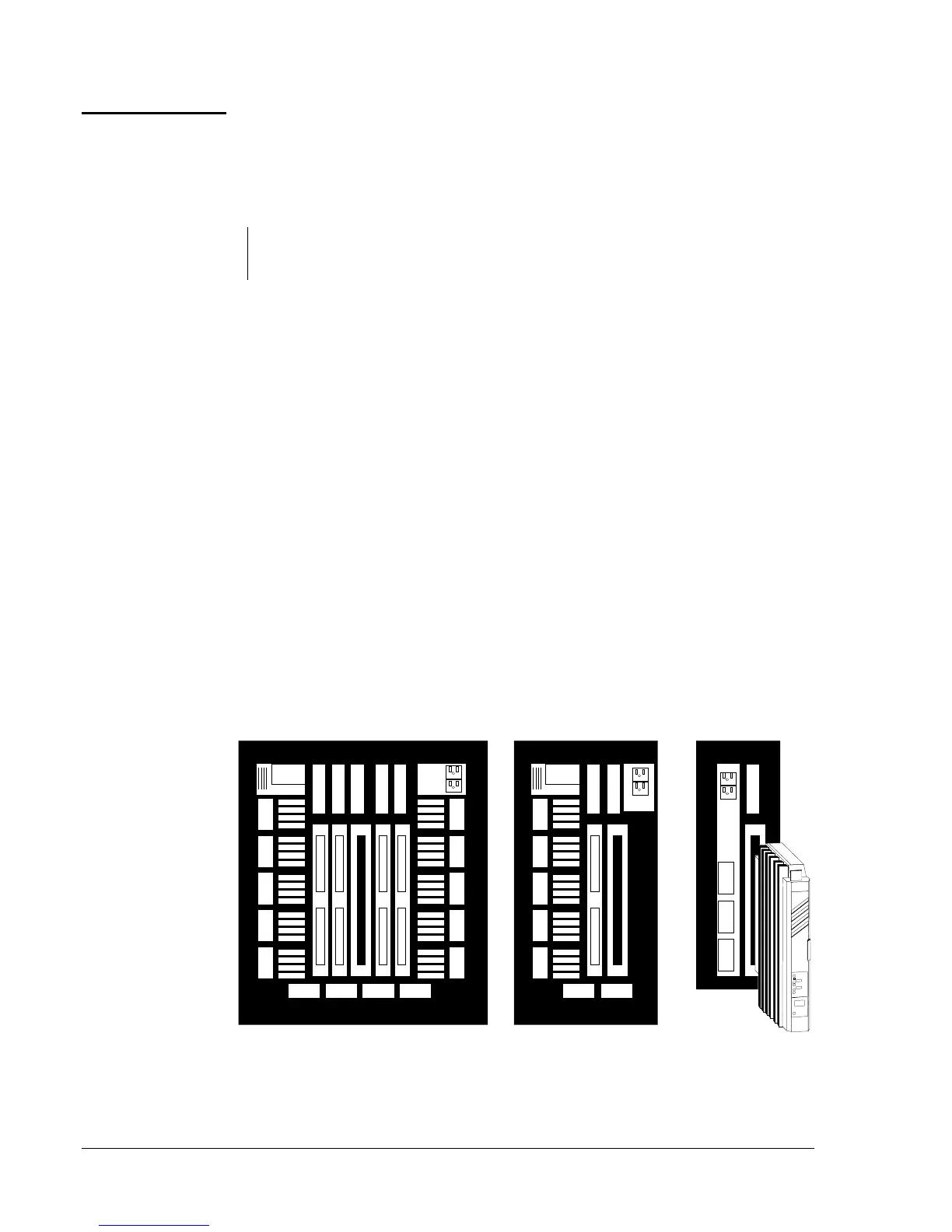10 Control Modules—Network Control Module 200 Series
The NCM’s environmental requirements are identical to those of the NCU.
For more information, reference Network Control Unit/Network
Expansion Unit Technical Bulletin (LIT-636020). Power is supplied by an
associated, and separately ordered, Power Supply Module.
Note: For S2 Migration applications that require a dial-up port, you must
use the NCM300/350 instead of the NCM200.
Since Port 1 of the NCM200 is always the built-in N2, the S2 trunk must
be moved from Port 1 on an NCM401 to Port 2 on the NCM200.
1. Remove any configured devices from Port 2 from the Global Data
Definition Language (DDL) file.
2. Move the S2 trunk from Port 1 to Port 2 in both the Global DDL file
and the NC DDL file.
3. After recompiling the NC and Global DDL files, all Graphic
Programming Language (GPL) and JC-BASIC processes must be
translated.
Note: If objects have been added online, these will be lost when you
recompile the NC file. To avoid losing these objects, first perform
a decompile (using UNDDL), and then make the port changes to
the decompiled file.
Mount the NCM200 into a standard 1-slot NCU, into Slot 2 of a 2-slot
NCU, or into Slot 3 of a 5-slot NCU (Figure 3). Make sure to terminate
the N1 cable to the BNC connector at the bottom of the NCM200 module.
5-slot Base Frame 2-slot Base Frame 1-slot Base Frame
200TC03
Figure 3: Mounting the NCM200 into a Standard 1-Slot,
2-Slot, or 5-Slot Base Frame
Design
Considerations
Replacing an
NCM401 with an
NCM200
Mounting