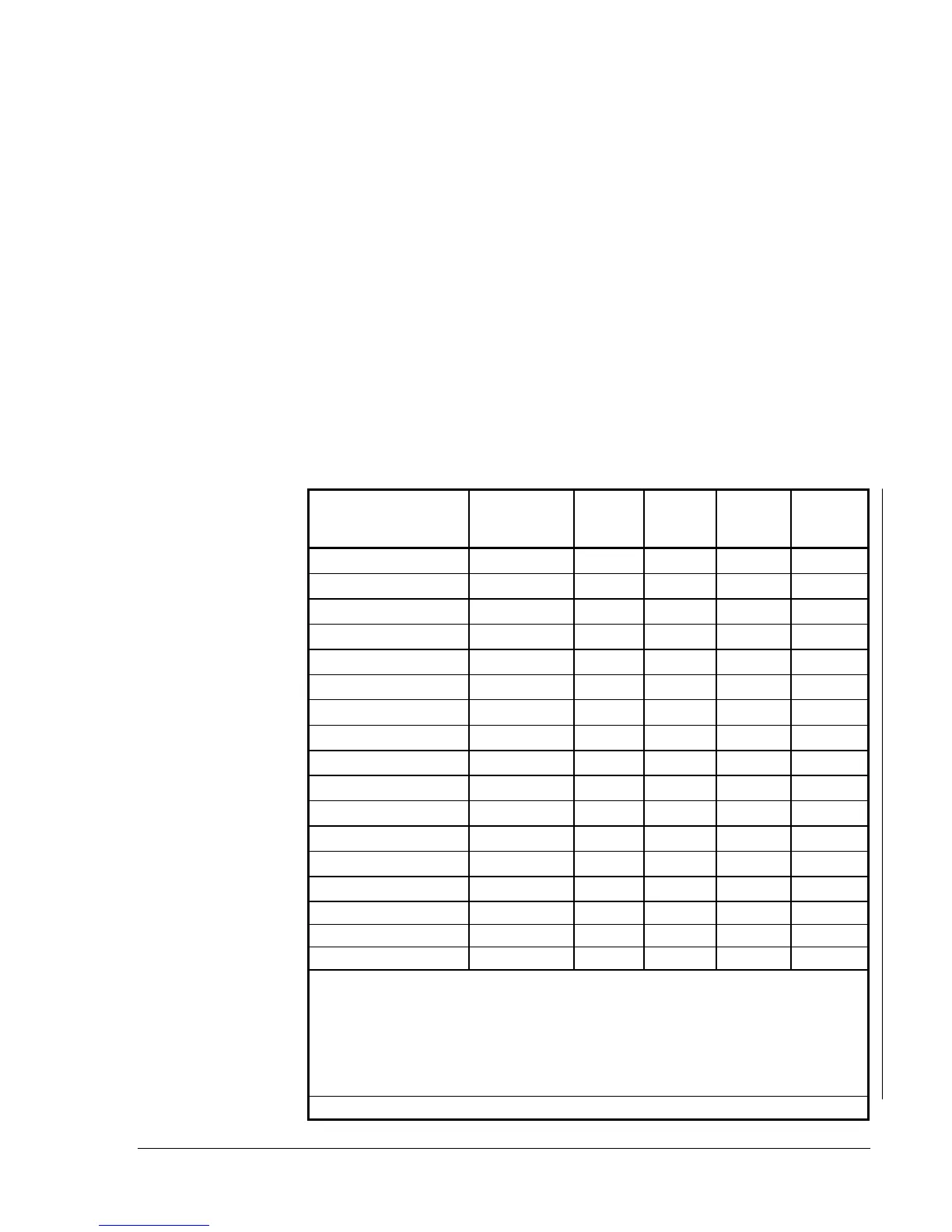Control Modules—Network Control Module 200 Series 15
•
ESO (Enthalpy Switch Over)
When converting the JC/85 ESO feature to Metasys, you must choose
one of the four economizer features utilized in Metasys. Details and
specifications about each of these programs are listed in How to Use
the Metasys GPL HVAC Library (LIT-636121).
- ECONEN Comparison Enthalpy Economizer
- ECONOE Outdoor Air Enthalpy Economizer
- ECONDB Outdoor Air Dry Bulb Economizer
- ECONRA Differential Temperature Economizer
Table 1 shows applications and port restrictions when installing
submodules into an NCM200 with a Standard Functionality software set
downloaded (standard, fire management, intelligent access control, OT).
Table 1 : Standard Functionality NCM200 Serial Port Configuration
Connection
Maximum
Concurrent
Connections
5
Port 1
(RS-485)
Port 2
(Dial)
6, 9
Port 3
(Laptop)
2
Port 4
(NT)
11, 12
N2
2
✓
✓
L2
1
1
✓
S2
1
✓
JC-85 Gateway
1
✓
Network Port
1
✓
OWS-Direct
(configured
8
)
2
✓
✓
OWS-Dial
7
1
✓
✓
, 3
OWS
(unconfigured
10
)
1
✓
NT
1
✓
NT-Emulator
1
✓
OT
4
1
✓
✓
✓
OT-Dial
4, 7
1
✓
✓
NC Printer
2
✓
✓
NC Printer-Dial
7
1
✓
✓
N1 – ARCNET
Ethernet
Maximum Speed
--
19.2K
19.2K
19.2K
19.2K
Notes:
1 The L2 Bus connection requires an L2 submodule.
2 Direct connection is recommended on Port 3 for the OWS. This allows connection to
systems locally.
3 Download from remote OWS is only available on the NCM350/361.
4 Use of the Operator Terminal replaces the Network Terminal and disables the NT port.
Continued on next page . . .
Configuring the
NCM
Submodules:
Standard
Functionality