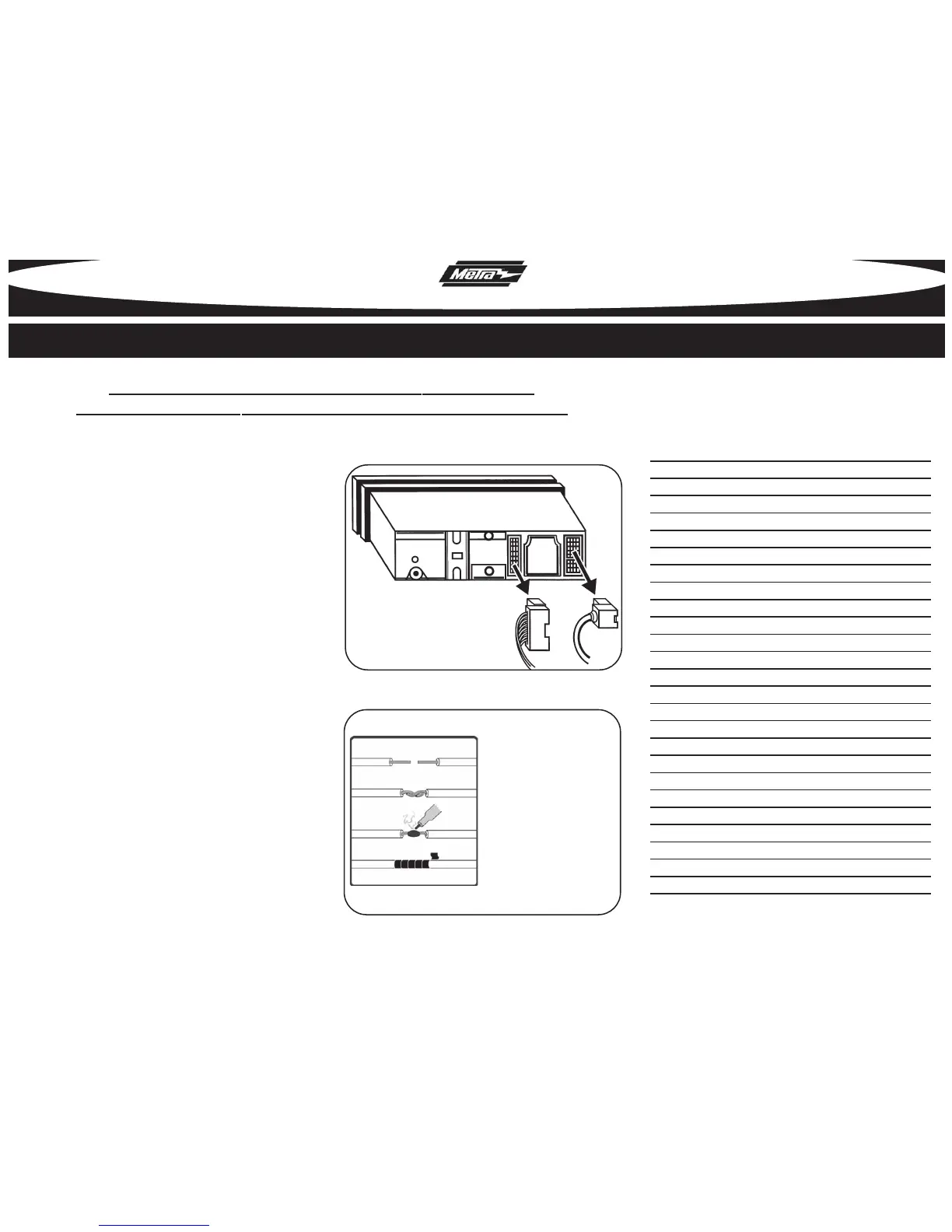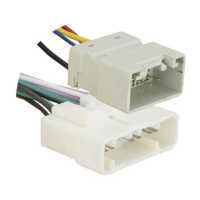2
3
1
A
Disconnect the negative battery terminal
to prevent an accidental short circuit.
1
Unplug the power and output connectors
from the factory radio.
(Figure A)
2
Plug the power and amplifier integration
harnesses into the factory power and
output connectors.
4
Splice the wire from the aftermarket
radio to the power and amplifier integra-
tion harnesses using the color code on
page 4 and the instructions included with
the aftermarket radio.
(Figure B)
3
TO INSTALL AN AFTERMARKET RADIO WHILE
KEEPING THE FACTORY AMPLIFIER AND SPEAKERS