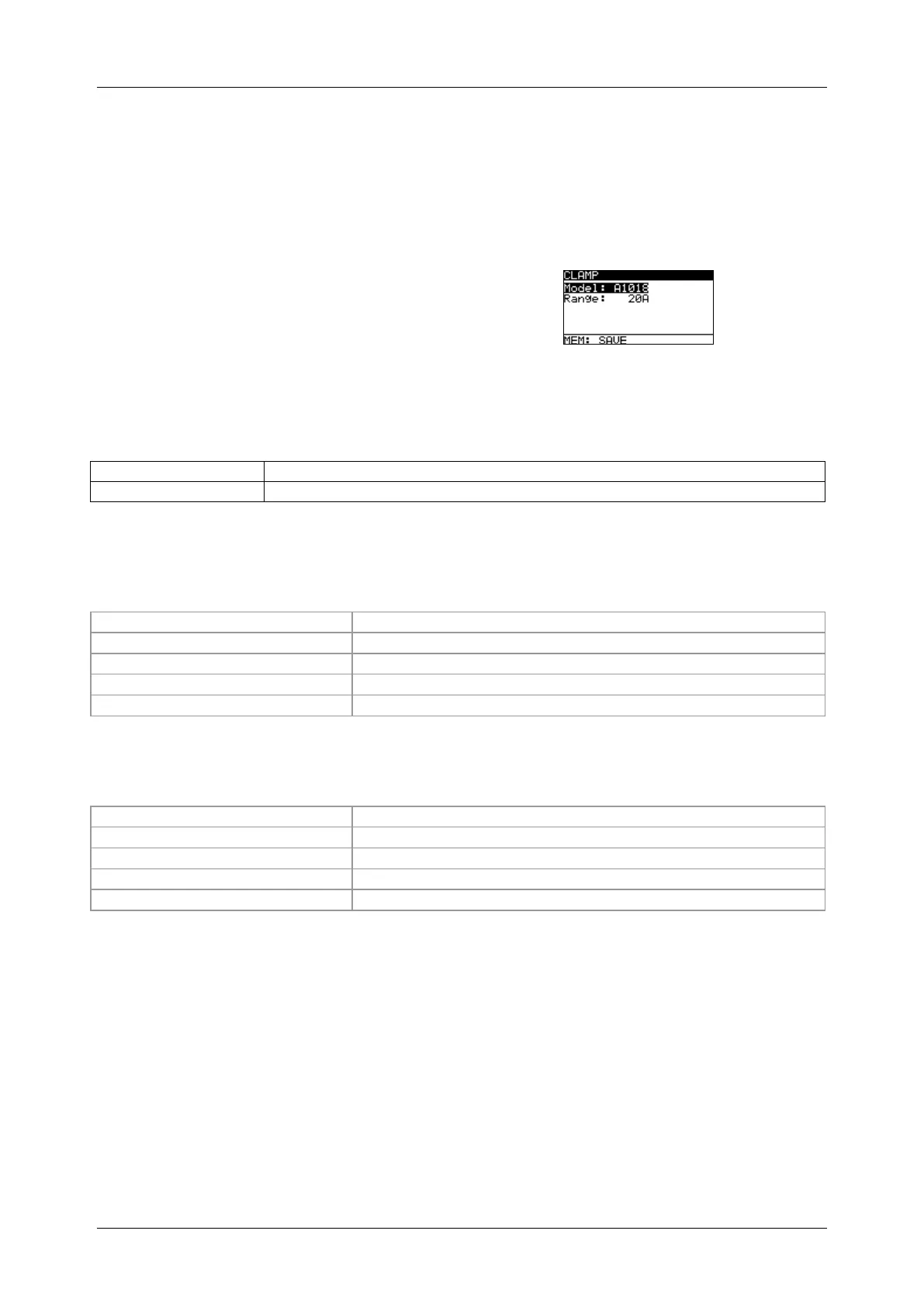MI 3102(H) BT EurotestXE Instrument operation
31
Note:
Initial settings (reset of the instrument) can be recalled also if the TAB key is pressed
while the instrument is switched on.
4.4.9 Clamp Settings
In Clamp settings menu the C1 measuring
input can be configured.
Figure 4.13: Configuration of current clamp
measuring input
Parameters to be set:
Model of current clamp [A1018, A1019, A1391].
Measuring range of current clamp [20 A], [40 A, 300 A].
Selection of measuring parameters
Keys:
Selects appropriate option.
Enables changing data of selected parameter.
Exits back to clamp settings menu.
Exits back to main menu without changes.
Changing data of selected parameter
Keys:
Disable changing data of selected parameter.
Exits back to main menu without changes.
Note:
Measuring range of the instrument must be considered. Measurement range of current
clamp can be higher than of the instrument.
