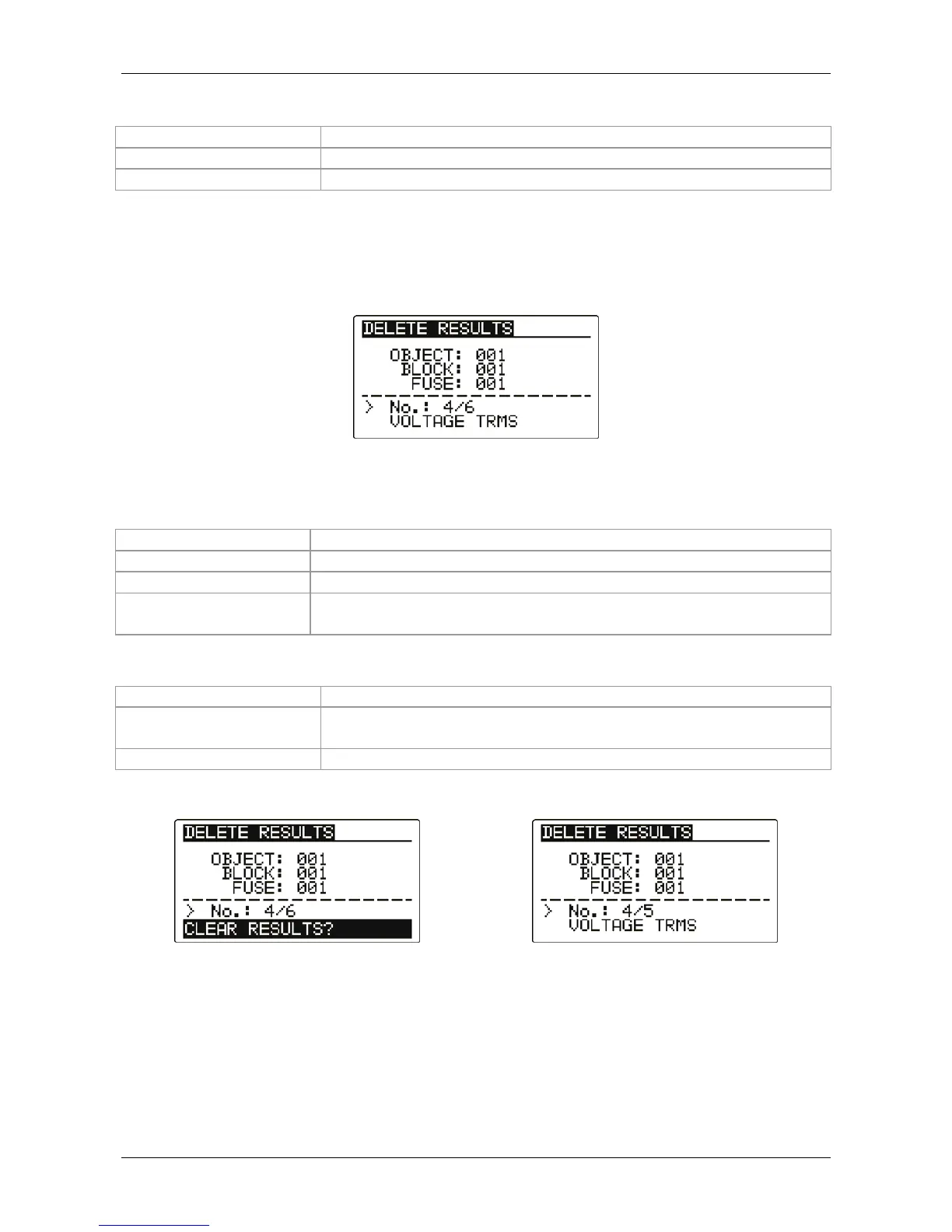MI 3122 Smartec Z Line-Loop / RCD Clearing stored data
43
Keys in dialog for confirmation to clear results in selected location:
TEST
Deletes all results in selected location.
MEM
Exits back to delete results menu without changes.
Function selectors
Exits back to main function menu without changes.
6.5.3 Clearing individual measurements
Select DELETE RESULTS in MEMORY menu.
Figure 6.9: Clear measurements menu (data structure field selected)
Keys in delete results menu (measurements field selected)
TAB
Returns to data structure field.
UP / DOWN
Selects measurement.
TEST
Opens dialog for confirmation to clear selected measurement.
Function selectors /
MEM
Exits back to main function menu without changes.
Keys in dialog for confirmation to clear selected result(s):
TEST
Deletes selected measurement result.
MEM
Exits back to delete results menu – measurements field
without changes.
Function selectors
Exits back to main function menu without changes.
Figure 6.10: Dialog for confirmation
Figure 6.11: Display after measurement was
cleared
