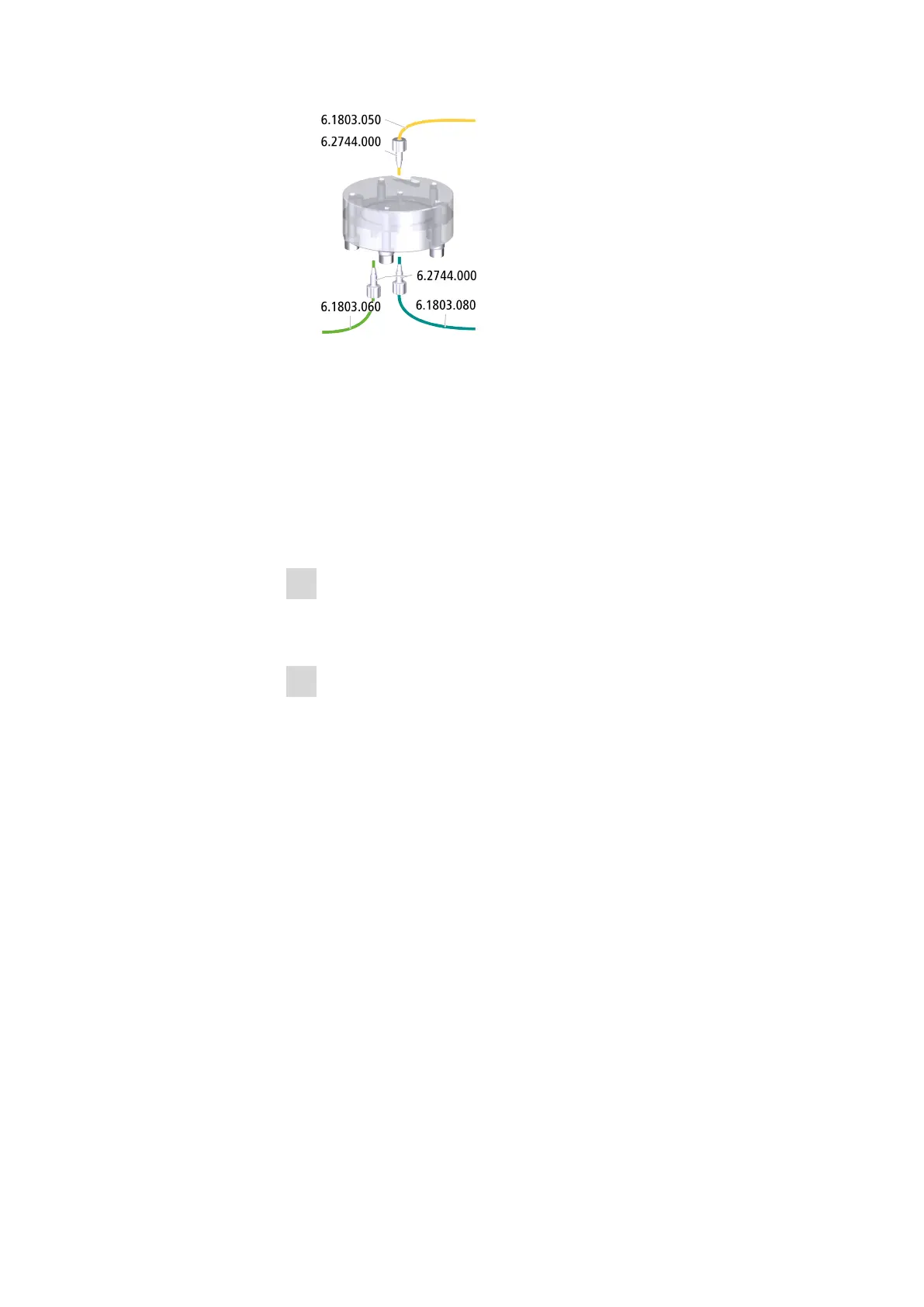4.2 Maintenance
■■■■■■■■■■■■■■■■■■■■■■
20
■■■■■■■■
IC equipment: Inline-Ultrafiltration
■ Tighten the PTFE capillary (6.1803.060) to the inlet labeled IN of
the ultrafiltration cell's lower chamber using a PVDF pressure
screw (6.2744.000).
■ Tighten the PTFE capillary (6.1803.080) to the outlet labeled OUT
of the ultrafiltration cell's lower chamber using a PVDF pressure
screw (6.2744.000).
■ Tighten the PTFE capillary (6.1803.050) to the outlet labeled OUT
of the ultrafiltration cell's upper chamber using a PVDF pressure
screw (6.2744.000).
4
Inserting the ultrafiltration cell into the holder
■ Place the ultrafiltration cell back in the holder (see chapter 3.3,
page 13).
5
Deaerating the ultrafiltration cell
Carry out all steps contained in the instructions Rinsing the ultrafiltra-
tion cell on page 15.
