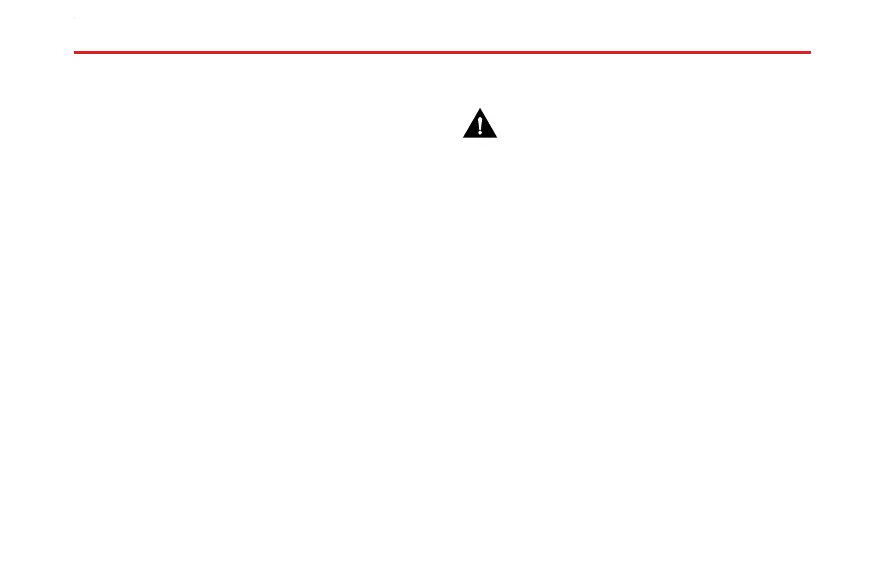AIRCONDITIONINGANDAUDIOSYSTEMS
entertainmentandnavigationsystemwithoutrunning
theenginecandrainthebattery.
•Ifthebatteryisdisconnectedordischarged,thedata
storedinthememoryofthisentertainmentand
navigationsystemwillbeerased.
•Whenusingamobilephone,keeptheantennaofthe
mobilephoneawayfromthescreentopreventthe
disruptionofvideosignalintheformofspots,colored
stripes,etc.onthescreen.
•T oprotectthescreenagainstdamage,besuretotouch
thepanelbuttonswithyournger(atouchpencanbe
usedforspecialcalibration).
•Thenavigationsystemisdesignedonlyasaguideand
doesnotrelievethedriveroftheresponsibilityfor
drivinginaccordancewithtrafcregulations.
CautionsforUsingScreen
Toprotectthescreenagainstdamage,
alwaystouchthepanelbuttonswithyour
nger.Atouchpenmaybeusedforspecial
calibration.Thetouchpenshouldnotbe
usedfornormaloperation.Thescreenwill
notdisplaythebootscreenatpoweronin
suspendmode.
•Pleasetakecaretoprotectthescreenagainstdirect
sunlight.Extendedexposuretodirectsunlightwill
resultinscreenmalfunctionduetohightemperature.
•Whenthetemperatureisbeyondtheoperating
temperaturerange(-20℃to+65℃),pleasedonot
usethescreen,becausethescreenmaynotoperate
normallyandcouldbedamaged.
•Makesurethatthewarmorcoolairowfromtheair
conditionerisnotdistributedonthescreendirectly,
damagetotheentertainmentdevicemayoccurdueto
heatormoisture.
•Donotuseexcessiveforcetodraganddroporpress
thescreen,damageorscratchingmayoccur.
86